Loading ...
Loading ...
Loading ...
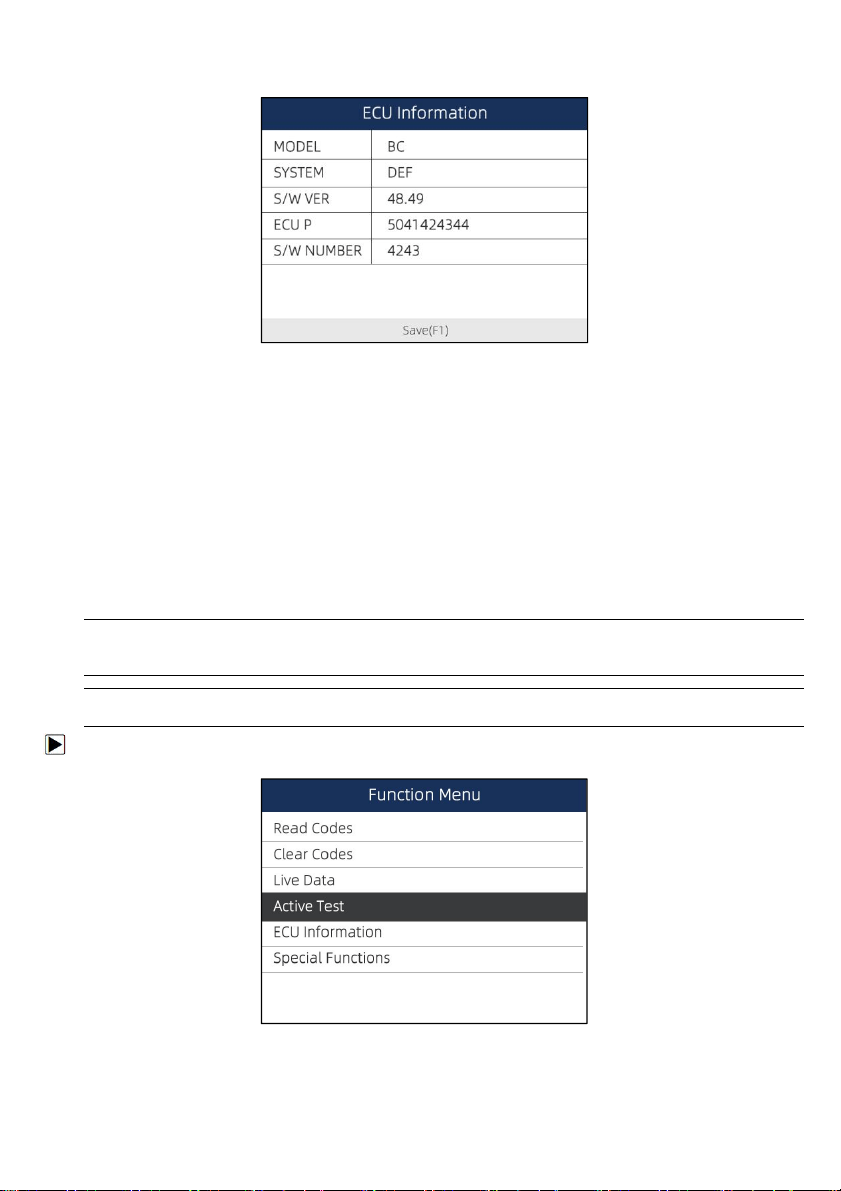
23
NT510Elite Multi-System Scanner Manual_English_V1.02
Figure 5-22 Sample Function Menu Screen
2. A screen with detailed information of the selected control module displays.
Figure 5-23 Sample ECU Information Screen
3. Press function key Save to store ECU information. Or use the BACK key to exit.
5.2.5 Active Tests
Active Tests, also known as Actuator Tests, are bi-directional diagnostic tests on vehicle systems and
component. The tests let you to use the scanner temporarily activate or control a vehicle system or
component, and when you exit the test, the system/component returns to normal operation.
Some tests display a command to the operator. For example, if “Press Brake Pedal” displays, the
operator has to press and hold the brake pedal and then continue. The sequence, number and type
of tests are dictated by the control module.
On some systems, the actuator tests cannot be restarted until the ignition key is switched off for some
time. Alternatively, briefly start and run the engine, shut down, turn the ignition to the run position,
then re-initiate the actuator tests.
IMPORTANT
The tests activate a component, but they do not check if the component is working correctly. Make
sure the components to be tested are in good condition and correctly mounted.
NOTE
Available tests depend on the control module under test and the vehicle itself.
To start a test:
1. Select Active Tests from Function Menu and press the ENTER key.
Figure 5-24 Sample Function Menu Screen
2. Select the test you would like to perform and press the ENTER key. Follow on-screen instructions
to make proper selections and operations to complete the tests.
Loading ...
Loading ...
Loading ...