Loading ...
Loading ...
Loading ...
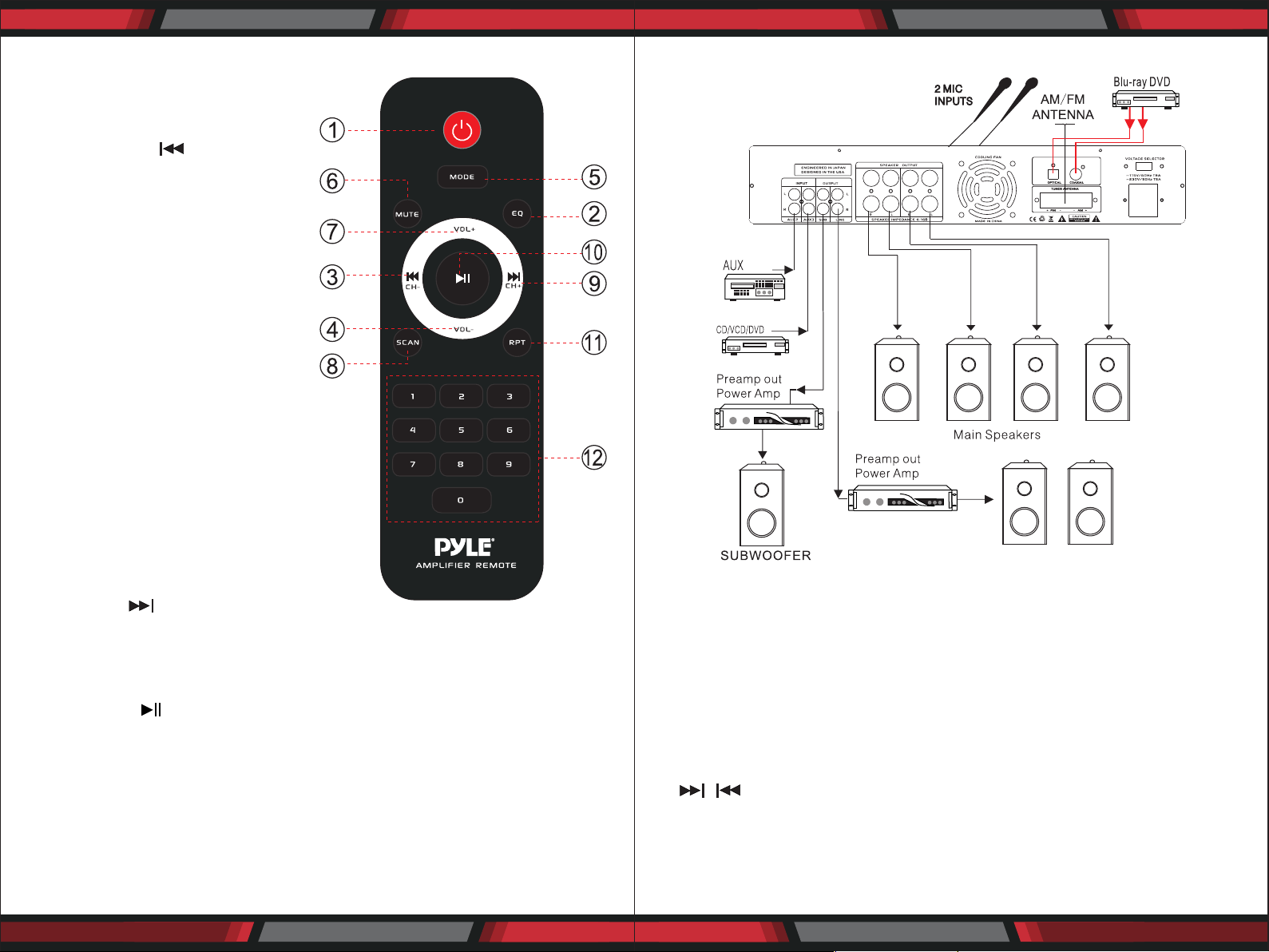
www.PyleUSA.com
6
www.PyleUSA.com
7
REMOTE CONTROL FUNCTION
9. Next Song Button:
• Short press for next music in BT/USB/SD system, or, for next program in
AM/FM system.
• Press and hold this button to auto scan the programs upward in AM/FM
system, and automatic memory to the program number.
10. Play/Pause Button
• Short press for play/pause in BT/USB/SD system.
• Press and hold this button to auto scan the programs in AM/FM system and
automatic memory to the program number.
11. Repeat Song Button: Repeat one music or repeat all
12. Number Buttons for Song Selection: Remote control should be operated
within 6 meters with a scope of 30° in front of the receiver. Make sure that
there is no large obstacle between the remote control and the machine.
Remote sensor should be far away from the light, high amounts of light can
aect its performance.
SYSTEM CONNECTION
HOW TO REPLACE THE PRESET RADIO STATIONS?
• Use the remote control to set the radio stations.
• Use button of the front panel set the radio stations.
NOTE: The preset stations can't be deleted, BUT CAN BE REPLACED.
OPERATIONS STEPS
1. Rotate the input selector switch to the BT/MP3/AM/FM/OPTI/COAX
position.
2. Press the Mode key of the front panel or remote to select AM/FM.
3. / : Press the button to adjust to your favorite station number,
then, press and hold this button to auto scan the programs downward
or upward. It will not stop until the tuner is found, and the tuner will
automatic replace your favorite station number.
In this way, you can replace the preset radio stations.
1. Standby Button
2. Equalizer Button:
(HaII, Live, Jazz, Rock, Pop, NormaI)
3. Previous Song Button:
• Short press for previous music in
BT/USB/SD system, or for previous
program in AM/FM system.
• Press and hold this button to auto
scan the programs downward in
AM/FM system, and automatic
memory to the program number.
4. Source Input Volume -
5. MODE:
Menu Control Button
Press to select BT/USB/SD/AM/FM/
LINE IN etc. audio input
6. MUTE Button
This function only works in radio/BT/
USB/SD/AM/FM state
7. Source Input Volume +
This function only works in BT/USB/SD state
8. SCAN Button
Press this button to auto scan the programs
in AM/FM system, and automatic memory
to program number.
Loading ...
