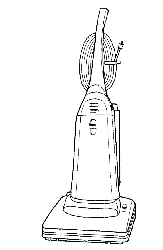Loading ...
Loading ...
Loading ...

BEFORE REQUESTING SERVICE
If you experience any difficulties with your vacuum cleaner, use this
Troubleshooting Chart first before requesting service.
NOTE:
Always remember to have the vacuum cleaner turned OFF and disconnect the plug from
the power outlet before working on the vacuum cleaner.
TROUBLESHOOTING CHART
Problem
Motor does not start when
the power switch is in the
ON position.
The agitator does not ro-
tate when the power
switch is in the ON posi-
tion.
Suction power is weak or
decreases suddenly.
Check
Check if the power cord plug
is completely inserted into
the outlet.
(_Check that the RUG/
FLOOR selector is posi-
tioned correctly.
(EC-14TWT6/14TAT6 only)
Be sure the flat belt is not
severed or installed incor-
rectly.
Q Does the paper bag need
changing?
(_ Check if the nozzle head,
suction hose, etc. is
clogged.
Possible Remedy
Insert the plug properly into
the outlet.
_Set the selector at the
RUG position.
(EC-14TWT6/14TAT6 only)
Replace the flat belt or in-
stall it properly.
O Change the paper bag.
Remove any foreign ob-
jects that may have be-
come jammed in the
nozzle head, suction hose,
etc.
Please request service iif the problem still persists or if=the problem is not defined in the
Troubleshooting Chart.
CALLING FOR SERVICE
For your nearest Sharp Authorized Servicer, any other assistance or
information about this product, please call Toll-Free: 1-800-BE-SHARP.
14
Loading ...
Loading ...