Loading ...
Loading ...
Loading ...
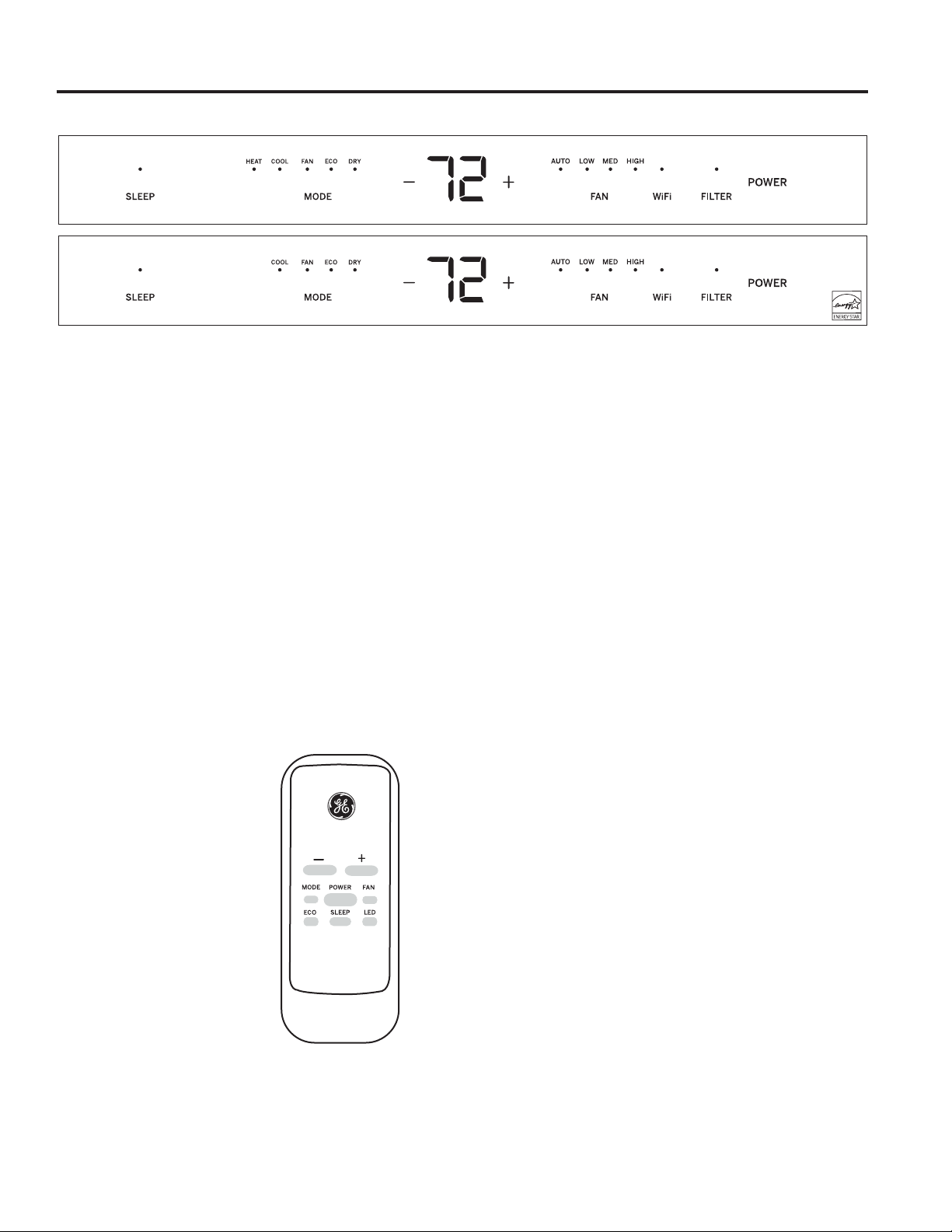
49-5000760 Rev. 0 5
Air Conditioner Controls
Appearance may vary.
ŶTo ensure proper operation, aim the remote control at the
control panel on the air conditioner.
ŶThe remote control signal has a range up to 21 feet.
ŶThe remote control will control the unit even if
connected to the Wi-Fi.
ŶMake sure nothing is between the air conditioner and
the remote control that could block the signal.
ŶMake sure the battery is fresh and installed correctly—
see the Care and Cleaning section.
Remote Control
Lights above the functions on the control panel indicate
the selected settings
Using the Air Conditioner - Controls
USING THE AIR CONDITIONER
1. POWER
Turns air conditioner on and off.
2. DISPLAY
Displays the temperature setting.
3. MODE
8VHWRVHWHEAT (on some models), COOL, FAN, ECO,
or DRY modes. Indicator lights on the controls will show
the mode selected.
4. TEMP INCREASE (+) / DECREASE (–)
8VHWRVHWWHPSHUDWXUHZKHQLQ+($7RQVRPHPRGHOV
COOL, ECO, or DRY modes.
5. FAN SPEED
8VHWRVHWWKHIDQVSHHGDWAUTO, LOW, MEDIUM, or
HIGH. Indicator lights will show the speed selected.
6. FILTER
Monitors accumulated fan run time as a reminder to clean
the filter.
7. WI-FI
This unit is GE Appliances Wi-Fi Connect Enabled.
Indicator will light up when Wi-Fi is active.
8. SLEEP
Allows room temperature to increase in Cool mode or
decrease in Heat mode during sleeping hours.
Loading ...
Loading ...
Loading ...