Loading ...
Loading ...
Loading ...
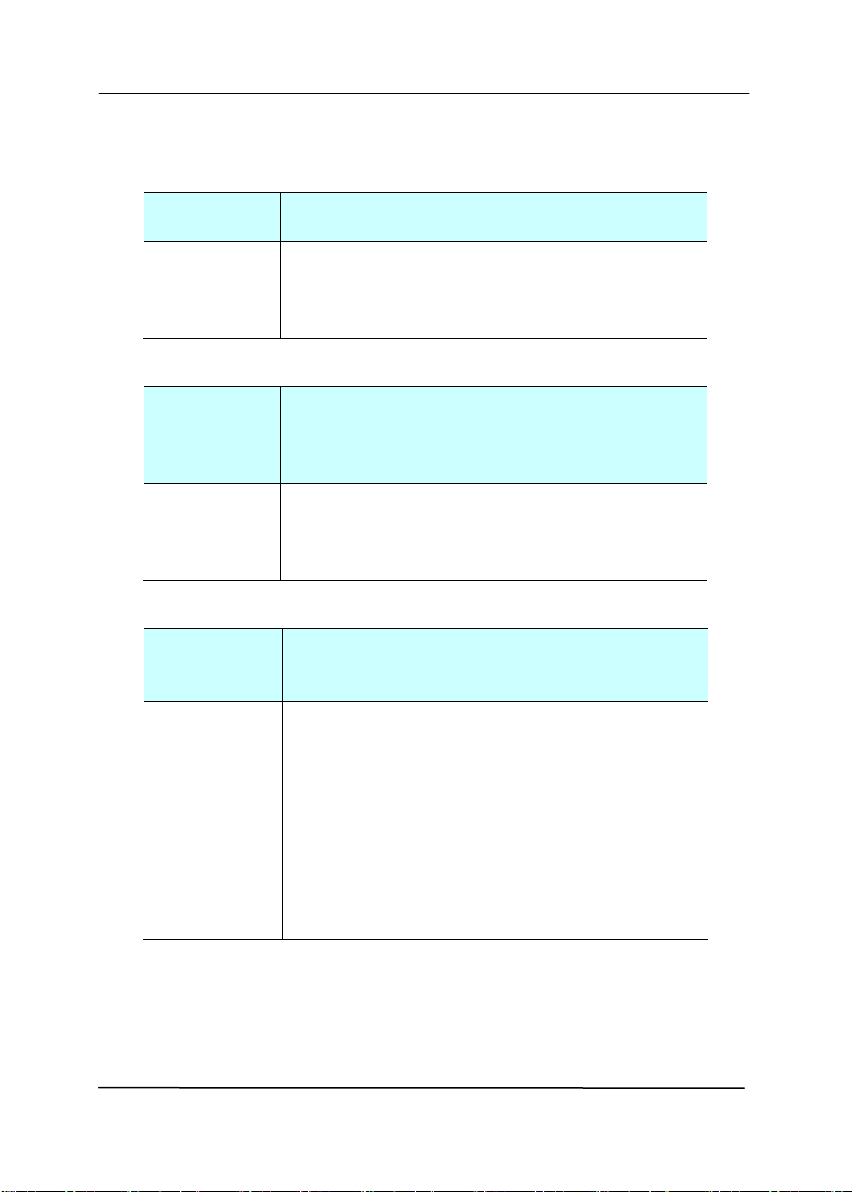
User’s Manual
9-5
9.3 Questions and Answers
Question:
Why does not my scanner turn on?
Answer:
Ensure the USB cable is securely
connected to the scanner to the USB
slot in your computer.
Question:
Why doesn’t my computer
recognize my scanner when it’s
connected via USB cable?
Answer:
Make sure the cable connection is
correct and secure. Restart the
computer if necessary.
Question:
Why there are strange lines on the
scanned document?
Answer:
Please check the following:
1) Are there scratches on the original
or is the original clean?
2) Remove any stains or dust from the
original before scanning.
3) Clean the rollers and glass with the
cleaning cloth (See the section
Cleaning the ADF).
Loading ...
Loading ...
Loading ...
