Loading ...
Loading ...
Loading ...
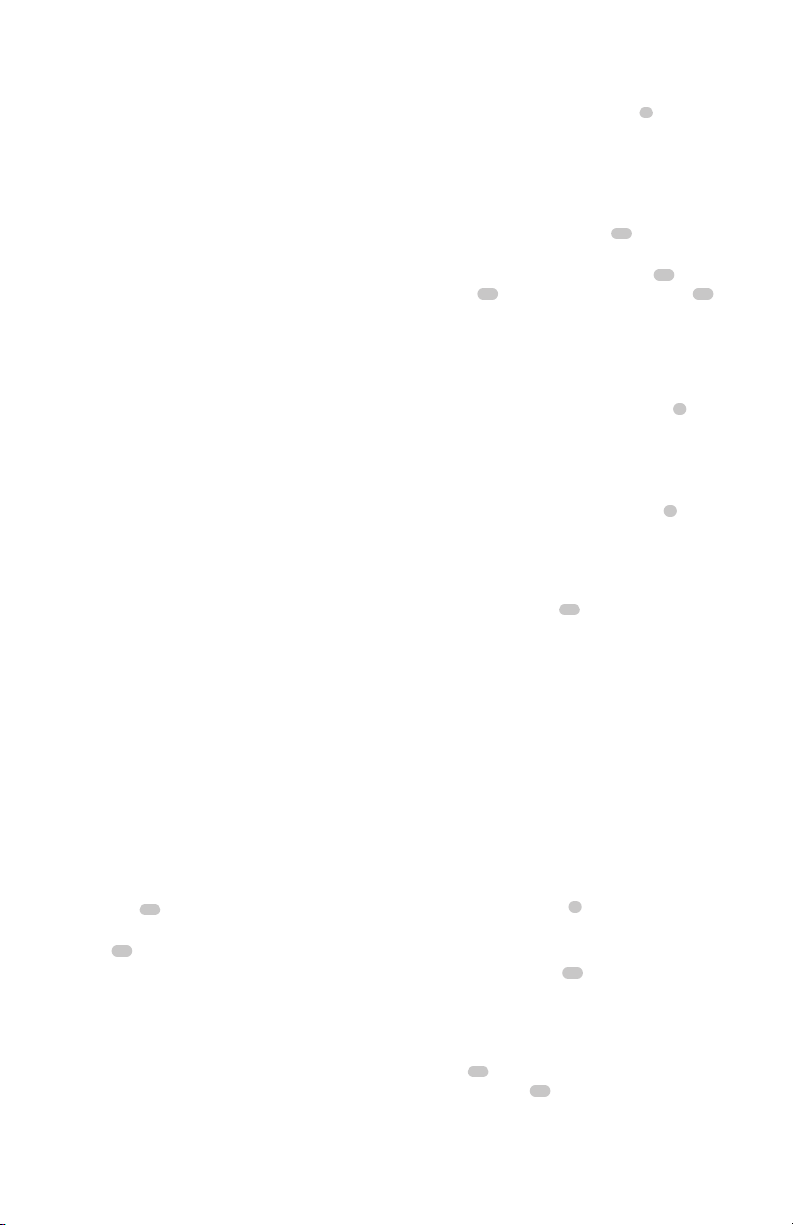
9
ENGLISH
Installing a Bit or Accessory into a Keyless
Chuck (Fig. A, F)
WARNING: Do not attempt to tighten drill bits (or
any other accessory) by gripping the front part of the
chuck and turning the tool on. Damage to the chuck
and personal injury may result. Always lock off trigger
switch and disconnect tool from power source when
changingacces sories.
WARNING: Always ensure the bit is secure before
starting the tool. A loose bit may eject from tool
causing possible personalinjury.
The 3/8" chuck attachment
8
uses a keylesschuck.
To insert a drill bit or other accessory, follow thesesteps.
1. Turn tool off and remove batterypack.
2. Grasp the black sleeve
12
of the chuck with one hand
and use the other hand to secure the tool. Rotate the
sleeve counterclockwise far enough to accept the
desiredaccessory.
3. Insert the accessory about 3/4" (19 mm) into the
chuck
22
and tighten securely by grasping and rotating
the chuck sleeve
12
clockwise with one hand while
holding the tool with the other. When the chuck is nearly
tightened you will hear a clicking sound. After 4‑6 clicks
the chuck is securely tightened around the accessory.
Your tool is equipped with an automatic spindle lock
moving parts within power unit when removing and
installingaccessories.
WARNING: Before assembly, lock the power unit by
setting the forward/reverse slider
4
to the center
position and remove the battery from the tool. Remove
any accessory from the attachment before removing or
installing theattachment.
WARNING: Only use attachments that are specifically
designed for and compatible with the powerunit.
1. Pull back on the locking sleeve
16
on the attachment in
the direction of thearrow.
2. Slide the attachment onto the spindle
17
, aligning the
detents
18
on the attachment with the lugs
19
around
thespindle. You may have to rotate the attachment
slightly to align the spindle with the mating shaft of
theattachment.
NOTE: Once on the spindle you may have to rotate the
attachment a small bit side to side so the detents align
with thelugs. The 3/8" chuck attachment
8
does not
have any detents toalign.
3. To remove the attachment, pull back on the locking
sleeve in the direction of the arrow and remove the
attachment from thespindle.
NOTE: The 1/4" hex right angle attachment
9
allows
additional attchments to be installed on its spindle. With
the 1/4" hex right angle attachment installed on the
tool follow instruction 1and 2of this section to install
additionalattachments.
NOTE: The locking sleeve
16
of the 3/8" chuck attachment
will rotate along with the chuck while the tool is operating,
while the sleeves of the other attachments do not."
Installing and Removing Attachments
(Fig. A, E)
WARNING: Burn hazard. Moving parts within the
power unit become hot during use. Avoid contact with
Belt Hook (Fig. D)
Optional Accessory
WARNING: To reduce the risk of serious personal
injury, ONLY use the tool’s belt hook to hang the
tool from a work belt. DO NOT use the belt hook
for tethering or securing the tool to a person or object
during use. DO NOT suspend tool overhead or suspend
objects from the belthook.
WARNING: To reduce the risk of serious personal
injury, ensure the screw holding the belt hook
issecure.
IMPORTANT: When attaching or replacing the belt hook,
use only the screw
14
that is provided. Be sure to securely
tighten thescrew.
The belt hook
13
can be be attached to either side of the
tool using only the screw provided, to accommodate left‑ or
right‑ handed users. If the hook is not desired at all, it can be
removed from thetool.
To move belt hook, remove the screw that holds the belt
hook in place then reassemble on the opposite side. Be sure
to securely tighten thescrew.
ASSEMBLY AND ADJUSTMENTS
WARNING: To reduce the risk of serious personal
injury, turn unit off and remove the battery pack
before making any adjustments or removing/
installing attachments or accessories. An
accidental start‑up can causeinjury.
Wall Mounting
Some DeWALT chargers are designed to be wall mountable
or to sit upright on a table or work surface. If wall mounting,
locate the charger within reach of an electrical outlet, and
away from a corner or other obstructions which may impede
air flow. Use the back of the charger as a template for the
location of the mounting screws on the wall. Mount the
charger securely using drywall screws (purchased separately)
at least 1” (25.4mm) long, with a screw head diameter of
0.28–0.35” (7–9mm), screwed into wood to an optimal
depth leaving approximately 7/32” (5.5 mm) of the screw
exposed. Align the slots on the back of the charger with the
exposed screws and fully engage them in theslots.
c. If charging problems persist, take the tool, battery
pack and charger to your local servicecenter.
3. You may charge a partially used pack whenever you
desire with no adverse effect on the batterypack.
Charger Cleaning Instructions
WARNING: Shock hazard. Disconnect the charger
from the AC outlet before cleaning. Dirt and grease
may be removed from the exterior of the charger using
a cloth or soft non‑metallic brush. Do not use water or
any cleaningsolutions.
Loading ...
Loading ...
Loading ...
