Loading ...
Loading ...
Loading ...
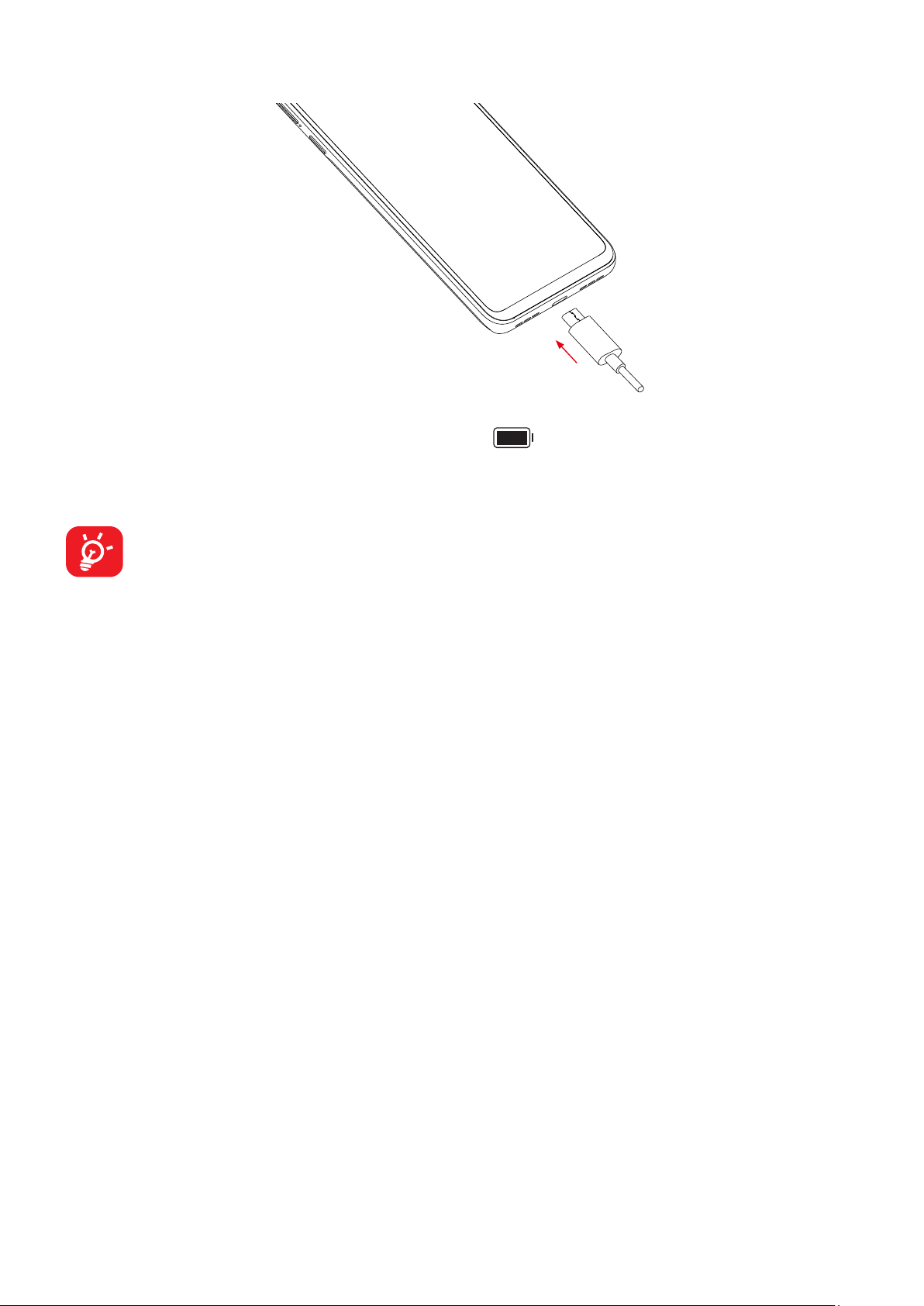
8
Charging the battery
You are advised to fully charge the battery ( ). Charging status is indicated by
a percentage displayed on screen while the phone is powered off. The percentage
increases as the phone is charged.
To reduce power consumption and energy waste when the battery is fully
charged, disconnect your charger from the plug; switch off Wi-Fi, GPS,
Bluetooth or background-running applications when not in use; reduce the
backlight time, etc.
Reverse Charging with an OTG Cable
On-The-Go (OTG) is a USB transmitting technology that allows a phone to connect
to an external device with the help of an OTG cable.
You can use your phone to charge other devices using an OTG cable.
1. Connect your phone with the device to be charged using an OTG cable.
2. After connecting, a reminder box will pop up indicating that your phone can charge
the other phone and that the battery will reduce quickly during the charging.
3. Swipe down from the status bar to open the notification panel; touch Charging
connected device via USB, and then check that Supply power is selected by
default.
Loading ...
Loading ...
Loading ...