Loading ...
Loading ...
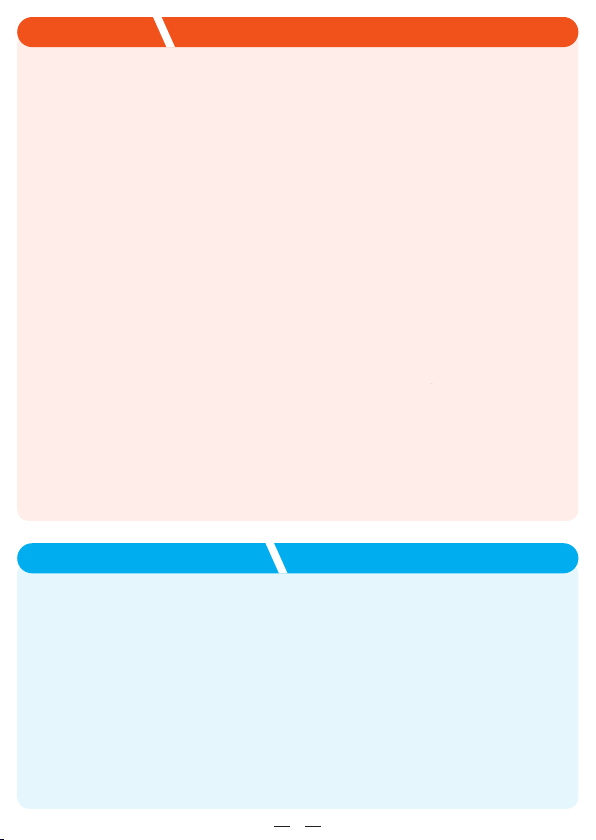
RCA Input
iPhone/Android
devices
TV/Blue-ray CD/Media players
PC/Mac/Computer
Echo Dot, Turntable
RCA Input
iPhone/Android
devices
TV/Blue-ray CD/Media players
PC/Mac/Computer
Echo Dot, Turntable
1. Please connect power adapter to amp firstly and then plug the
power cord to the socket, and connect proper passive speakers
and subwoofers to the amp’s output.
2. Wired input(Stereo L/R RCA):
Rotate the volume knob from the leftmost end and the power
indicator will be steady on, then connect your audio device such as
TV, CD player etc. to the amp with high-quality stereo RCA cable.
3. Wireless input (For NS-14G BT 5.0 / NS-14G PRO Version):
Rotate the volume knob from the leftmost end and the power
indicator will be steady on, then search the amp Bluetooth on
your phone and click to connect successfully.
4. For NS-14G BT5.0 and NS-14G PRO version, please short
press the main volume knob to switch RCA input (red indicator)
or Bluetooth input (blue indicator).
5. Then you can rotate the volume knob to adjust proper volume,
and adjust bass frequency, bass volume,treble and bass control
to enjoy more delicate music.
HOW TO USE
Address: Room 1329, Wang Cheng Building, Long Guan street,
Long Hua new District, Shenzhen, Guang Dong, China
Contact: LIU CHENXI
Tel: +86-18570015672
Email: [email protected]
CONTACT INFORMATION
3 4
RCA Input
iPhone/Android
devices
TV/Blue-ray CD/Media players
PC/Mac/Computer
Echo Dot, Turntable
R L
OUTPUT
DC12-25V
INPUT
B R L
MadeinChina
www.doukaudio.com
Red:RCA
Blue:BT
TREBLEBASS FREQ /V/MBASSVOL
Nobsound
Power Indicator/
Input Indicator:
Red : RCA
Blue :BT
Subwoofer Volume Knob
Subwoofer Frequency Knob
2.0 Channel / 2.1 Channel Passive Speaker
Power/Volume/Mode Knob
(Short press: switch BT / RCA input)
Only For With
Bluetooth Version
Bass Knob
For Left and Right Channel
Treble Knob
Loading ...