Loading ...
Loading ...
Loading ...
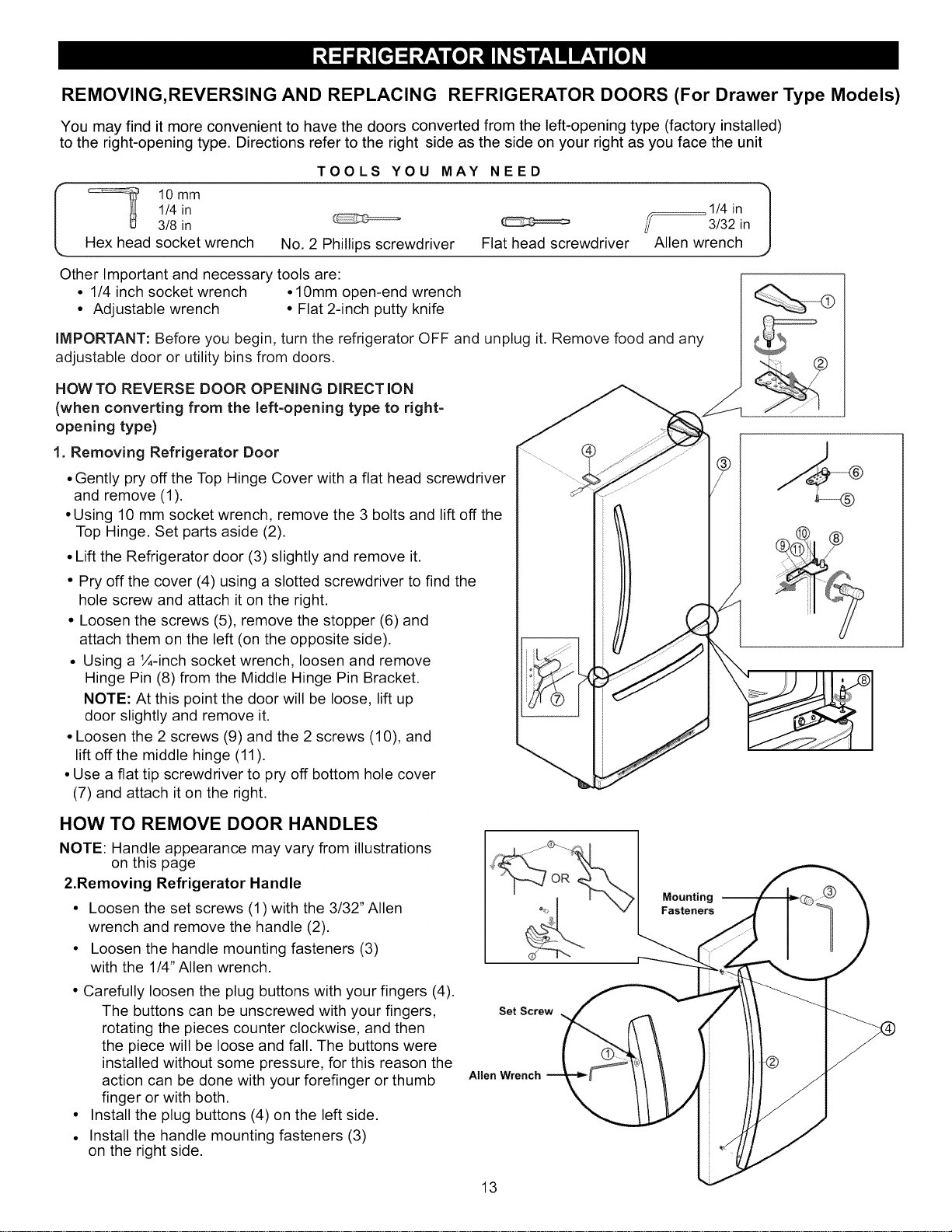
REMOVING,REVERSING AND REPLACING REFRIGERATOR DOORS (For Drawer Type Models)
You may find it more convenient to have the doors converted from the left-opening type (factory installed)
to the right-opening type. Directions refer to the right side as the side on your right as you face the unit
TOOLS YOU MAY NEED
I _ lOmm
J_l 1/4 in 1/4 in /
3/8 in _===_ 3/32 in /
Hex head socket wrench No. 2 Phillips screwdriver Flat head screwdriver Allen wrench J
Other Important and necessary tools are:
• 1/4 inch socket wrench • 10mm open-end wrench
• Adjustable wrench • Flat 2-inch putty knife
IMPORTANT: Before you begin, turn the refrigerator OFF and unplug it. Remove food and any
adjustable door or utility bins from doors.
HOW TO REVERSE DOOR OPENING DIRECT ION
(when converting from the left=opening type to right=
opening type)
1. Removing Refrigerator Door
•Gently pry off the Top Hinge Cover with a flat head screwdriver
and remove (1).
• Using 10 mm socket wrench, remove the 3 bolts and lift off the
Top Hinge. Set parts aside (2).
•Lift the Refrigerator door (3) slightly and remove it.
• Pry off the cover (4) using a slotted screwdriver to find the
hole screw and attach it on the right.
• Loosen the screws (5), remove the stopper (6) and
attach them on the left (on the opposite side).
• Using a 1/4-inchsocket wrench, loosen and remove
Hinge Pin (8) from the Middle Hinge Pin Bracket.
NOTE: At this point the door will be loose, lift up
door slightly and remove it.
• Loosen the 2 screws (9) and the 2 screws (10), and
lift off the middle hinge (11).
• Use a flat tip screwdriver to pry off bottom hole cover
(7) and attach it on the right.
HOW TO REMOVE DOOR HANDLES
NOTE: Handle appearance may vary from illustrations
on this page
2.Removing Refrigerator Handle
• Loosen the set screws (1) with the 3/32" Allen
wrench and remove the handle (2).
• Loosen the handle mounting fasteners (3)
with the 1/4" Allen wrench.
• Carefully loosen the plug buttons with your fingers (4).
The buttons can be unscrewed with your fingers,
rotating the pieces counter clockwise, and then
the piece will be loose and fall. The buttons were
installed without some pressure, for this reason the
action can be done with your forefinger or thumb
finger or with both.
• Install the plug buttons (4) on the left side.
• Install the handle mounting fasteners (3)
on the right side.
Set Screw
Alien Wrench
Mounting
Fasteners
13
Loading ...
Loading ...
Loading ...