Loading ...
Loading ...
Loading ...
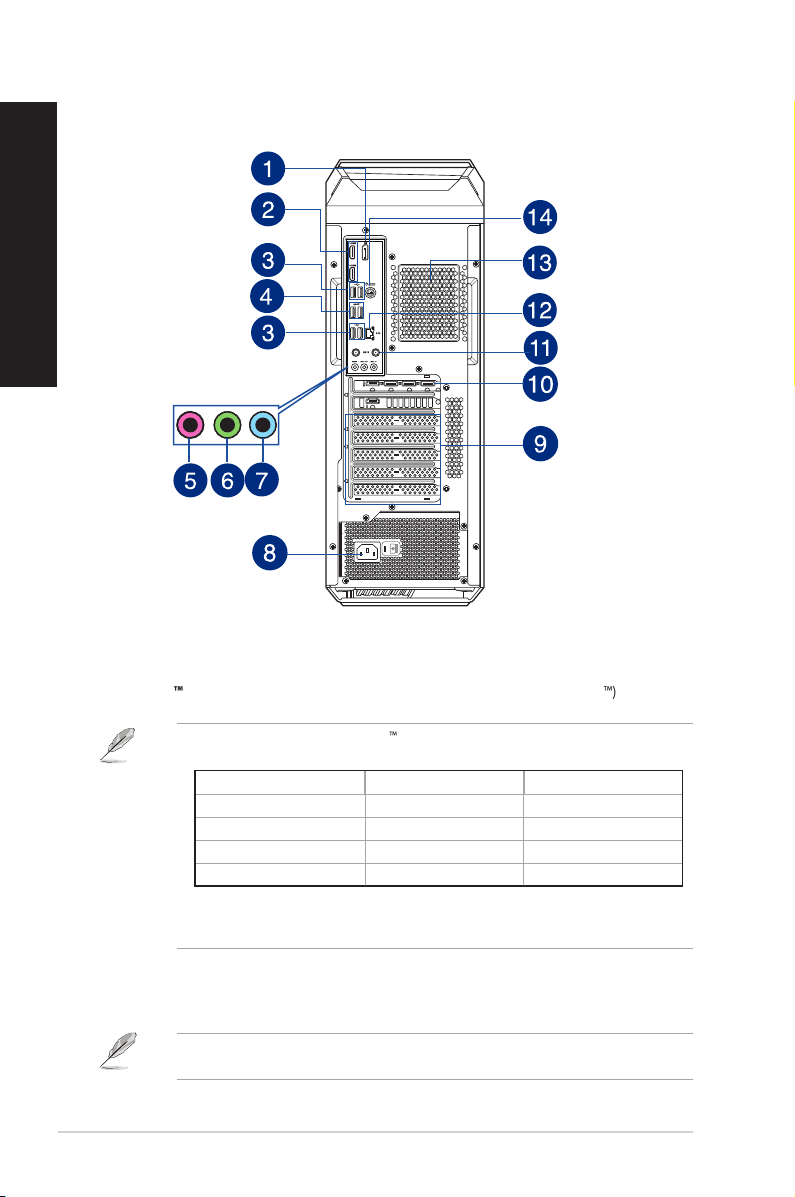
Rear
1. DisplayPort. This port is for a DisplayPort-compatible device.
2. HDMI™ ports. These ports are for High-Denition Multimedia Interface (HDMI™) connectors,
and are HDCP compliant allowing playback of HD DVD, Blu-ray, and other protected content.
• The on-board DisplayPort and HDMI™ port only work while using a CPU with integrated
graphics.
DisplayPort HDMI™
Intel® Core™ i7-13700KF Not support Not support
Intel® Core™ i7-13700F Not support Not support
Intel® Core™ i7-13700 Support Support
Intel® Core™ i5-13400F Not support Not support
• If there is an external graphics card on your computer, please connect your monitor to the
display output port on it.
3. USB 2.0 ports. These 9-pin Universal Serial Bus (USB) ports are for USB 2.0 devices.
4. USB 3.2 Gen 2 ports. These 9-pin Universal Serial Bus (USB) ports are for USB 3.2 Gen 2
devices.
We strongly recommend that you connect USB 3.2 Gen 2 devices to USB 3.2 Gen 2 ports for faster
and better performance for your USB 3.2 Gen 2 devices.
18 Chapter 1: Getting started
ENGLISH
ENGLISH
Loading ...
Loading ...
Loading ...