Loading ...
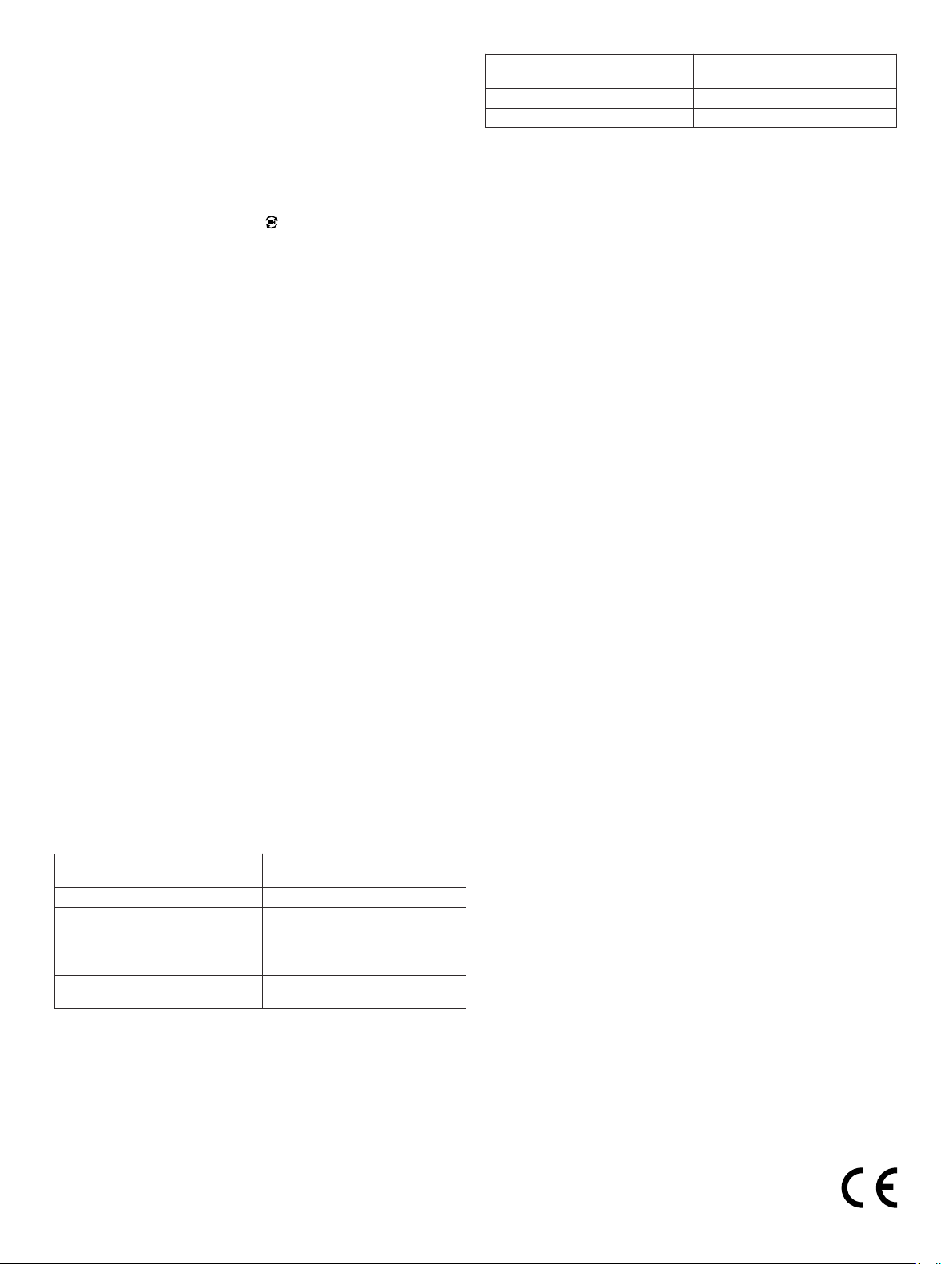
• Turn off the steady power source connected to the
transmitter.
2
Turn on the GPS device connected to the receiver cable.
3
From the GPS device, select Settings > Backup Camera >
Add New Camera.
4
Follow the on-screen instructions.
Switching Cameras
You can cycle through the video feeds from all paired cameras.
From the camera view, select .
The video feed from the next camera appears, and the
camera name appears at the top of the screen.
Changing the Camera Order
You can change the order in which cameras appear when you
switch cameras.
1
Select Settings > Backup Camera.
2
Select a camera.
3
Select Set Default Camera.
A list of paired cameras appears.
4
Drag each camera to the desired location in the list.
When you switch cameras from the camera view, the
cameras appear in the listed order, from top to bottom. The
camera at the top of the list is the default camera and
appears first each time the camera view appears.
Renaming a Camera
You can change the name that appears above a camera in the
camera view. You should use a descriptive name that clearly
identifies the location of the camera.
1
Select Settings > Backup Camera.
2
Select a camera.
3
Select Rename.
Removing a Paired Camera
If you have already paired four cameras with your BC 30
receiver cable, you must remove a paired camera before you
can pair a new one.
1
Select Settings > Backup Camera.
2
Select a camera.
3
Select Unpair.
Appendix
Specifications
Camera and transmitter input
voltage
From 9 to 28 Vdc
Transmitter fuse 500 mA, fast-blow
Camera and transmitter current
usage
150 mA at 12 Vdc
Camera and transmitter waterproof
rating
IEC 60529 IPX7*
Camera temperature range From -40° to 85°C (from -40° to
185°F)
Transmitter and receiver cable
temperature range
From -20° to 70°C (from -4° to
158°F)
Receiver cable input voltage From 10 to 24 V
Receiver cable fuse 2 A, 250 V
*The device withstands incidental exposure to water of up to 1 m
for up to 30 min. For more information, go to www.garmin.com
/waterrating.
Garmin
®
and the Garmin logo are trademarks of Garmin Ltd. or its subsidiaries, registered in the USA and other countries. BC
™
is a trademark of Garmin Ltd. or its subsidiaries. These trademarks may not be
used without the express permission of Garmin.
© 2015 Garmin Ltd. or its subsidiaries www.garmin.com/support
