Loading ...
Loading ...
Loading ...
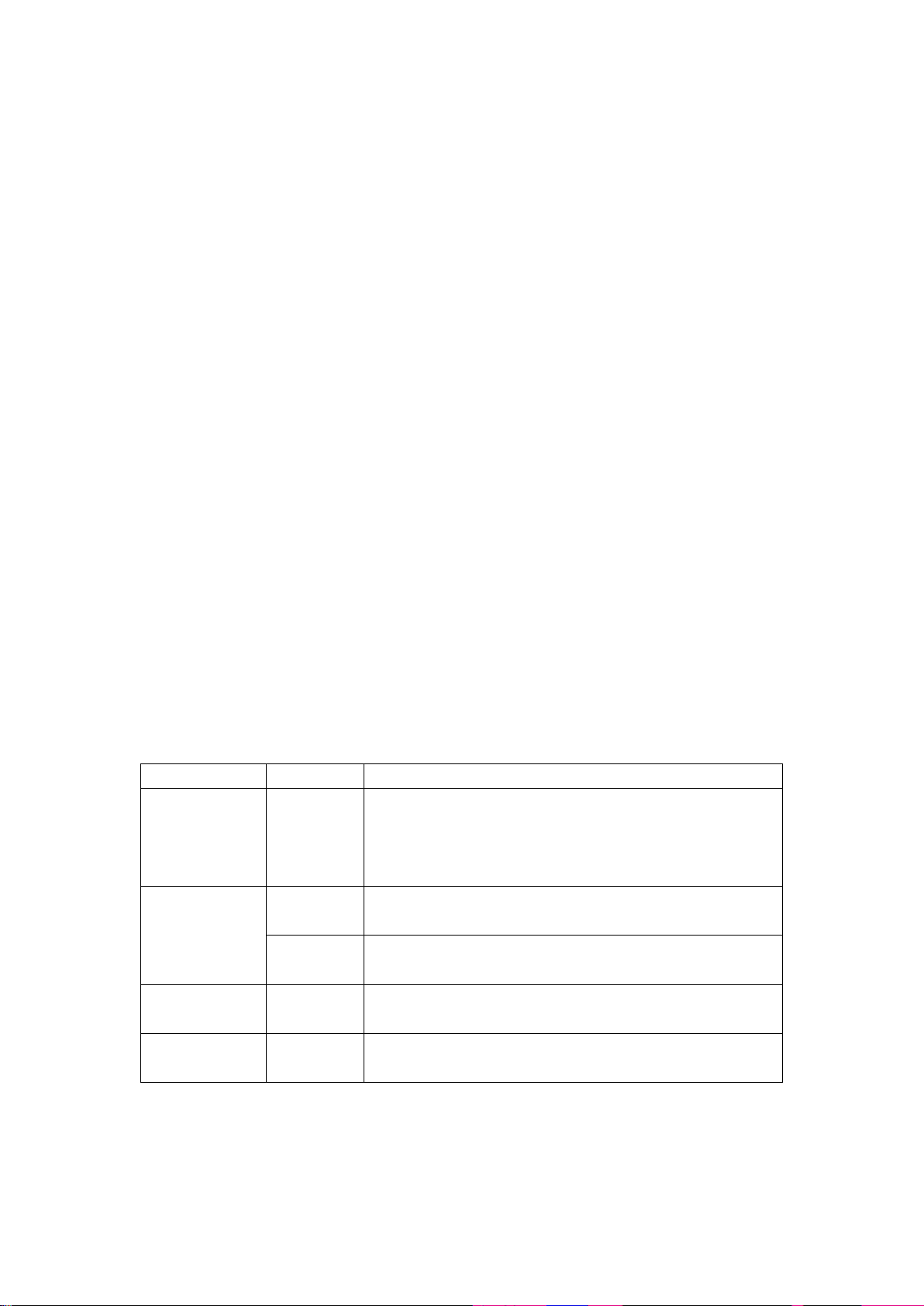
5.Advanced User Guidebook
Tips:
1. Normally the frequency, amplitude, and offset of the recalled wave are the same as
the wave being cut, but when the frequency, amplitude, and offset are set out of the
limit range, then AG generators would use the current parameter, which leads to the
recalled wave not totally the same as the cut wave.
2. The max data number of AG1022F ARB is 8192. When the wave cut from
oscilloscope contains data number more than 8192, AG1022 will compress data. On
the contrary if the data number is less than 8192, AG1022F will use linear
interpolation.
3. The max data number of AG2052F ARB is 1000000. When the wave cut from
oscilloscope contains data number more than 1000000, AG2052F will compress data.
On the contrary if the data number is less than 1000000, AG2052F will use linear
interpolation.
How to Record/Playback Waveforms
Wave Record function can record the input current wave. You can set the interval
between recorded frames in the range of 1ms~1000s.The max frame number reaches
1000,and you can get better analysis effect with playback and storage function. The
storage medium contains two kinds: Internal and External.
When the storage medium is Internal, Wave Record contains four modes: OFF,
Record, Playback and Storage.
When storage medium is External(See P61 Menu of Wave Record to external), Wave
Record contains two modes: OFF, Record.
Record: To record wave according to the interval until it reaches the end frame set.
Record menu shows as follows:
Menu
Setting
Instruction
Mode
OFF
Record
Playback
Storage
Close wave record function
Set record menu
Set playback menu
Set storage menu
Record mode
FrameSet
End frame
Turn the M knob to select the number of frames to
record (1
~
1000)
Interval
Turn the M knob to select the interval between
recorded frames (1ms
~
1000s)
Refresh
ON
OFF
Refresh wave during recording
Stop refreshing
Operate
Play
Stop
Begin to record
Stop recording
Note:
Both of the waveforms of Channel 1 and Channel 2 will be recorded. If a Channel is
turned off while recording, the waveform of the channel is invalid in the playback
mode.
58
Loading ...
Loading ...
Loading ...
