Loading ...
Loading ...
Loading ...
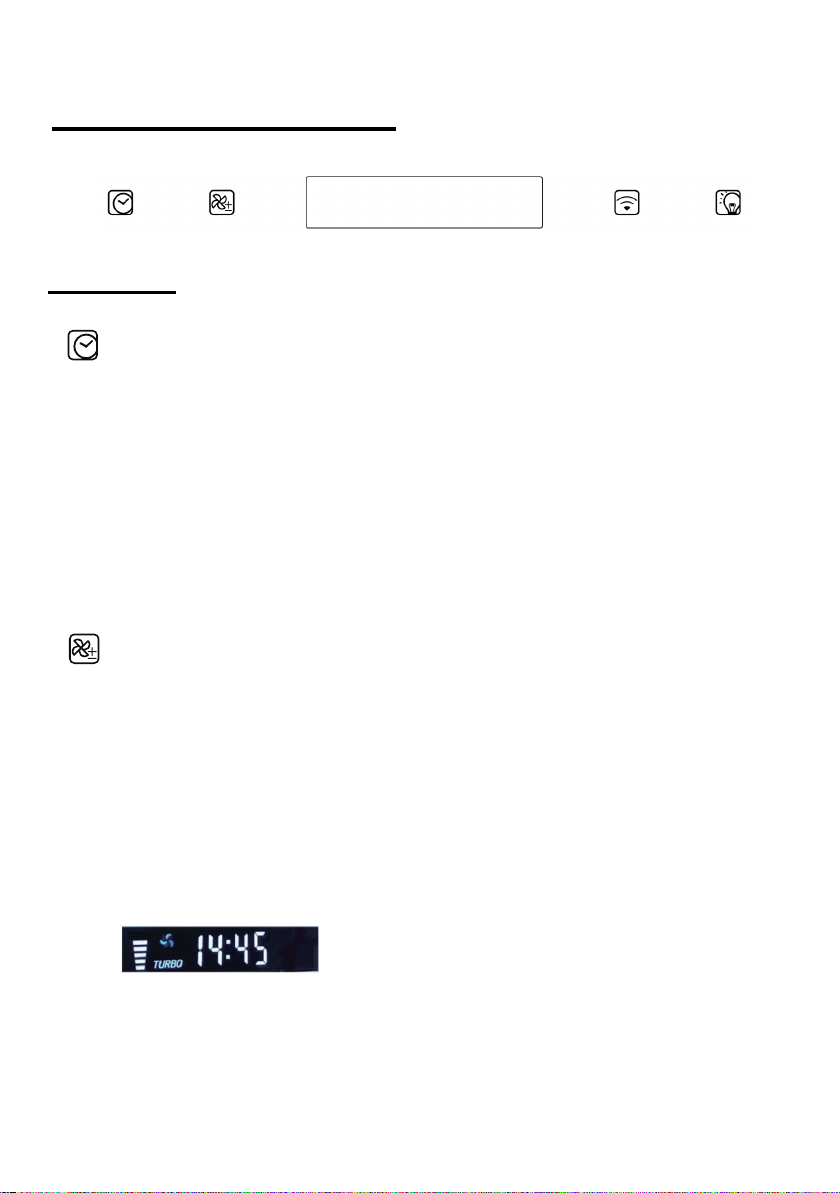
Timer button
1.
Setting the time
of the day
When hood in standby mode
(motor not working), press the timer button to
enter the time setting.
Press the ‘Fan speed’ key to set the hour of the day and press the
‘Light ‘key to set the minute.
2.
Setting the Timer
When the hood is in operation mode, press the timer button to
set the countdown.
Press the timer button one timer then the countdown will increase one
minute. The max countdown is 60 minutes.
FAN SPEED Button
Standby mode:
the backlit of all buttons and LCD display are off, long
press the speed button or lamp button approximately at 0.5 seconds: the
buzzer buzz once, the backlit of the button will light on, the speed icon
or lamp icon in the LCD display will light on, and the cooker hood enter
into power on mode; if only the motor working, short press the “‐
”button
to speed 1, the cooker hood will enter into standby mode if press the
“
‐
”button again, or only the lamp is on, short press the lamp button then
enter into standby mode.
DESCRIPTION OF COMPONENTS
OPERATION
1. Boost 1(speed 4):Fan speed at level 5 +TURBO
Press the speed button to speed 4,the fan icon in the LCD display shows
motor is working and the speed icon in the LCD display shows speed is
working at level 5+ TURBO, the cooker hood is working at boost mode.
Boost Function:
15
Loading ...
Loading ...
Loading ...
