Loading ...
Loading ...
Loading ...
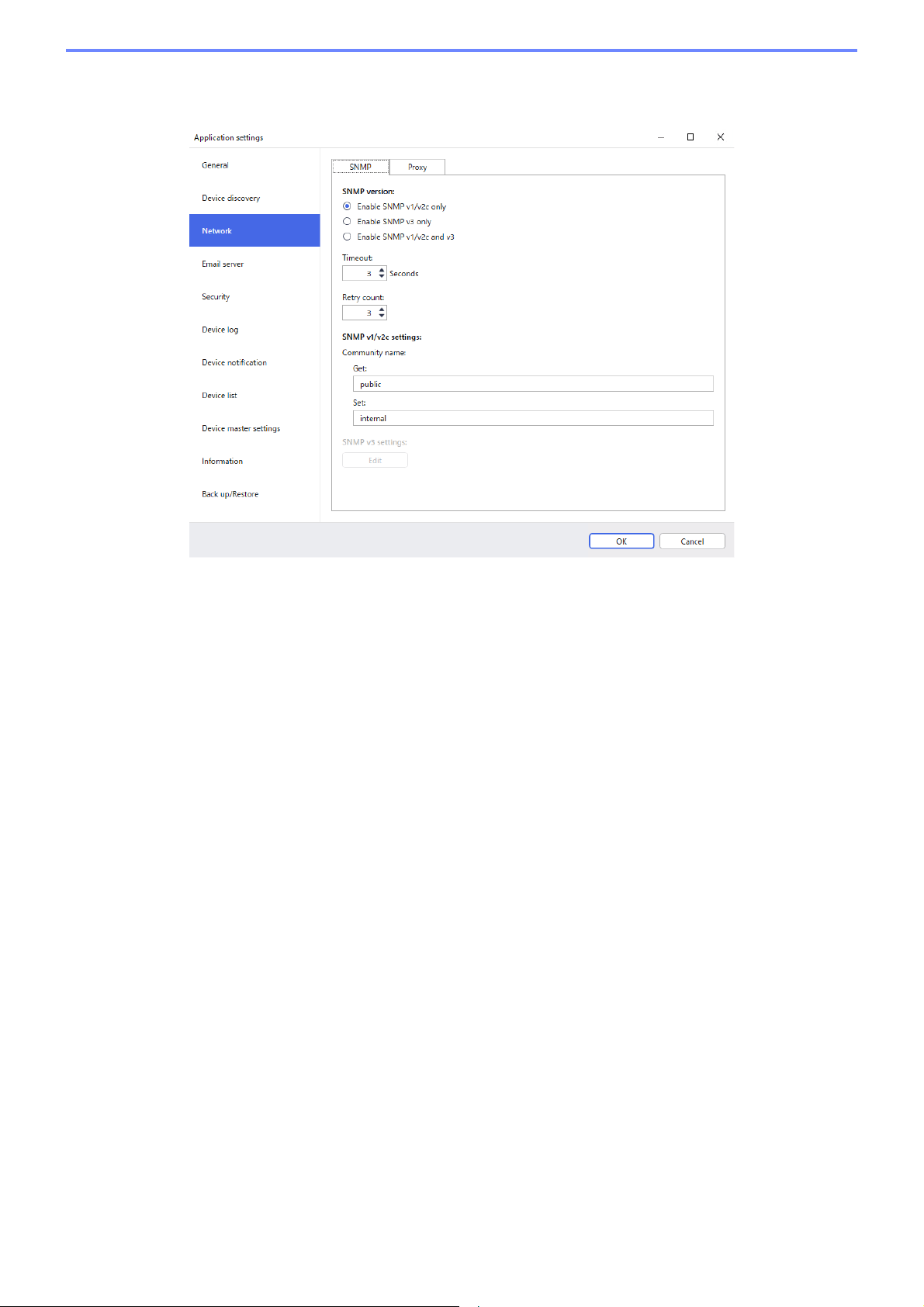
20
7.3 Configure the Network Settings
To configure the Network settings, do the following:
1. Click the SNMP tab.
2. Select one of the options from the SNMP version: menu.
3. Configure the settings of the selected option.
4. Click the Proxy tab (the default setting is Auto).
5. (Optional) Select Manual:, specify the items in the Server name:, Port:, User name:, and Password: fields.
6. Click OK to close the Application settings screen.
7.4 Configure the Email Server Settings
To receive notifications/files via email for the Device log, Device notification, and Device list tasks, configure the
Email server settings for the application.
1. Configure the SMTP settings in the SMTP server address:, Authentication Method:, and SMTP over SSL/TLS:
menus.
2. Click OK to close the Application settings screen.
7.5 Secure the Application with a Password
To specify or change the password for this application, do one of the following:
- To set this application to require the password upon startup
Select the Request a password at application startup checkbox. Set the password in the Password setting
window.
- To change the current password
Click Password setting and type the password you want in the Current password: and the New password:
fields.
- To set this application to require no password upon startup
Clear the Request a password at application startup checkbox.
Click OK to close the Application settings screen.
Loading ...
Loading ...
Loading ...
