Loading ...
Loading ...
Loading ...
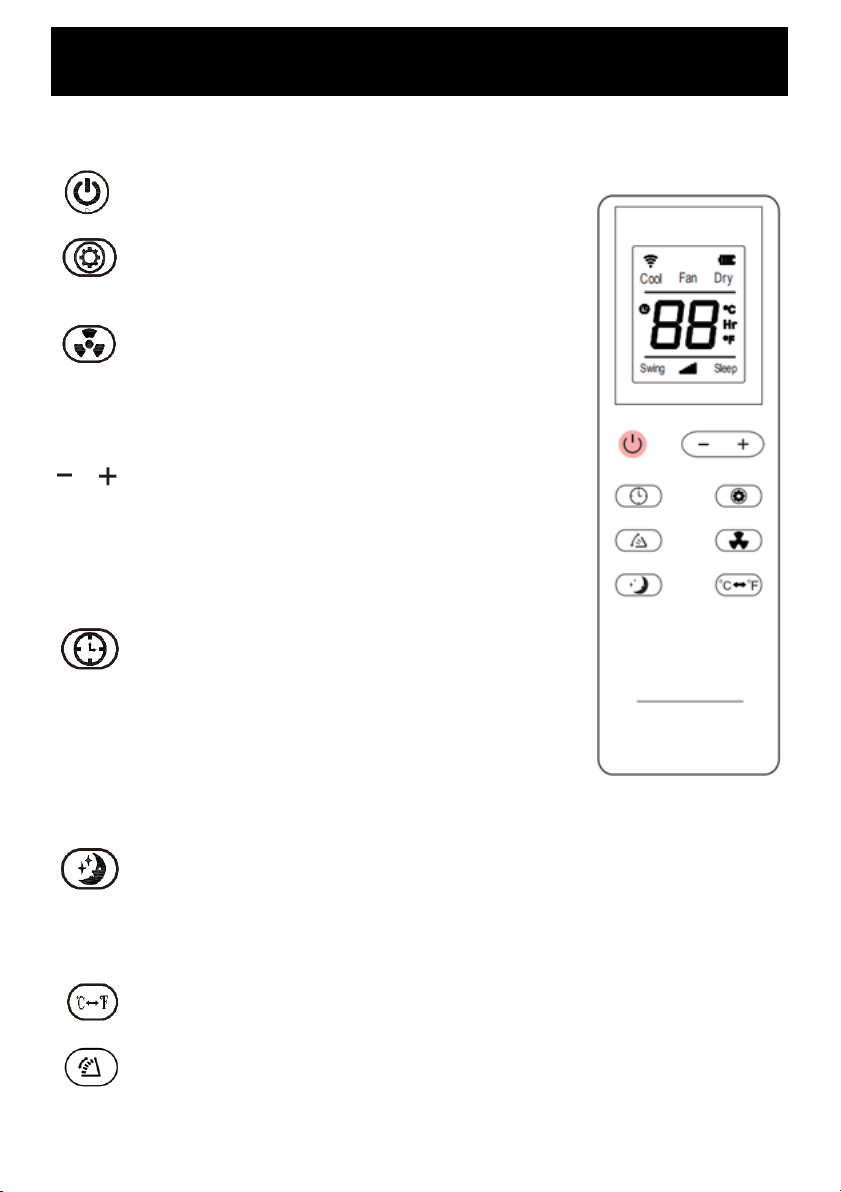
Operating your Air Conditioner
REMOTE CONTROL
The remote control has the same functions as the unit control panel.
Power Button
Press the button to turn the unit ON and OFF.
Mode Button
Press the button to switch between Cooling →
Dehumidification → Fan modes.
Fan Speed Button
In cooling or fan mode press the button to select between
high, medium or low fan speed operation.
In dehumidification mode the fan will automatically be set to
low speed operation. This cannot be changed.
Temperature Setting
To set the desired temperature, press UP or DOWN button.
The range is 16-31
o
C.
This function is not available in fan or dehumidification
mode.
Simultaneously press both buttons to switch between Celsius
(℃) and Fahrenheit (℉).
Timer Setting
The timer can be set to turn the unit ON or OFF from 1-24
hours.
To set the timer to turn the unit OFF, press the TIMER button
while the unit is operating and set the desired number of
hours before the unit turns off.
To set the timer to turn the unit ON, press the TIMER button
while the unit is in standby and set the desired number of
hours before the unit turns on.
Sleep Mode
In the Cooling Mode, Press the SLEEP button to turn on
the sleep mode. The unit will work in Energy-Saving and
quiet mode.
Note: You cannot not use sleep mode in the
Dehumidifying or Fan modes.
Press to switch between Celsius (℃) and Fahrenheit (℉).
Press to activate the swinging louvre.
Loading ...
Loading ...
Loading ...