Loading ...
Loading ...
Loading ...
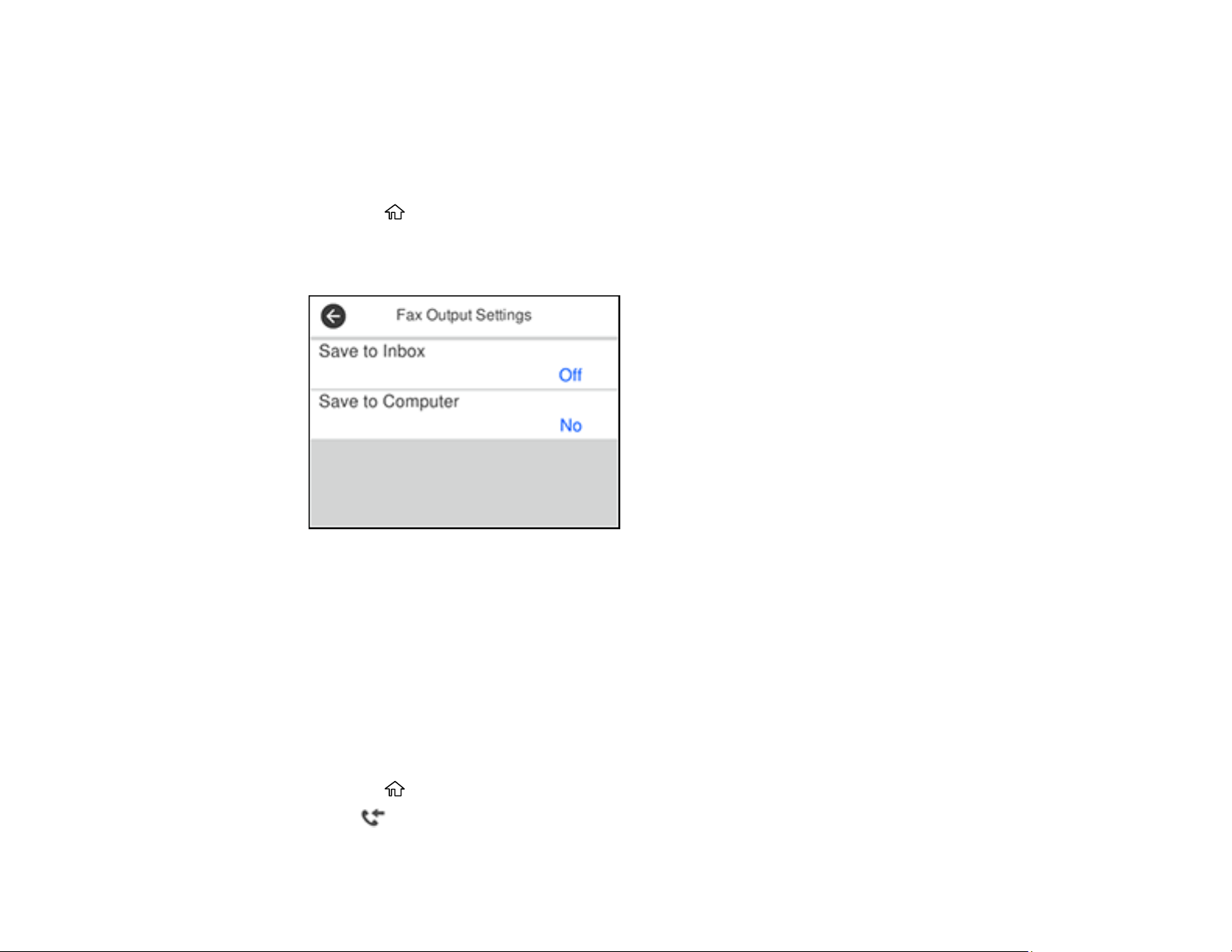
202
7. Select Polling to start receiving the fax.
Parent topic: Receiving Faxes
Storing and Viewing Received Faxes
You can save received faxes in your product's memory and view them on the LCD screen.
1. Press the home button, if necessary.
2. Select Settings > General Settings > Fax Settings > Receive Settings.
3. Select Fax Output Settings.
4. If a confirmation message is displayed, select OK to dismiss it.
5. Select Save to Inbox.
6. Set Save to Inbox to On.
7. Select Options when memory is full and choose an option.
8. Select Inbox Password Settings to set, change, or reset the password for the inbox.
Note: You cannot set an Inbox password if you set Options when memory is full to Receive and
print faxes.
9. Press the home button.
10. Select .
Loading ...
Loading ...
Loading ...
