Loading ...
Loading ...
Loading ...
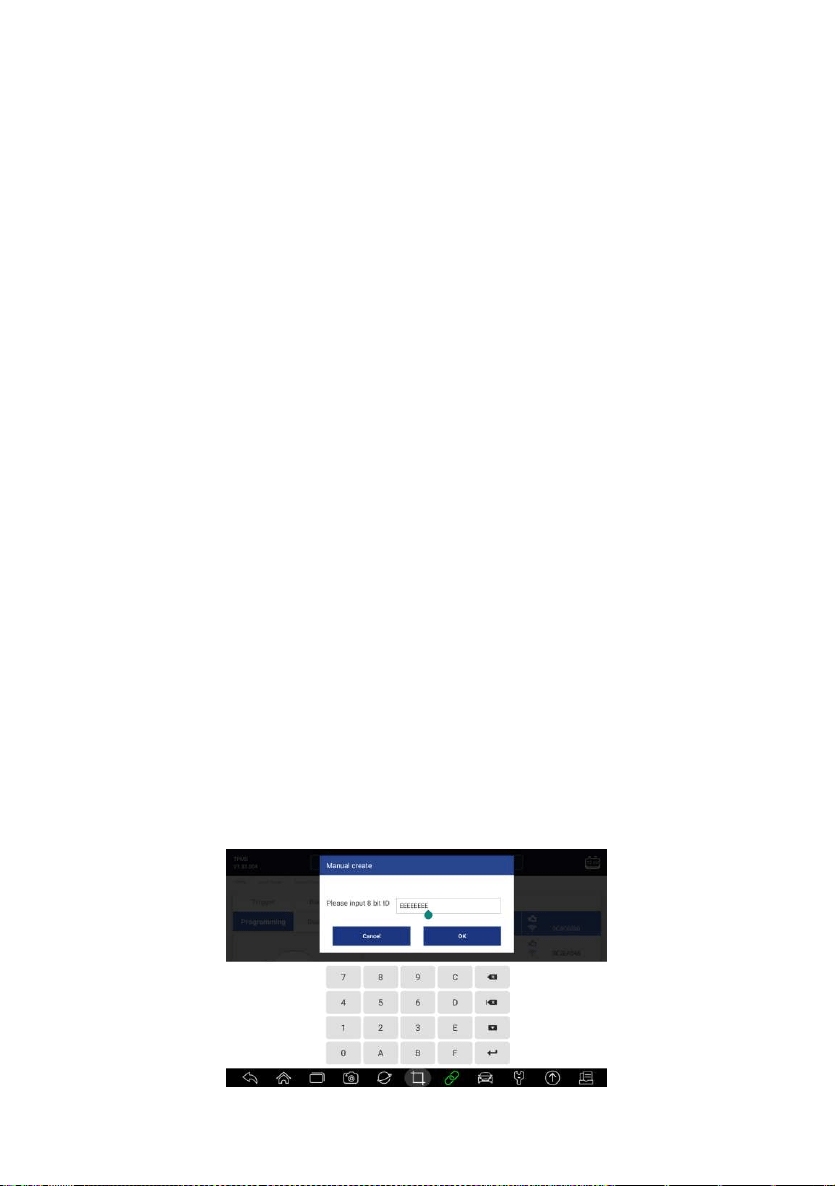
63
Premier Diagnostic Platform I75TS User's Manual V1.01
NOTE:
Programming function will only work with Foxwell sensor T10. Currently, there
are two models available: Clamp-in Sensor and Snap-in Sensor, both with two
types, one with 433MHz frequency, and one with 315MHz frequency. The
Clamp-in Sensor is taken as an example in this manual. Please choose the
proper Foxwell T10 sensor when programming.
7.2.1 Manual Create
This function allows you to manually enter sensor IDs. You can enter a random
ID or the original sensor ID.
NOTE:
Do not enter the same ID for different sensors.
To manual create
1. Tap the Programming tab.
2. Select the specific wheel on the screen.
3. Tap Manual Create button.
4. Enter the characters in the prompted screen. Tap OK to finish and save the
sensor ID, or Cancel to exit.
NOTE:
Sensors from different manufacturers may have different ID character length
limits. The i75TS support input 8-bit characters or 10-bit characters which has
range limitation, here we take 8bit input as example.
Loading ...
Loading ...
Loading ...
