Loading ...
Loading ...
Loading ...
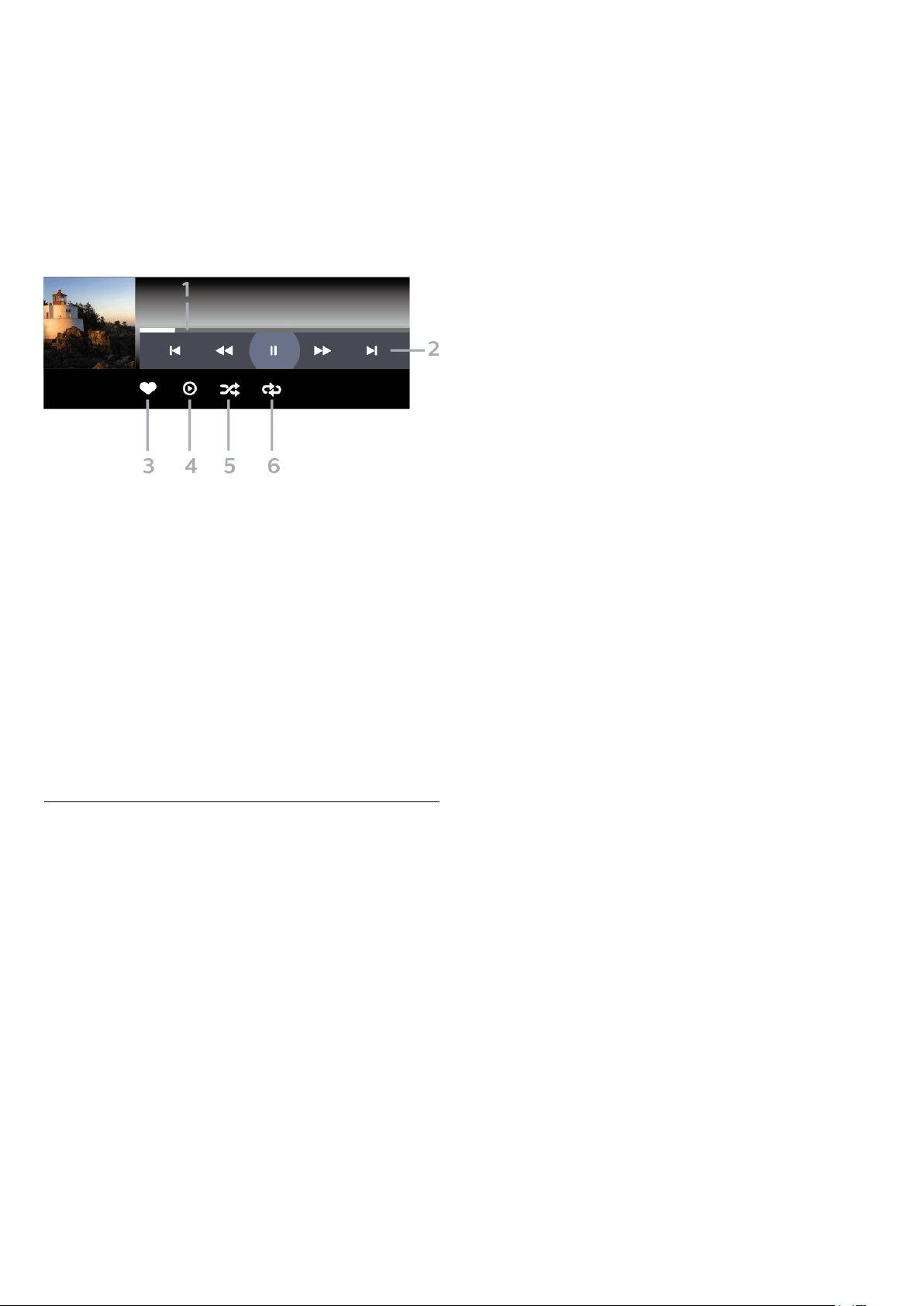
2 - Select USB Devices and press (right) to select
the USB device you need.
3 - Select Music and select one of classifications to
view music files.
4 - Select a music and you can press Play
all to play all files in the folder or press Mark
favourite to add the selected music to favourite
menu - Favourites.
Control bar
1 - Progress bar
2 - Playback control bar
- : Jump to the previous music in a folder
- : Jump to the next music in a folder
- : Rewind
- : Fast forward
- : Pause the playback
3 - Mark as favourites
4 - Play all music
5 - Shuffle: play your files in a random order
6 - Repeat: plays all music in this folder once or
continuously
Music Options
Browse music files:
• List/Thumbnails – List or thumbnails views
• Shuffle – Play your files in a random order.
• Repeat – Plays all songs in this folder once or
continuously.
Playing music files:
• Mark as favourites – Mark the music as favourites
62
Loading ...
Loading ...
Loading ...