Loading ...
Loading ...
Loading ...
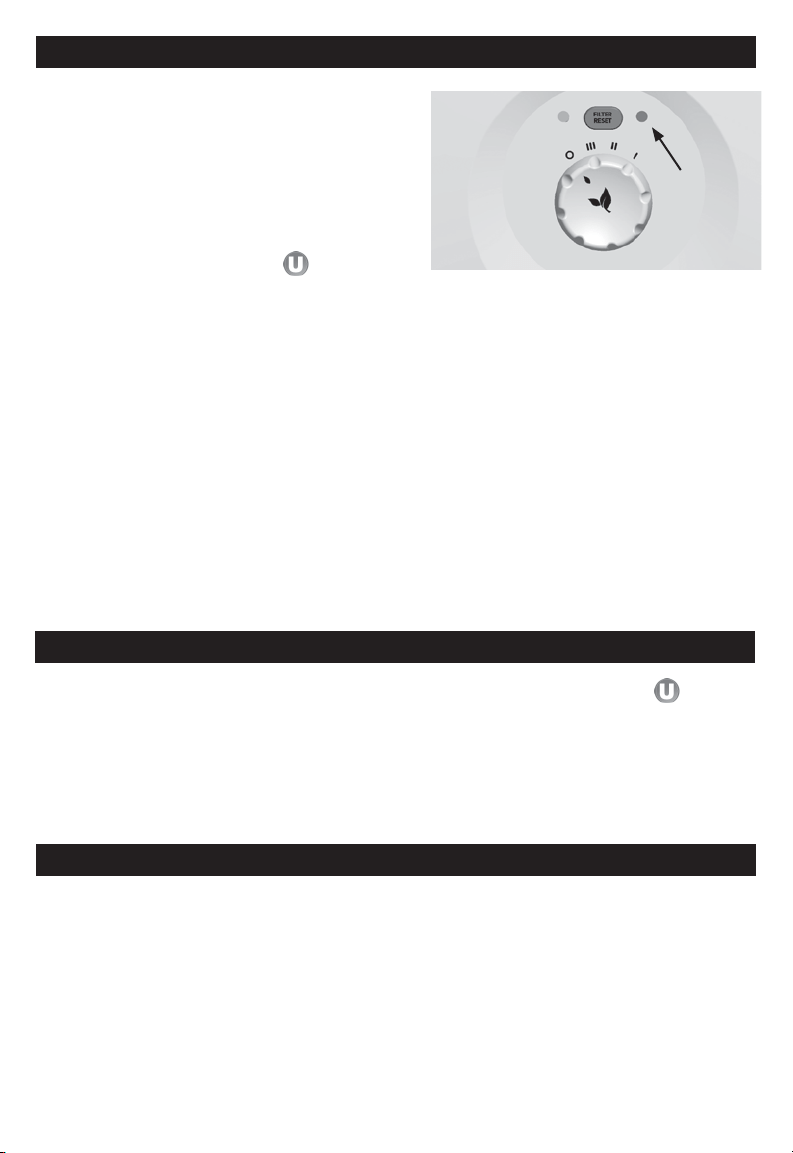
4
We recommend that you clean the air purifier at least once every 3 months and before extended storage.
Use only a dry cloth to wipe the external surfaces of the air purifier. DO NOT USE WATER, WAX POLISH,
OR ANY CHEMICAL SOLUTION.
If your Air Purifier will not be used for more than 30 days, we recommend:
• Remove the HEPA-Type Filter from the unit.
• Place the HEPA-Type Filter in a plastic bag, seal the bag and store with the unit.
CLEANING AND STORAGE
The 99% efficient HEPA-Type filter has a built-in odor absorbing pre-filter. This Dual Action
replacement filter is not cleanable, and should be replaced every 4 months to ensure optimal
performance. The replacement interval is intended as a guideline only. Useful life expectancy of any filter
media is dependent upon the concentration of contaminants going through the system. High concentrations
of contaminants such as dust, pet dander and smoke will reduce the useful life of the filter.
See page 3: INSTALLING THE HEPA-TYPE FILTER for instructions
HOW TO REPLACE YOUR FILTER
This model air purifier has an electronic filter check
to remind you when to replace the HEPA-Type filter
based on the air purifier’s hours of use.A red LED light
will illuminate when it is time to change the filter.
You should periodically check the filter. Depending
on operating conditions, the filter should be replaced
every 4 months for best performance.
REPLACE WITH HEPA-TYPE FILTER
To Reset The Electronic Filter Check:
When the filter indicator light remains on, it is time to change the HEPA-Type filter and RESET the filter
monitor. With the unit powered on, press the filter reset button next to the LED filter indicator light and hold
for approximately 2 seconds until the light turns off (see Fig. 3). Depending upon your individual usage
(environment and hours used), you may need to replace the filter more or less frequently. Each time you
replace your filter, you should re-set the filter monitor reset button.
Early Reset Option
Depending on your individual usage (environment and hours used), you may wish to replace the filter
BEFORE the red indicator light turns on. If this is the case, you will need to do an early RESET. To do this,
press the Filter Reset button and hold for approximately 5 seconds to illuminate the red LED, then press
the Filter Reset button again and hold for approximately 2 seconds until red LED light turns off. This will
cause the usage cycle time to restart again for 4 months for the filter(s) .
NOTE: The HEPA-Type filters are not washable. Do not immerse in water.
ELECTRONIC FILTER CHANGE REMINDER
Filter
Change
Indicator
Light
Fig. 3
Loading ...
Loading ...
Loading ...
