Loading ...
Loading ...
Loading ...
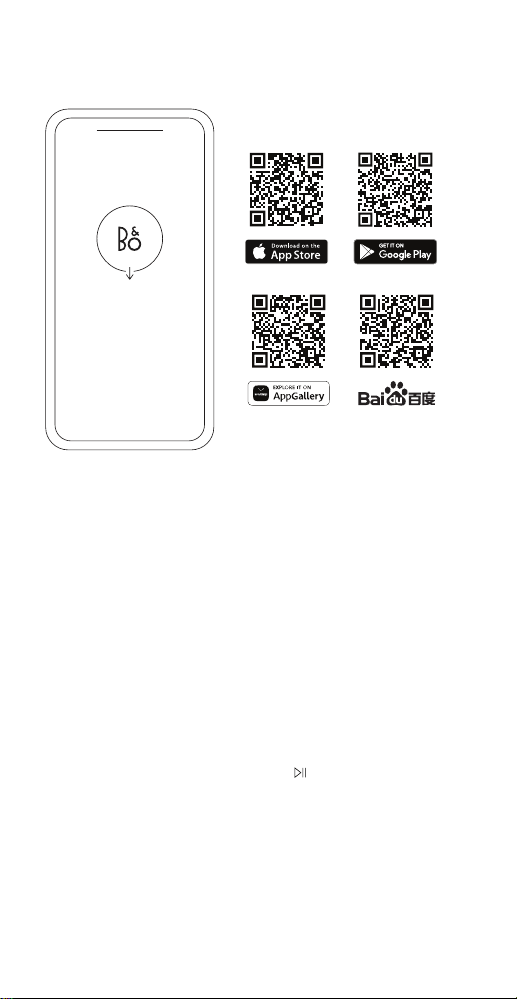
DOWNLOAD THE BANG & OLUFSEN APP
To set up your product and get the full Bang & Olufsen
experience, download the Bang & Olufsen app. You can
personalise your experience and access new features and
product support from this app.
When you open the Bang & Olufsen app, you will be
asked to create a user account. Once logged in, tap + to
set up the new speaker.
Software update
By default, Beosound 2 is set up for automatic software
updates. Updates are carried out at night, if the product is
connected to the mains and the Internet. We recommend
this setting to ensure that your speaker always has the
latest features and improvements
The setting can be changed in the Bang & Olufsen app.
When the software is updating, the indicator will flash
green. The update will take up to 10 minutes to complete.
ACTIVE ROOM COMPENSATION
B
eosound 2 features Active Room Compensation. It is a
f
eature optimising the sound performance to the speaker’s
placement in the room. We recommend running Active
R
oom Compensation each time the speaker is moved. It is
accessed from the Bang & Olufsen app.
5
Loading ...
Loading ...
Loading ...