Loading ...
Loading ...
Loading ...
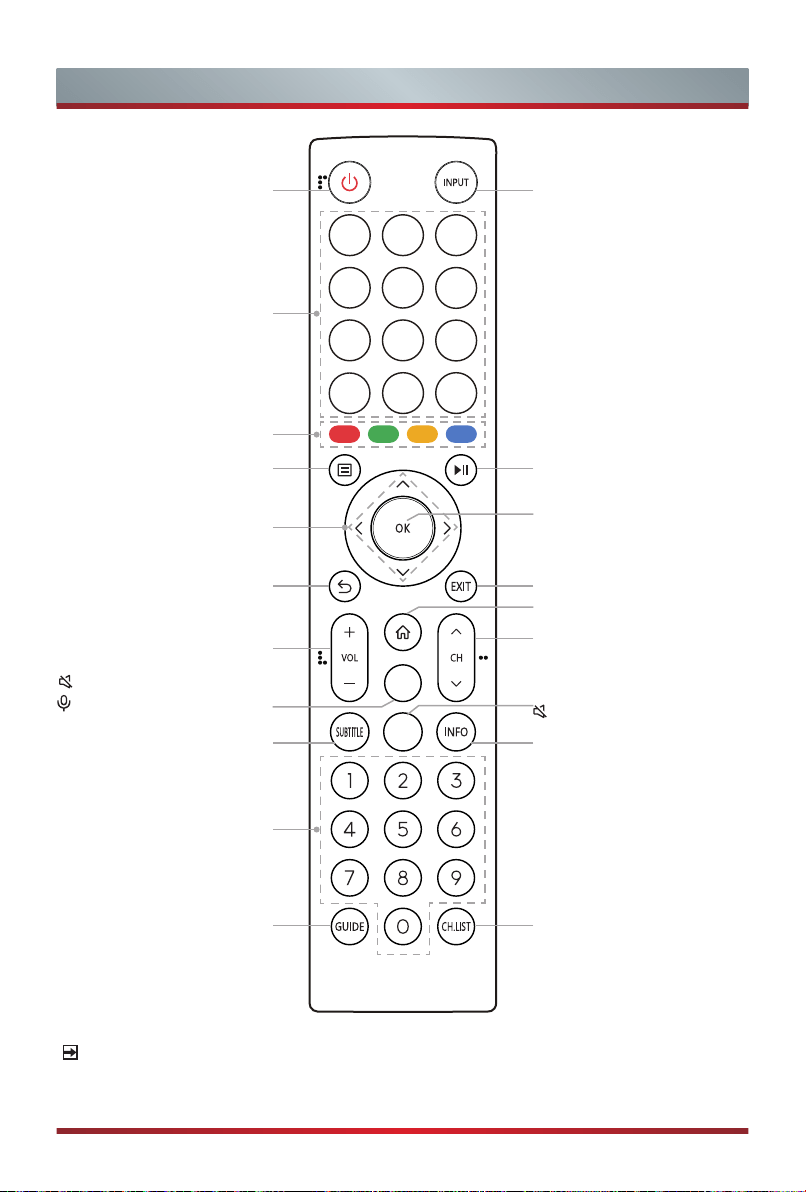
11
Remote Control
NOTE
The included remote control will vary depending on model, country/region. Check
information according to the actual remote control in the accessory bag.
Playpad keys
Display the Electronic
Program Guide (DTV mode)
Power on/ Standby
Quick access buttons to
apps
Special function buttons
Select input sources
Quick setup
Playpad keys
Navigation buttons
(Up/Down/Left/Right)
OK / Display the on-screen
keyboard
Under the Menu or App,
return to the previous place
Exit the menu or exit the
application
Display the Home screen
Channel (up/down)
Volume (up/down)
: Mute and restore sound
: Activate the microphone
TEXT: Turn on/o the
teletext function
: Mute and restore sound
Display the current
program information
Display subtitles in the
Live TV
Select a channel or input
numbers
Display the Channel List
on the screen
Loading ...
Loading ...
Loading ...