Loading ...
Loading ...
Loading ...
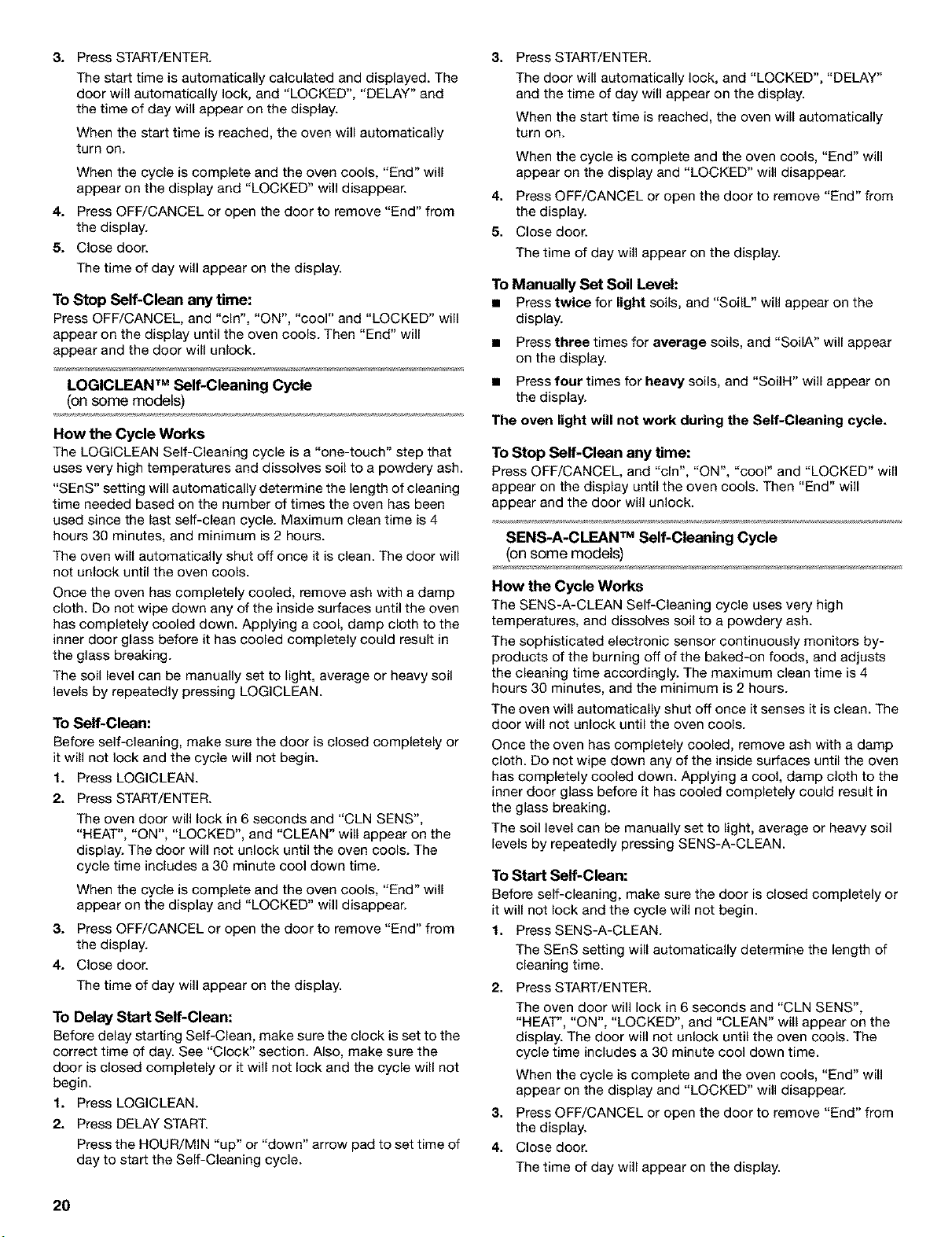
3. Press START/ENTER.
The start time is automatically calculated and displayed. The
door will automatically lock, and "LOCKED", "DELAY" and
the time of day will appear on the display.
When the start time is reached, the oven will automatically
turn on.
When the cycle is complete and the oven cools, "End" will
appear on the display and "LOCKED" will disappear.
4. Press OFF/CANCEL or open the door to remove "End" from
the display.
5. Close door.
The time of day will appear on the display.
To Stop Self-Clean any time:
Press OFF/CANCEL, and "cln", "ON", "cool" and "LOCKED" will
appear on the display until the oven cools. Then "End" will
appear and the door will unlock.
LOGICLEAN TM Self-Cleaning Cycle
(on some models)
How the Cycle Works
The LOGICLEAN Serf-Cleaning cycle is a "one-touch" step that
uses very high temperatures and dissolves soil to a powdery ash.
"SEnS" setting will automatically determine the length of cleaning
time needed based on the number of times the oven has been
used since the last serf-clean cycle. Maximum clean time is 4
hours 30 minutes, and minimum is 2 hours.
The oven will automatically shut off once it is clean. The door will
not unlock until the oven cools.
Once the oven has completely cooled, remove ash with a damp
cloth. Do not wipe down any of the inside surfaces until the oven
has completely cooled down. Applying a cool, damp cloth to the
inner door glass before it has cooled completely could result in
the glass breaking.
The soil level can be manually set to light, average or heavy soil
levels by repeatedly pressing LOGICLEAN.
To Self-Clean:
Before self-cleaning, make sure the door is closed completely or
it will not lock and the cycle will not begin.
1. Press LOGICLEAN.
2. Press START/ENTER.
The oven door will lock in 6 seconds and "CLN SENS",
"HEAT", "ON", "LOCKED", and "CLEAN" will appear on the
display. The door will not unlock until the oven cools. The
cycle time includes a 30 minute cool down time.
When the cycle is complete and the oven cools, "End" will
appear on the display and "LOCKED" will disappear.
3. Press OFF/CANCEL or open the door to remove "End" from
the display.
4. Close door.
The time of day will appear on the display.
To Delay Start Self-Clean:
Before delay starting Self-Clean, make sure the clock is set to the
correct time of day. See "Clock" section. Also, make sure the
door is closed completely or it will not lock and the cycle will not
begin.
1. Press LOGICLEAN.
2. Press DELAY STAR£
Press the HOUR/MIN "up" or "down" arrow pad to set time of
day to start the Serf-Cleaning cycle.
3, Press START/ENTER.
The door will automatically lock, and "LOCKED", "DELAY"
and the time of day will appear on the display.
When the start time is reached, the oven will automatically
turn on.
When the cycle is complete and the oven cools, "End" will
appear on the display and "LOCKED" will disappear.
4. Press OFF/CANCEL or open the door to remove "End" from
the display.
5. Close door.
The time of day will appear on the display.
To Manually Set Soil Level:
• Press twice for light soils, and "SoilL" will appear on the
display.
• Press three times for average soils, and "SoilA" will appear
on the display.
• Press four times for heavy soils, and "SoilH" will appear on
the display.
The oven light will not work during the Self-Cleaning cycle.
To Stop Self-Clean any time:
Press OFF/CANCEL, and "cln", "ON", "cool" and "LOCKED" will
appear on the display until the oven cools. Then "End" will
appear and the door will unlock.
SENS-A-CLF-J_N TM Self-Cleaning Cycle
(on some models)
How the Cycle Works
The SENS-A-CLEAN Serf-Cleaning cycle uses very high
temperatures, and dissolves soil to a powdery ash.
The sophisticated electronic sensor continuously monitors by-
products of the burning off of the baked-on foods, and adjusts
the cleaning time accordingly. The maximum clean time is 4
hours 30 minutes, and the minimum is 2 hours.
The oven will automatically shut off once it senses it is clean. The
door will not unlock until the oven cools.
Once the oven has completely cooled, remove ash with a damp
cloth. Do not wipe down any of the inside surfaces until the oven
has completely cooled down. Applying a cool, damp cloth to the
inner door glass before it has cooled completely could result in
the glass breaking.
The soil level can be manually set to light, average or heavy soil
levels by repeatedly pressing SENS-A-CLEAN.
To Start Self-Clean:
Before serf-cleaning, make sure the door is closed completely or
it will not lock and the cycle will not begin.
1. Press SENS-A-CLEAN.
The SEnS setting will automatically determine the length of
cleaning time.
2. Press START/ENTER.
The oven door will lock in 6 seconds and "CLN SENS",
"HEAT", "ON", "LOCKED", and "CLEAN" will appear on the
display. The door will not unlock until the oven cools. The
cycle time includes a 30 minute cool down time.
When the cycle is complete and the oven cools, "End" will
appear on the display and "LOCKED" will disappear.
3. Press OFF/CANCEL or open the door to remove "End" from
the display.
4. Close door.
The time of day will appear on the display.
2O
Loading ...
Loading ...
Loading ...