Loading ...
Loading ...
Loading ...
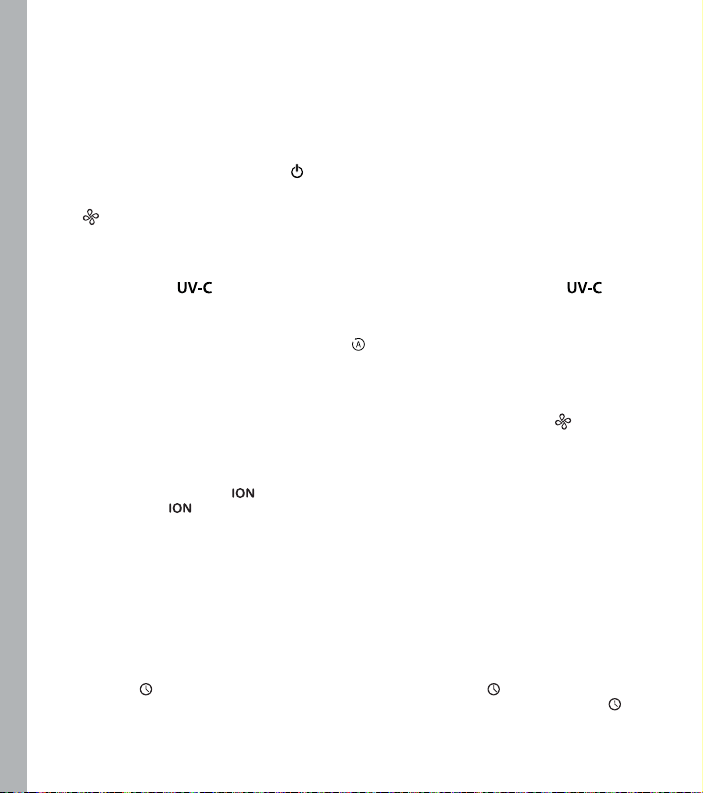
6
HOW TO USE
BEFORE TURNING THE UNIT ON
• Take the air purifier out of the box and remove the clear protective plastic bag.
• Place the air purifier on a firm, level surface.
• Plug the power cord into a household electrical outlet.
POWER BUTTON AND FAN SPEED SETTINGS
• To turn the air purifier on, press the power button.
• This air purifier has an auto mode and 5 manual fan speed settings: sleep, low, medium, high, and turbo. The
higher the fan speed setting, the faster the air will be purified. To select or change fan speed, press the fan speed
button until the desired setting is reached. See the auto mode/particle sensor section below for using the auto
mode feature.
UV-C TECHNOLOGY WITH ON/OFF
UV-C technology kills viruses and bacteria by penetrating its DNA, resulting in the microorganism's death or the inability
to reproduce. Press the
button to turn the UV-C technology on. The blue LED will glow. Press the button
again to turn the UV-C technology off.
AUTO MODE/PARTICLE SENSOR
To select the auto mode/particle sensor function, press the auto mode/particle sensor button. The auto mode/particle
sensor button will illuminate and the fan button LED will turn off. The auto mode/particle sensor automatically adjusts
the fan speed based on indoor air quality. The room air quality is displayed as green (good), yellow (fair), or red (bad).
When using the auto mode/particle sensor, if the room air quality is green, the air purifier operates on low speed; when
yellow, on medium speed; when red, on high speed. Once the room air quality improves, the fan speed will reduce based
on the corresponding room air quality level. To exit the auto mode/particle sensor function, press the
fan button. The
auto mode/particle sensor button LED will turn off and the fan button will illuminate.
IONIZER SETTING WITH ON/OFF
Ion particles have a negative charge that attaches to airborne particles, making them easier to be captured by the
filtration system. Press the ionizer
button to turn the ionizer on. The blue light will glow to indicate the ionizer is in
use. Press the ionizer
button again to turn the ionizer off.
NOTE: Dust particles may accumulate on surfaces around the air purifier when the ionizer is in use. These dust particles
can be vacuumed or wiped away with a soft, damp cloth.
NOTE: You may hear occasional popping sounds when the ionizer is used. This is normal.
NOTE: The ionizer produces less ozone than the UL-established limits of 0.05 ppm. Ozone may be harmful around birds
and small pets. To prevent ozone buildup, use the ionizer feature in a well-ventilated area.
NIGHT-LIGHT
The night-light has 3 options. Press once to turn the blue night-light on. Press again to turn the blue night-light ring and
the display lights off. Press a third time to turn the display lights on.
TIMER
Press the timer button until the desired timer setting is lit on the display. The timer button will cycle through the
following settings: 2 hours, 4 hours, 8 hours, 12 hours, and off. To cancel the timer at any time, press the timer
button
until all timer LEDs are off. The air purifier will operate continuously when the timer function is off.
Loading ...
Loading ...
Loading ...
