Loading ...
Loading ...
Loading ...
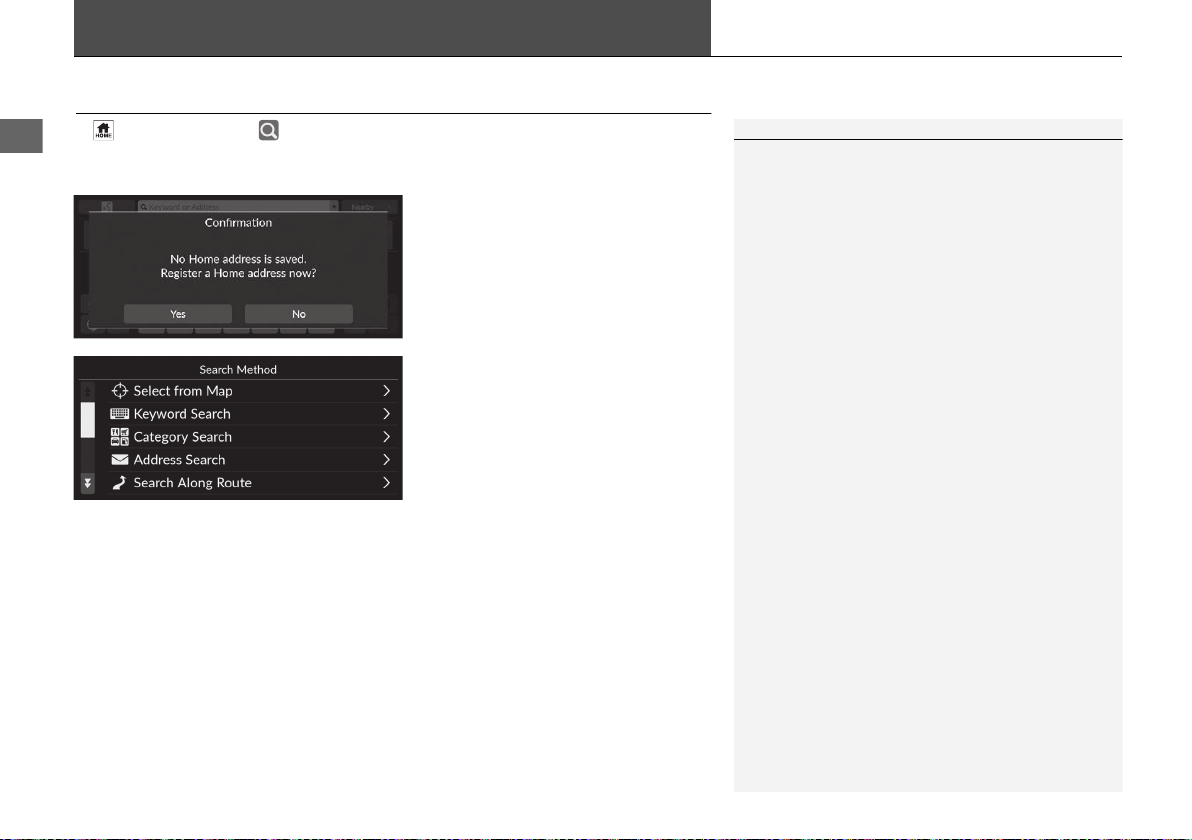
20
System Setup
Personal Information
Setting Home Location
H u Navigation u
Use the personal information menu to set your home location.
1. Select Go Home and then select
Yes.
2. Select Address then select an
option.
u Select Select from Map to set
home location.
u If selecting other than Select
from Map, proceed to steps 3
and 4.
3. Select the home location.
4. Select Save and then select Save.
1 Personal Information
The home location can be overwritten. Select
Manage Places and then select Home.
2 Manage Places P. 50
Edit Home:
Name: Enter the preferred name.
Phone No.: Enter the preferred phone number.
24 CR-V HEV NAVI-313A08100.book 20 ページ 2023年3月31日 金曜日 午後2時21分
Loading ...
Loading ...
Loading ...