Loading ...
Loading ...
Loading ...
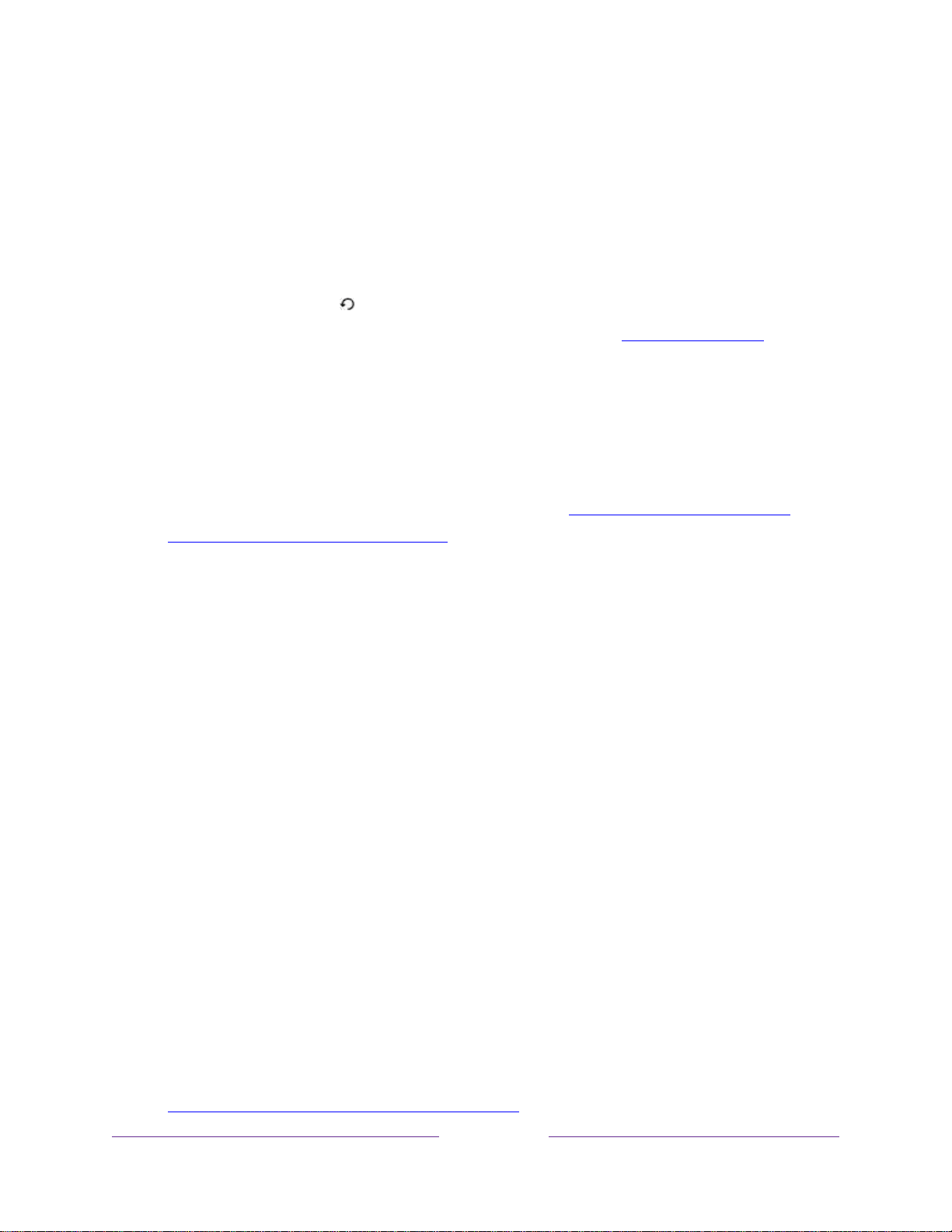
82
• Streaming video channel or media player – For streaming content that
provides closed captions, set captions to off, always on, on only when the
TV sound is muted, or on only during instant replay (for streaming content
that supports instant replay). Note that some streaming channels have
other methods for turning captions on and off. In these cases, the Closed
captioning option does not appear on the TV settings menu.
Note:
If REPLAY
is not available on your remote, you can use this feature
in the Roku mobile app. For more information, see Roku mobile app.
• Captioning track – Selects which caption track to display when closed
captioning is on.
This setting remains in effect on all inputs that provide
captions.
• SAP – Select whether to play a secondary audio program or multichannel
television sound, and which choice to play. See Video description through
Secondary Audio Program (SAP).
This setting applies only to live TV on digital
channels.
• Audio track – Select the audio track to play with the current program.
This
setting applies only to streaming content when multiple audio tracks are
available.
Video description through Secondary Audio Program (SAP)
Video description of the action in a program helps individuals who are blind or visually
impaired enjoy programs. You enable video description by selecting one of the
Secondary Audio Program (SAP) options.
To hear video description narrations in programs that have them, turn on SAP. If there
are multiple SAP options for a channel, such as French or Spanish, try each one to
determine which setting carries the video description track.
Accessibility:
Broadcasters provide video descriptions only on a small number of
programs. If you are unable to hear video descriptions after following these
instructions, the program you are viewing does not provide them.
For more details about video description, go to:
https://crtc.gc.ca/eng/info_sht/b322.htm
Loading ...
Loading ...
Loading ...