Loading ...
Loading ...
Loading ...
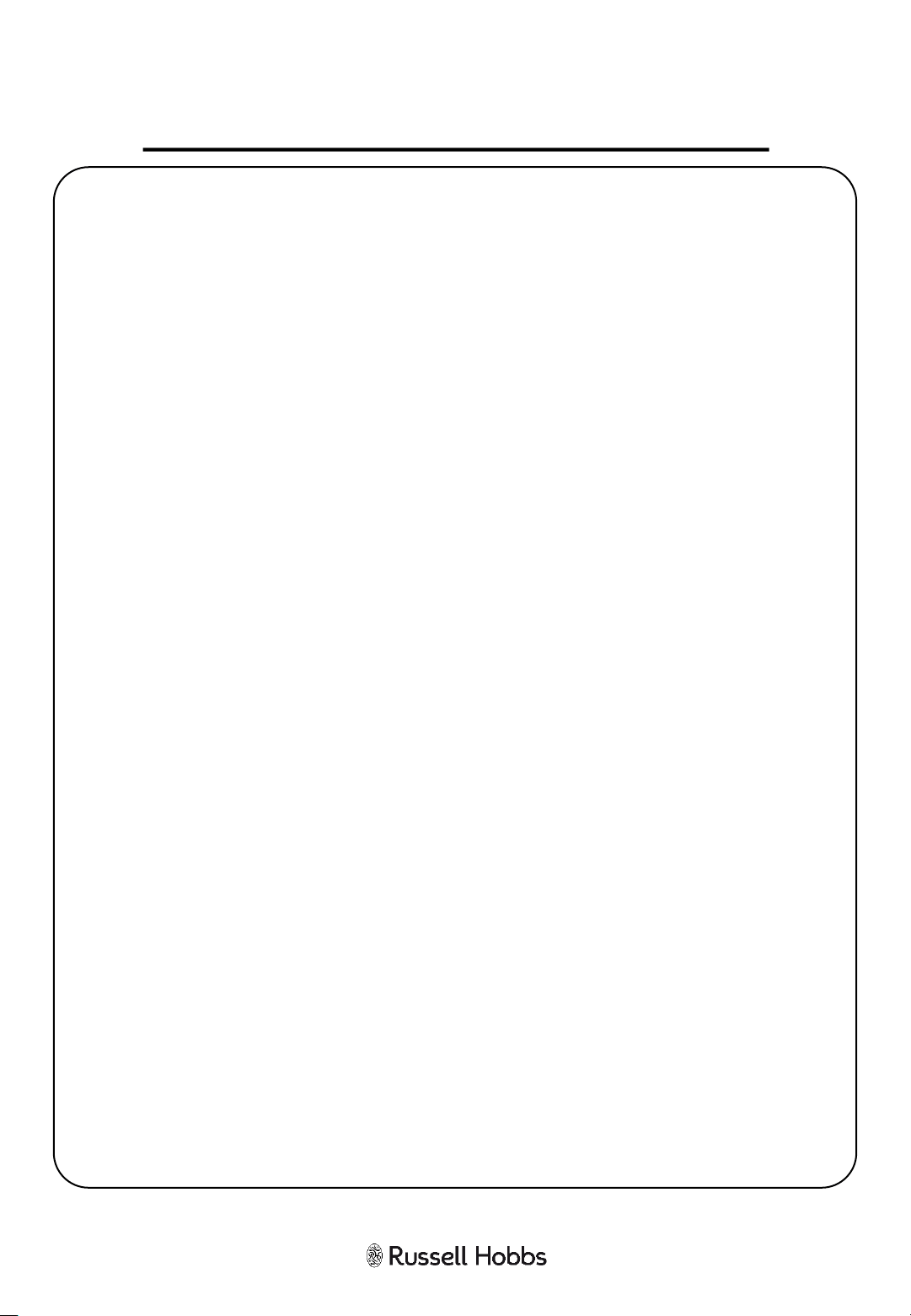
HOW TO USE THE MICROWAVE
Multi-sequence cooking function
For some recipes, results may be better if you wish to cook on different power
levels for different times, for one dish.
This can be used to set a maximum of two different stages. The buzzer will ring
once after each stage and the next stage will then begin. If one stage is
defrosting, it will automatically be put as the first stage.
Note: Auto menu cannot be set as one of the multi-stage cooking functions.
For example, if you wanted to defrost 500g of food, then cook it at 80%
microwave power for 7 minutes - the steps are as follows:
1. Press the ‘Weight/Time Defrost’ button once – the screen will display ‘dEF1’
2. Turn the ‘Time/Weight/Auto Menu’ dial to adjust the defrost weight to 500g.
3. Press the ‘Power’ button once. ‘P100’ will flash on the screen.
4. Turn the ‘Time/Weight/Auto Menu’ dial to choose 80% microwave power
until the display shows ‘P80’.
5. Press the ‘Start/+30Sec./Confirm’ button to confirm.
6. Turn the ‘Time/Weight/Auto Menu’ dial to adjust the cooking time to 7
minutes.
7. Press the ‘Start/+30Sec./Confirm’ button to start the cooking process.
Child lock function
The child lock function is ideal to stop children from accidently turning the oven
on if unsupervised. No buttons will function in this mode.
To set the child lock when in standby, press and hold the ‘Stop/Clear’ button for
3 seconds. A loud ‘beep’ will sound to indicate the lock is now functional.
A rectangle will illuminate on the display.
To cancel the child lock, again press and hold the ‘Stop/Clear’ button for 3
seconds. A loud ‘beep’ will sound to indicate the microwave is no longer locked.
The current time will continue to display.
24
Loading ...
Loading ...
Loading ...