Loading ...
Loading ...
Loading ...
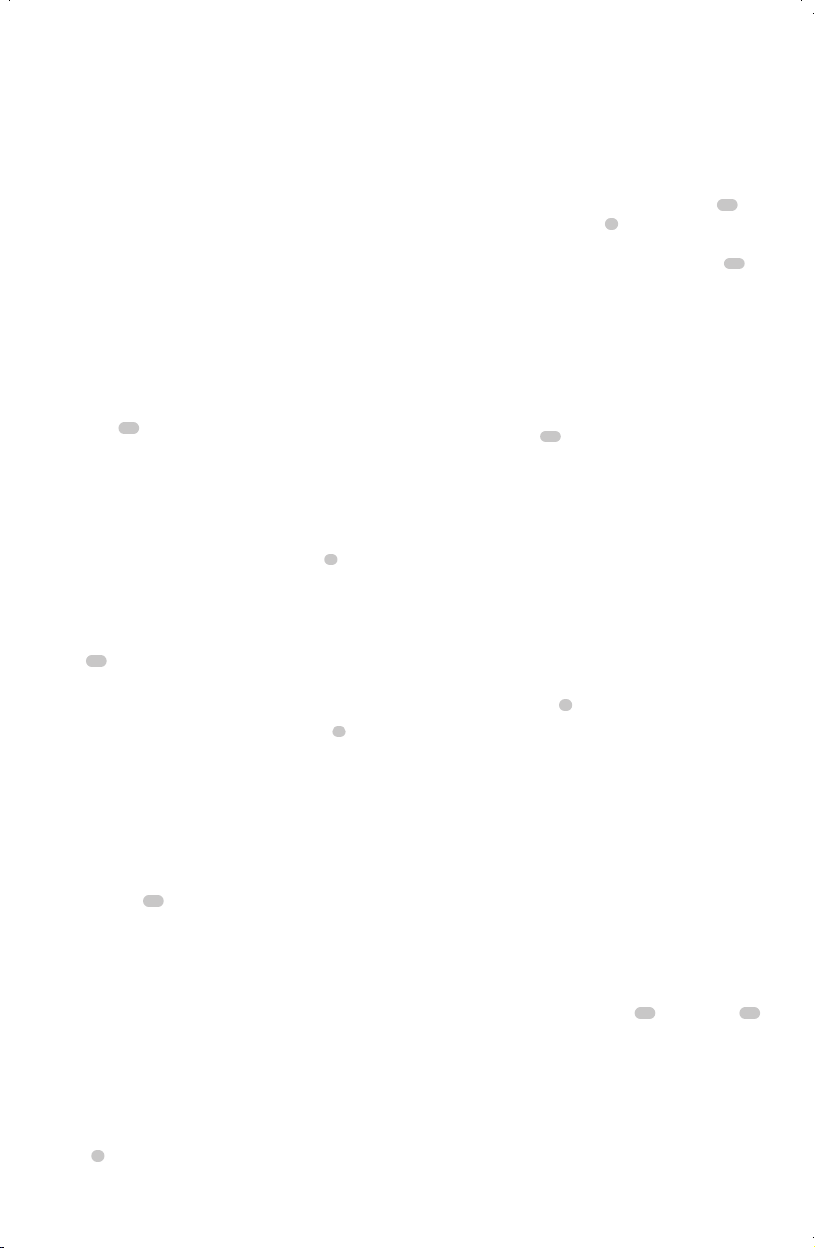
English
10
DeWALT
Bluetooth® Tool Tag Ready
(Fig.A,I)
Optional Accessory
WARNING: Read instruction manual for the
DeWALT
Bluetooth® ToolTag.
WARNING: Remove battery from tool before installing
the
DeWALT
Bluetooth® ToolTag.
WARNING: When installing or replacing the
DeWALT
Bluetooth® Tool Tag, use only the screws provided. Be
sure to securely tighten thescrews.
Your tool comes with mounting holes
14
and fasteners
15
for installing a
DeWALT
Bluetooth® Tool Tag (DCE041). You
will need a cross head bit tip to install the tag. Screw torque
should be between 0.8 and 1.2 Nm (7.1 to 10.6 in-lbs). The
DeWALT
Tool Tag is designed for tracking and locating
professional power tools, equipment, and machines using
the
DeWALT
Tool Connect™ app. For proper installation of
the
DeWALT
Tool Tag, refer to the
DeWALT
Tool Tagmanual.
To learn more,visit:
www.
DeWALT
.com/en-us/jobsite-solutions/tool-connect
Wireless Tool Control (Fig.A)
CAUTION: Read all saftey warnings, instruction and
specifications of the appliance which is paired with
thesander.
Your sander is equipped with a Wireless Tool Control
transmitter which allows your sander to be wirelessly
paired with another Wireless Tool Control device, such as a
dustextractor.
To pair your sander using Wireless Tool Control, slide
the ON/OFF slider switch
3
on the sander and press the
Wireless Tool Control pairing button on the seperate device.
An LED on the seperate device will let you know when your
sander has been successfullypaired.
Attaching an AirLock
™
Compatible Dust
Extractor (Fig. G, H)
Your drywall sander is compatible with the D
e
WALT
AirLock™ connection system. The AirLock™ allows for a fast,
secure connection between the AirLock™ connector
12
and sander's dust extraction port
7
.
1. Ensure the collar on the AirLock™ connector is in the
unlock position. (Refer to FigureG.) Align notches
13
on collar and AirLock™ connector as shown for unlock
and lockpositions.
2. Push the AirLock™ connector onto the adapter
connectorpoint.
3. Rotate the collar to the lockedposition.
nOTE: The ball bearings inside collar lock into slot and
secure the connection.The power tool is now securely
connected to the dustextractor.
nOTE: The sleeve
16
of the dust extraction port can
be removed if damaged and replaced by the user. The
sleeve is available as an optional accessory and can be
replaced using ascrewdriver.
Expanding the Main Tube (Fig. F)
The main tube of the DCE800 can be expanded to various
desiredlengths.
• To exapnd the main tube, release the tube expansion
lever
8
and extend the tube to the desiredlength.
Brush-Type Skirt (Fig. D)
A brush-type skirt
11
surrounds the abrasive pad on the
DCE800. This skirt serves two purposes:
• It extends below the surface of the abrasive pad to
prevent the abrasive from “gouging” thework.
• It helps contain the drywall dust until the vacuum
cleaner pulls itaway.
If the skirt is damaged or if it is worn excessively it should be
replaced by a
DeWALT
authorized servicecenter.
Speed Control Dial (Fig.A)
The DCE800 Sander is equipped with variable speed control.
Adjust the speed by turning the speed control dial
4
. The
speed control dial is numbered “1” through “7”. The setting
“1” is the slowest speed (approximately 700 RPM) and “7” is
the fastest speed (approximately 1200RPM).
Use the higher speed settings for fast stock removal. Use
the lower speed setting to reduce removal rate for more
precisecontrol.
Attaching Sanding Discs (Fig.D)
Your DCE800 drywall sander is designed to use 9" (225mm)
sanding discs
10
. Sanding discs for the DCE800 attach with
hook andloop.
The recommended sanding discs are available at extra cost
from your local dealer or authorized
DeWALT
servicecenter.
To Attach Sanding Disc to the Sanding
Pad (Fig. D)
1. Turn the sander over so that the sanding pad
9
is
facingupward.
2. Clean the dust from the sanding padface.
3. Hold the pad with one hand to keep it fromrotating.
4. With the other hand, center and place the sanding
disc
10
directly on top of thepad.
ASSEMBLY AND ADJUSTMENTS
WARNING: To reduce the risk of serious personal
injury, turn unit off and remove the battery pack
before making any adjustments or removing/
installing attachments or accessories. An
accidental start-up can causeinjury.
• Close the tube expansion lever to lock the main tube
in place.
for the location of the mounting screws on the wall. Mount
the charger securely using drywall screws (purchased
separately) at least 1” (25.4 mm) long, with a screw head
diameter of 0.28–0.35” (7–9mm), screwed into wood to an
optimal depth leaving approximately 7/32” (5.5 mm) of the
screw exposed. Align the slots on the back of the charger
with the exposed screws and fully engage them in theslots.
SAVE THESE INSTRUCTIONS FOR
FUTURE USE
Loading ...
Loading ...
Loading ...
