Loading ...
Loading ...
Loading ...
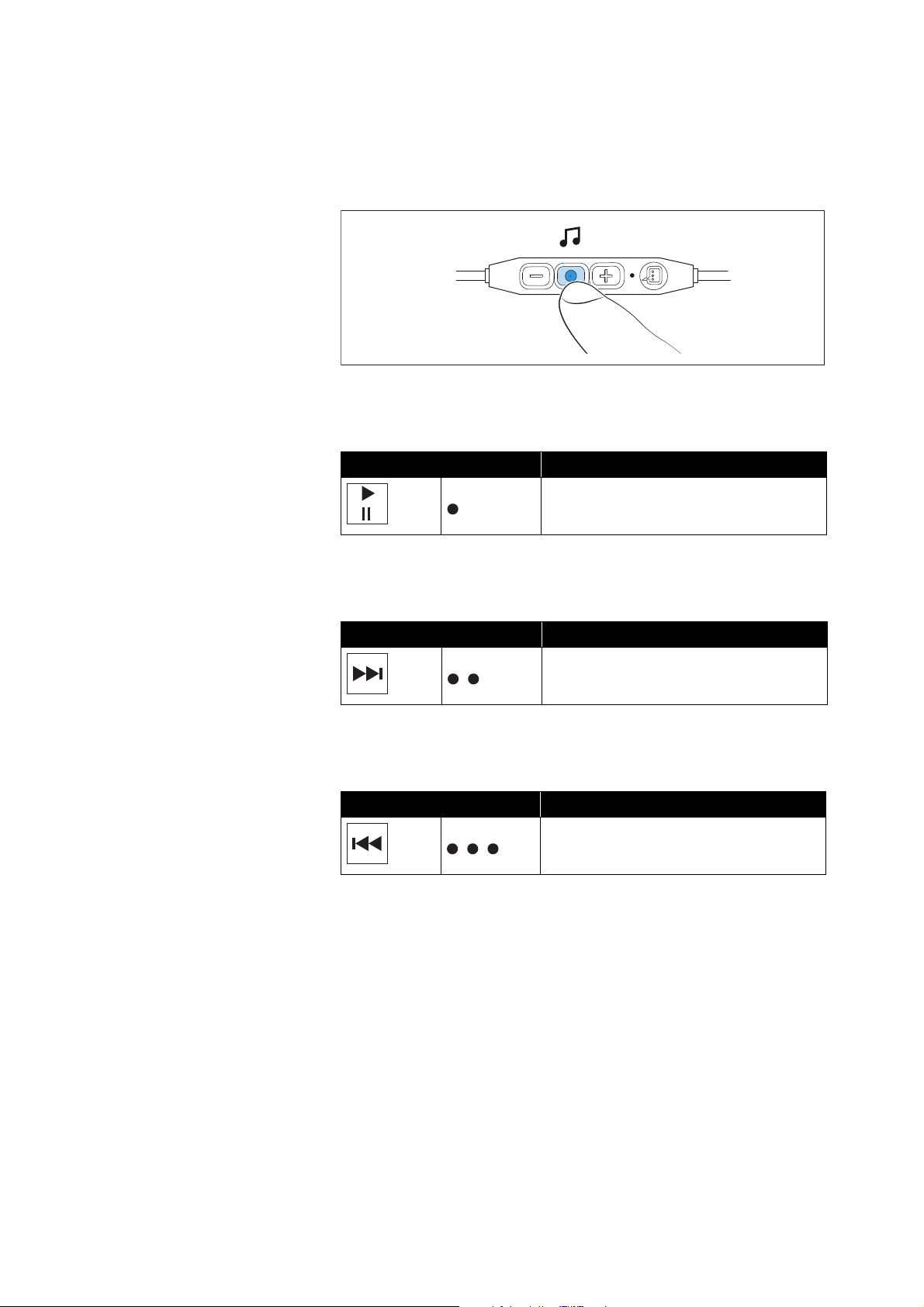
Using the headphones
16 | CX 350BT
Controlling music playback
The music playback functions are only available when the headpho-
nes and the device are connected via Bluetooth. Some smartphones
or music players may not support all functions.
Playing/pausing music
▷ Press the multi-function button 1x.
Playing the next track
▷ Quickly press the multi-function 2x.
Playing the previous track
▷ Quickly press the multi-function 3x.
Making phone calls using the headphones
The call functions are only available when the headphones and the
smartphone are connected via Bluetooth. Some smartphones may
not support all functions.
The multi-function button allows you to control the call functions.
Making a call
▷ Dial the desired number on your smartphone.
If your smartphone does not automatically transfer the call to the
headphones, select “CX 350BT” as the output device on your
smartphone (see the instruction manual of your smartphone if
necessary).
Multi-function button Function
Press 1x Plays or pauses music
Multi-function button Function
Press 2x Plays the next track in the playlist
Multi-function button Function
Press 3x Plays the previous track in the playlist
Loading ...
Loading ...
Loading ...
