Loading ...
Loading ...
Loading ...
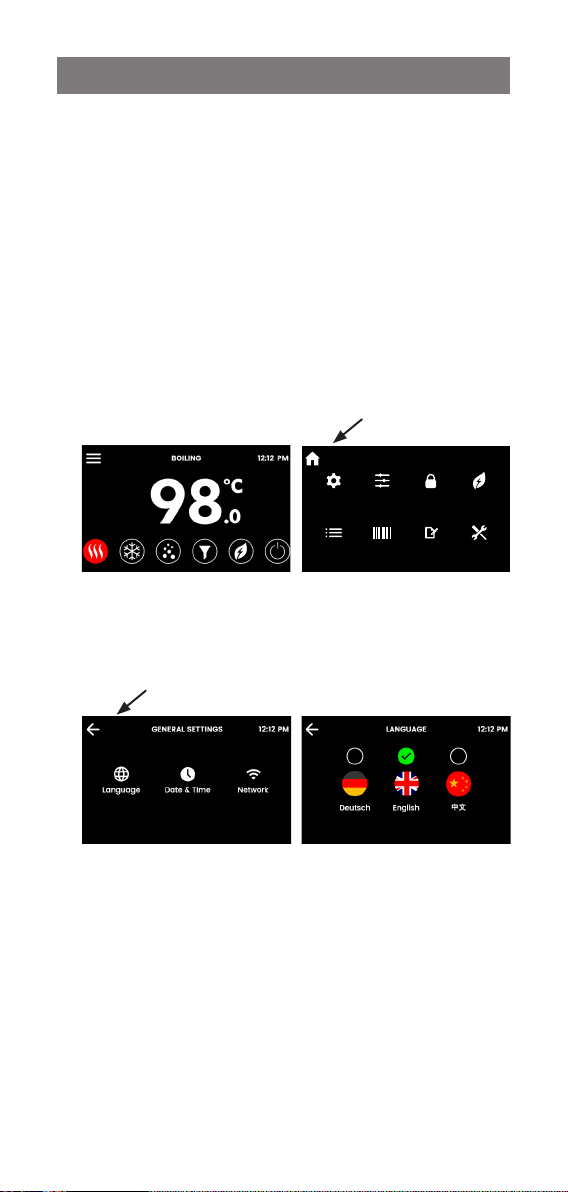
806835 v1.02 05.21 G5 User guide
13
SECTION 3: Command Centre Screen
3.1 How to use the Command Centre screen
The Command Centre has a colour touch screen liquid
crystal display.
The screen turns OFF after 5 minutes of non-use. Touch
the screen to reactivate.
Navigate to the required screen. Here's an example :
Set the language - from the home screen
Touch the ‘top left’ icon to navigate to the main menu.
Then touch the general settings icon to navigate to the
general settings menu.
MAIN MENU 12:12 PM
General
Settings
System
Settings
Safety &
Security
Energy
Saving
Info &
Logs
Product
Serial No.
Register
Product
Service
Technician
[ ]
[ ]
Touch the language icon to navigate to the language
screen.
Touch the relevant icon to choose the language.
[ ] [ ]
(To go back)
(To return to the home screen)
[ ]
[ ]
Loading ...
Loading ...
Loading ...
