Loading ...
Loading ...
Loading ...
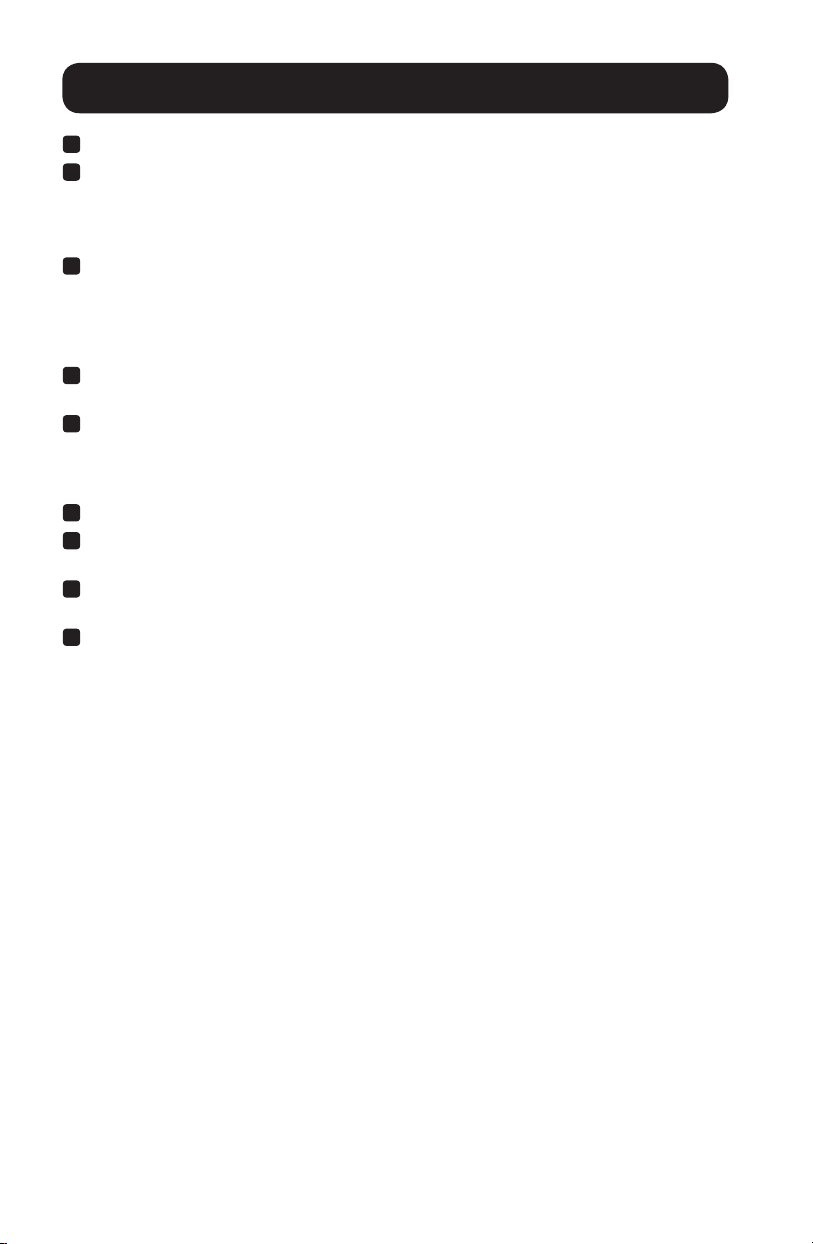
4
Product Features
1
Power ON/OFF LED: An LED illuminates to indicate the switch is receiving power.
2
Gigabit Ethernet Ports: 8, 16, or 24 twisted-pair RJ45 ports support auto-negotiable
10/100/1000 Mbps and auto MDI/MDIX cross-over detection functions for true “plug-
and-play” capability.
Note: Not compatible with PoE (Power over Ethernet) applications.
3
Gigabit Port Status LEDs: For 10/100 Mbps connections, these LEDs illuminate
orange (NGS8C2 and NGS16C2 models) or amber (NGS24C2 model) and blink to
indicate activity on each port. When the switch discovers a 1000 Mbps connection, the
LEDs will illuminate green (all models) for connection status and blink to indicate activity
on each port.
4
SFP Port LEDs: The green LED is ON when a connection is present and blinks when the
port is active.
5
SFP Ports: The SFP (small form-factor pluggable) ports are connection points for Mini-
GBIC modules and Direct SFP cables so the switch can uplink to other switches using
optical fiber or copper. When the SFP ports are active, the associated LEDs will react to
interface traffic.
6
Console Port: This RJ45 port is used for command line access to the switch.
7
Reset Button: Pressing the reset button for 5 seconds performs a factory reset. The
system restores the factory defaults when the reset occurs.
8
AC Input: This 100-240V 50/60 Hz C14 inlet accepts the supplied AC power cord or
any country-specific AC power cord supplied by the user.
9
Equipment Grounding Lug (NGS16C2 and NGS24C2 Only): Use this screw to
connect devices that require a chassis ground connection.
16-11-344-93368E.indb 4 1/5/2017 10:50:23 AM
Loading ...
Loading ...
Loading ...
