Loading ...
Loading ...
Loading ...
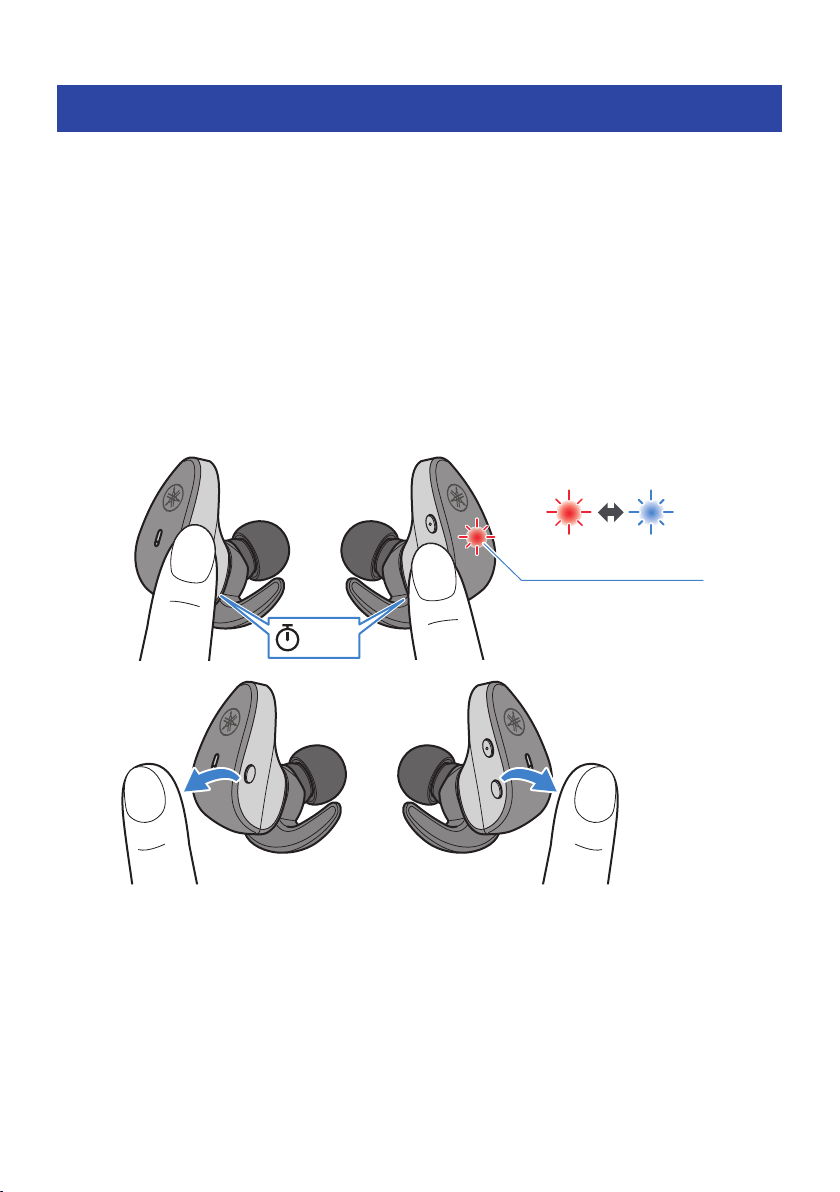
Pairing with a Different Device
Follow the steps below to pair with another Bluetooth device, or to try pairing with the same device again.
Note that this product cannot connect to more than one Bluetooth device at the same time. If this product is
already connected to another Bluetooth device, disconnect it and then follow these steps.
[Search tag] #Q02 Pairing
1 With earbuds (L) and (R) turned on, hold down the function key on earbud (L) and
the − (minus) key on earbud (R) for about three seconds, and then release your
fingers.
Either earbud (L) or (R) will be the primary earbud, and its indicator alternately flashes red and
blue while you hear the message “Pairing.” This means that the earbud is in pairing standby
mode.
3 sec
Earbud that is now primary
Red Blue
Flashes alternately
2 Activate Bluetooth on the Bluetooth device.
A list of Bluetooth devices that can be connected will be shown.
19
Bluetooth® Connectivity > Pairing with a Different Device
Loading ...
Loading ...
Loading ...
