Loading ...
Loading ...
Loading ...
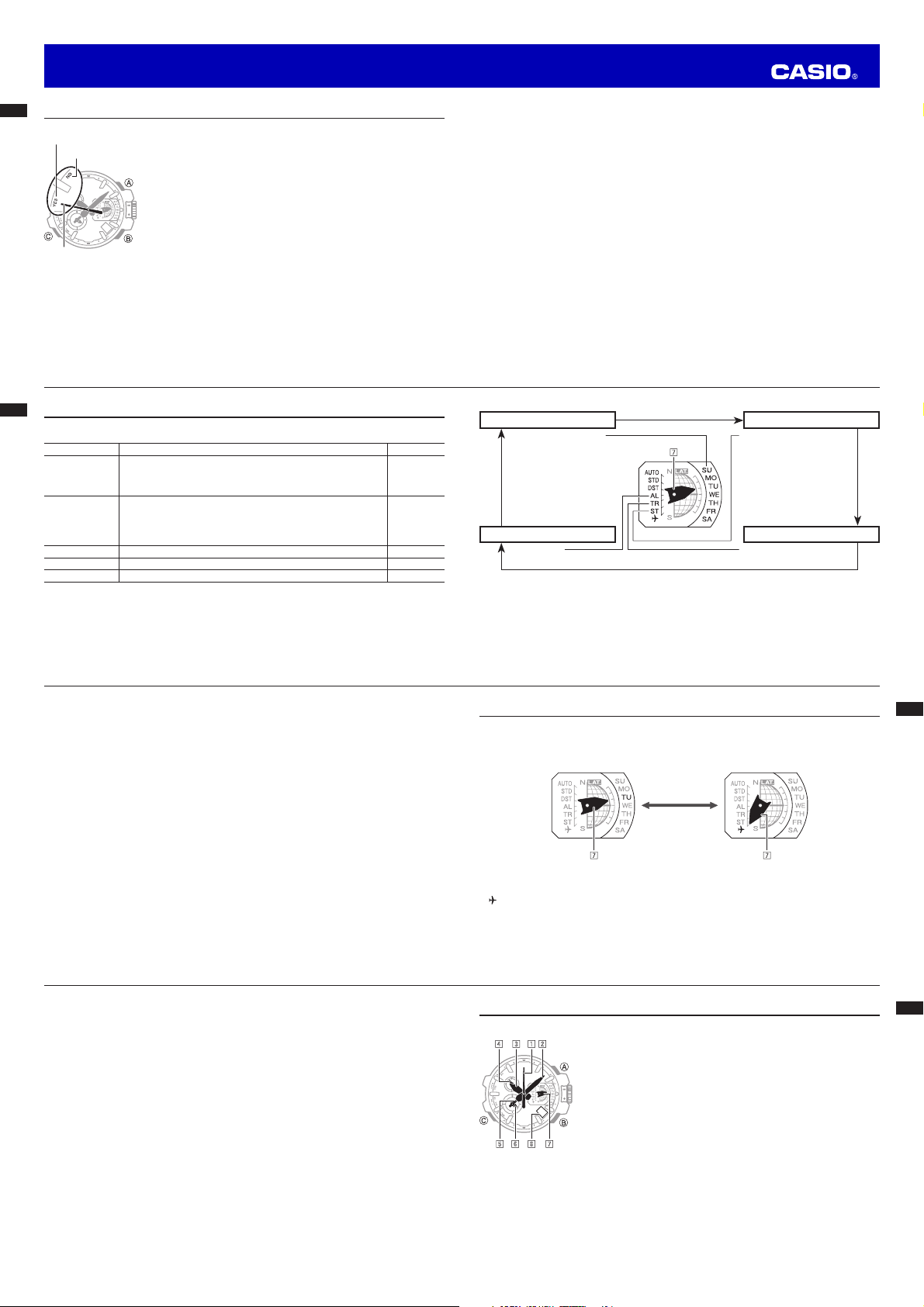
Operation Guide 5410
E-47
Timekeeping
To enter the Timekeeping Mode, hold down C for at least two seconds.
Hand Functions
1
Second Hand
2
Minute Hand
3
Hour Hand
4
Hour Hand (24-hour)
5
Small Minute Hand: World Time minute hand
6
Small Hour Hand (24-hour): World Time 24-hour hand
7
Mode Hand: Indicates the current day of the week.
8
Day Indicator
30
3 2 4 1
6 5 8 7
E-46 E
To enter the Airplane Mode
In any mode, hold down C for at least four seconds.
x Even though the mode changes two seconds after you depress the button, keep the button depressed
for at least four seconds.
x This will switch to the Airplane Mode.
To exit the Airplane Mode
While the watch is in the Airplane Mode, hold down C for at least four seconds.
x Even though the mode changes two seconds after you depress the button, keep the button depressed
for at least four seconds.
x This exits the Airplane Mode to the Timekeeping Mode.
Note
x You can perform the required operation on the watch to confi gure the Home City (Time Zone) setting
manually for your destination and check the current time there without exiting the Airplane Mode. If you
do, as soon as you disembark from the plane it is recommended that you exit the Airplane Mode and
acquire GPS position information to confi
gure current time settings for your new location.
See “To confi gure Home City (time zone) settings” (page E-59) and “Acquiring GPS Position Information”
(page E-30).
E-45
Using the Watch in an Aircraft (Airplane Mode)
x Switch to the Airplane Mode whenever you are inside an aircraft or in any other area where radio wave
reception is prohibited or restricted.
x Entering the Airplane Mode disables GPS signal and time calibration signal reception.
7 7
Normal Timekeeping Airplane Mode
Hold down C for
4 seconds.
x Holding down C for at least four seconds will enter or exit the Airplane Mode.
x As shown in the illustration above, you can tell if the watch is in the Airplane Mode by checking the
position of the
7
Mode Hand in the Timekeeping Mode. The
7
Mode Hand points to the airplane
(
) icon while the watch is in the Airplane Mode, and to the current day of the week when not in the
Airplane Mode.
x The current day of the week is not indicated in the Airplane Mode.
E-44
Important!
x If you feel that the time and day of the week hands, and/or the date indicator are not in the correct
positions, you can adjust them.
See “Adjusting the Hand and Day Home Positions” (page E-67).
E-43
7
Timekeeping Mode Stopwatch Mode
Alarm Mode Countdown Timer Mode
Indicates the day of the
week (SU/MO/TU/WE/TH/
FR/SA).
Indicates ST.
Indicates AL. Indicates TR.
C
C
C
C
x You can return to the Timekeeping Mode from any other mode by holding down C for at least two
seconds.
x Holding down C for at least four seconds will enter or exit the Airplane Mode (page E-45).
E-42
Mode Reference Guide
Watch operation is based on modes. The mode you should use depends on what you want to do. Use C
to navigate between modes.
Select this mode: To do this: More info:
All modes
x View the current time in the Home City (Time Zone)
x Confi gure Home City (Time Zone) and summer time settings
x Manually confi gure time and date settings.
x Adjust hand and day indicator home positions
E-43
E-59, E-60
E-63
E-67
Timekeeping
x Receive a GPS signal or time calibration signal (not in the Airplane Mode)
x View GPS signal and time calibration signal receive operation results
x Confi gure World Time City (Time Zone) and summer time settings
x View the current time in the World Time City (Time Zone)
x View UTC (Universal Time Coordinated) time
E-28
E-40
E-48
E-48
E-50
Stopwatch Measure elapsed time in units of 1/20 (0.05) seconds E-51
Timer Confi gure start time settings and start a countdown E-53
Alarm Confi gure alarm settings E-56
E-41
Radio-controlled Atomic Timekeeping Precautions
x GPS signal and time calibration signal reception will not be possible under the conditions described
below.
− When watch battery power is low
− While the watch is in the Airplane, Stopwatch, Timer, or Alarm Mode
− When watch battery power is at Level 2
(GPS signal reception is not possible at Level 1.)
− When the crown is pulled out
− While a stopwatch or timer operation is in progress
− When the temperature of the watch is less than approximately –10°C (14°F) or greater than
approximately 60°C (140°F)
x Strong electrostatic charge can result in the wrong time setting.
x The watch is designed to update the date and day of the week automatically for the period from
January 1, 2000 to December 31, 2099. Updating of the date by signal reception will no longer be
performed starting from January 1, 2100.
x After signal receive is successful, the time and date settings will be adjusted in accordance with the
applicable Home City (Time Zone) and summer time settings. Note, however, that summer time will not
be refl ected correctly in the cases described below.
− When the start date and time, and end date and time regulations are changed
− When position information cannot be obtained correctly
− When position information can be obtained, but it is wrong because the watch is located near a time
zone boundary, etc.
x As of December 2013, China does not use Daylight Saving Time (DST). If China does go to the
Daylight Saving Time system in the future, some functions of this watch may no longer operate
correctly for the China time zones.
x If you are in an area where signal reception is not possible, the watch keeps time with the precision
noted in “Specifi cations” (page E-77).
E-40
GPS Signal and Time Calibration Signal Common Information
To check receive operation results (acquisition results)
Perform this operation in the Timekeeping Mode.
See the “Mode Reference Guide” (page E-42).
Press B.
x The
1
Second Hand will move to Y (YES) if the latest receive operation was
successful, or N (NO) if it was not. After about one or two seconds, regular
timekeeping will resume.
Note
x The
1
Second Hand will indicate N (NO) if you have adjusted the time or
date setting manually since the latest receive operation.
If you do not perform any operation for one or two seconds after GPS position information acquisition is
successful, the watch hands will indicate the Home City (Time Zone) setting and the approximate latitude
of the location where signal reception was performed.
1
Second Hand: Home City (Time Zone)
7
Mode Hand: Approximate latitude of location where signal acquisition was performed
x Press B or do not perform any operation for one or two seconds to return to the current time.
N (NO)
Y (YES)
Loading ...
Loading ...
Loading ...