Loading ...
Loading ...
Loading ...
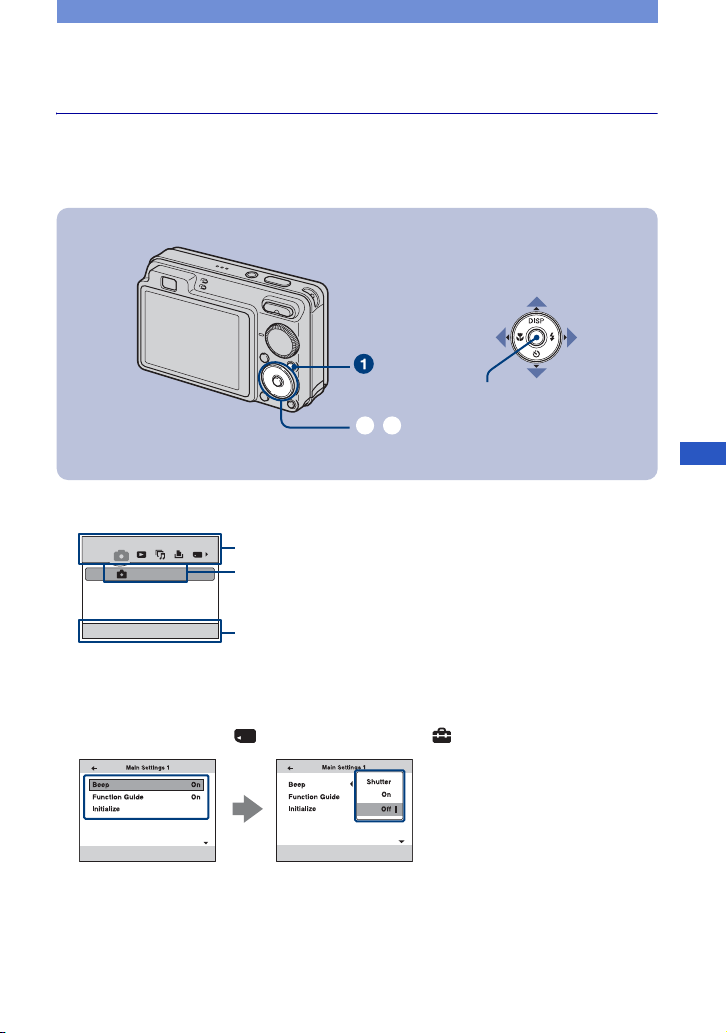
21
GB
Learning the various functions – HOME/Menu
Using the HOME screen
The HOME screen is the gateway screen for all the functions of the camera, and can be called
up regardless of the mode setting (shooting/viewing).
1Press HOME to display the HOME screen.
2 Select a category with b/B on the control button.
3 Select an item with v/V, then press z.
[ When you select the (Manage Memory) or (Settings) category
1 Select the desired setting with v/V, then press z.
• HOME screen is displayed by pressing b.
2 Select a setting with v/V, then press z.
• The camera is set to the shooting or viewing mode by pressing HOME again.
Control button
ɟ ɠ
HOME button
z button
Shooting
Shooting
Shoot photos or movies
Category
Item
Guide
Loading ...
Loading ...
Loading ...
