Loading ...
Loading ...
Loading ...
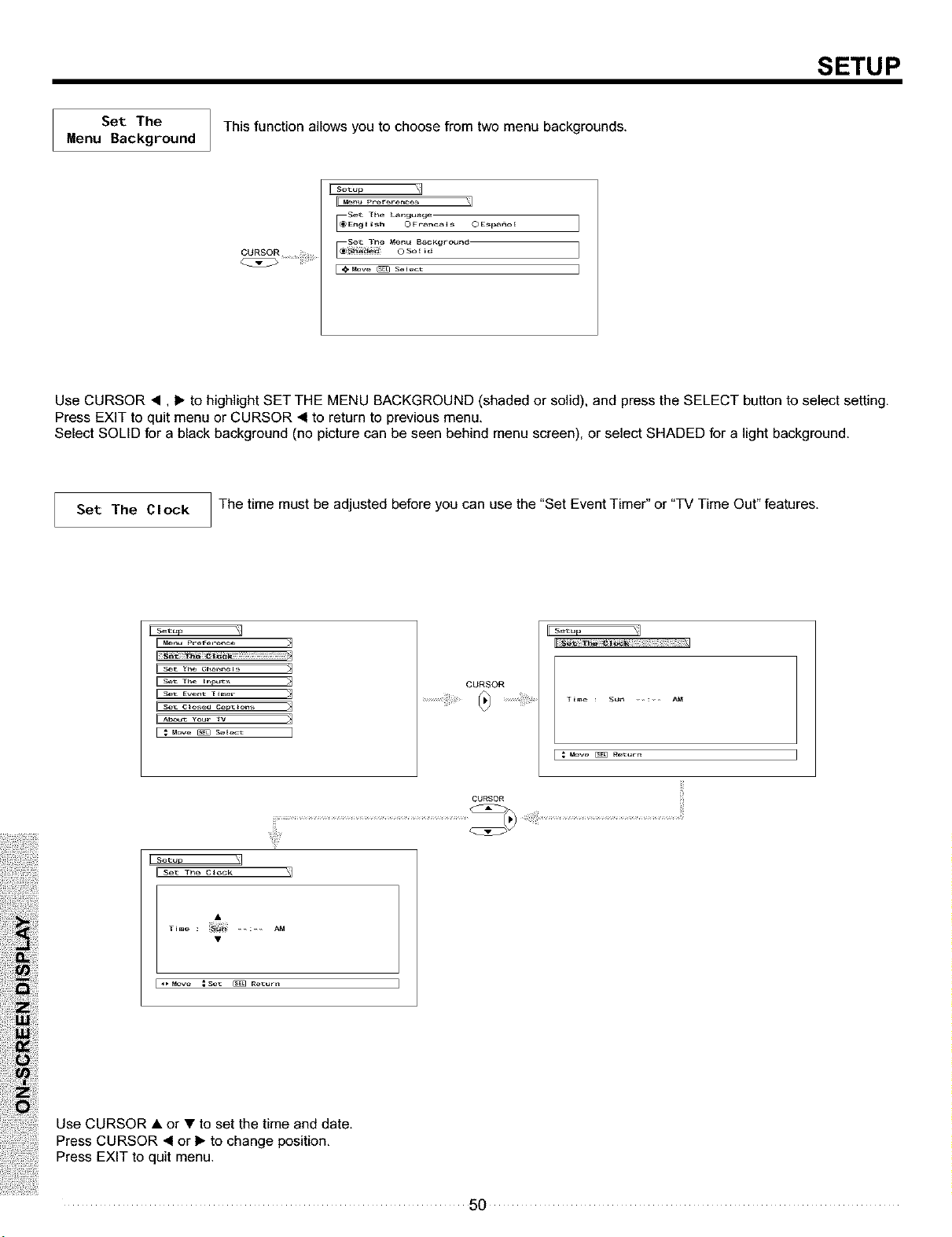
SETUP
Set The
Menu Background This function allows you to choose from two menu backgrounds.
I setup _1
[ u_nu P_r_r_ E I
_Set The LalnguageEngt _sh O Fralncal _S©E_palno _
_Set The Menu Background
Use CURSOR •, I_ to highlight SET THE MENU BACKGROUND (shaded or solid), and press the SELECT button to select setting.
Press EXIT to quit menu or CURSOR • to return to previous menu.
Select SOLID for a black background (no picture can be seen behind menu screen), or select SHADED for a light background.
Set The CIock The time must be adjusted before you can use the "Set Event Timer" or "TV Time Out" features.
II Menu Prere, cmce
lSot the Chav_ne{,_ _j
H Sot Event [_mer
I Sot C}o%ed Capt_orls _]
lAt:out you_ TV _j
CURSOR
CURSOR
I Setup _
st_t The C_ock _1
4_ UOVe _ Set _ Re_urn I
Use CURSOR • or • to set the time and date.
Press CURSOR • or 1_to change position.
Press EXIT to quit menu.
5O
Loading ...
Loading ...
Loading ...