Loading ...
Loading ...
Loading ...
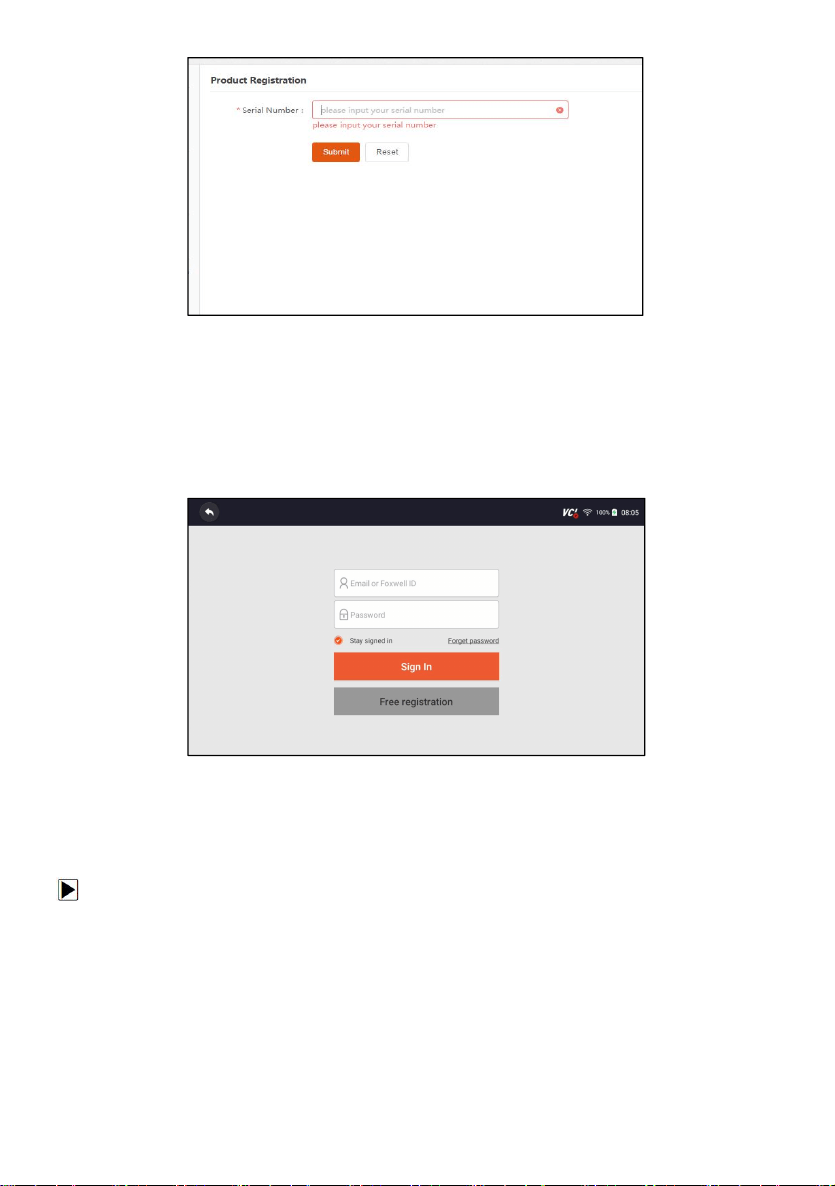
Automotive Diagnostic System NT809BT User's Manual V1.0
53
Figure 8-10 Sample Product Register Screen
8.2 Sign in
Press My Account or Update from home screen of NT809BT diagnostic
application, the user login page will show, enter your FOXWELL ID and
password, and press Sign in button to sign in.
Figure 8-11 Sample Sign in Screen
8.2.1 Product activate
If you are logging in for the first time, it will prompt and guide you to activate
the current device while sign in successfully.
To activate product
1. Press OK button to activate product and press Cancel to back.
Loading ...
Loading ...
Loading ...
