Loading ...
Loading ...
Loading ...
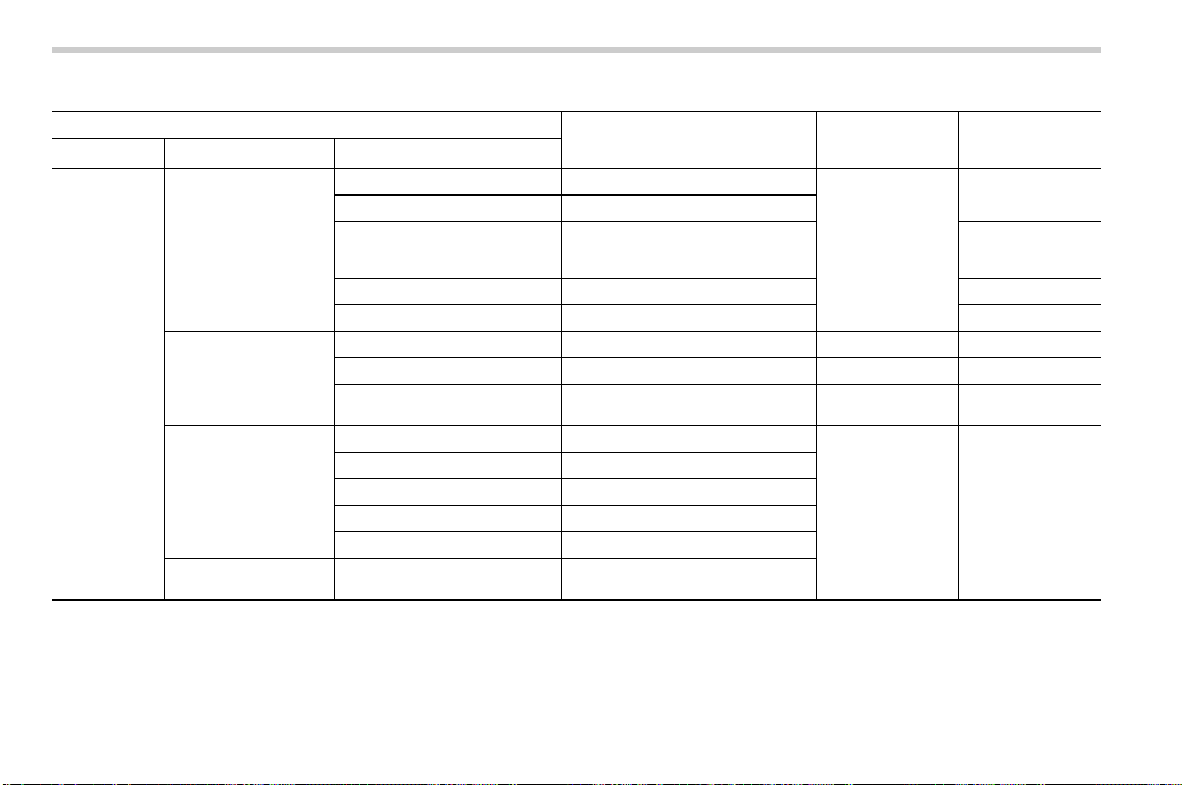
(228,1)
北米Model "A2630BE-A" EDITED: 2022/ 12/ 23
The setting adjustments to the following items can be manually changed to meet your personal requirements.
Item
Available settings
Page reference for
the vehicle system
operation
Page reference for
the setting proce-
dure
1st menu 2nd menu 3rd menu
General
Clock
Time Setting*
1
*
2
AUTO/Manual
256
256
Time Setting*
3
Sync With Phone/Manual
Time Zone*
1
AUTO/Pacific/Mountain/Central/
Eastern/Atlantic/Newfoundland/
Hawaii/Alaska
235
Daylight Saving Time*
1
AUTO/ON (+1 hour)/OFF 235
Clock Format 12H/24H 235
Display
Display Off Turn the screen off. — 235
Brightness Dial ON/OFF 181 235
Brightness/Contrast
Set and adjust the brightness and
contrast of the display.
235 235
Wi-Fi
Wi-Fi ON/OFF
*
6
—
Connected to: Select the registered devise.
Available Wi-Fi Networks Add
Wi-Fi Protected Setup PIN Setup/Push Button Setup
Registered Wi-Fi Networks —
Wi-Fi Security Infor-
mation
Wi-Fi Security Information (AP
mode)
—
Center Information Display (CID)
226
Loading ...
Loading ...
Loading ...