Loading ...
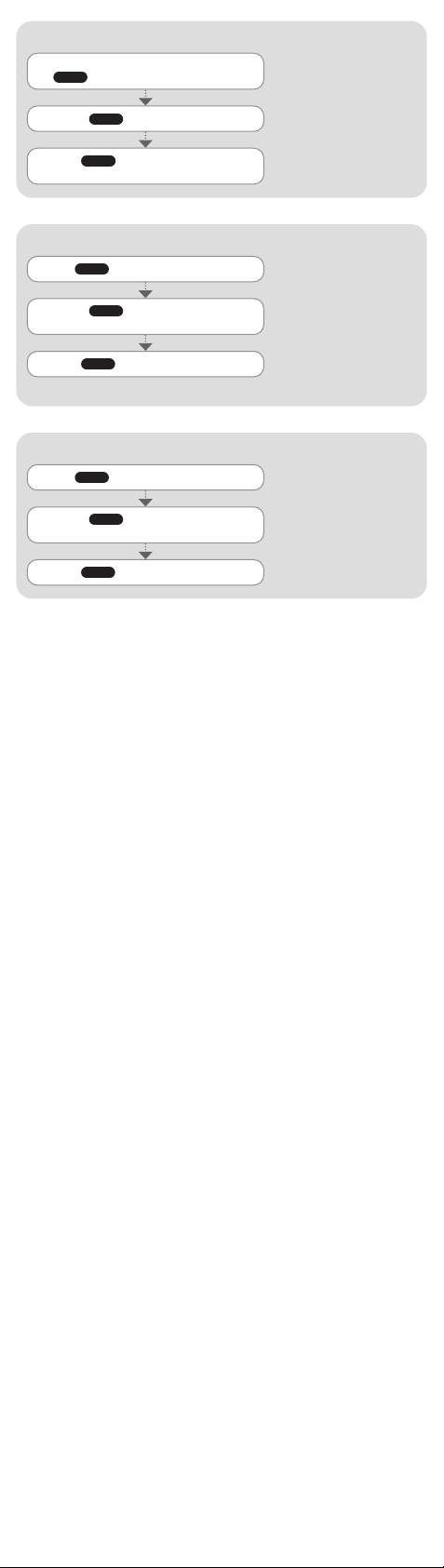
To adjust the time setting
When the second hand is at 12 o’clock, pull
the
Crown out to Click 2.
Rotate the Crown to change the time setting.
Push the Crown back in on a time signal to
resume timekeeping.
Note
• Take care that you set the
correct AM or PM time.
• When changing the time,
move the minute hand
four or five minutes past
your final setting, and then
back it up to the setting
you want.
To change the day indicator setting
Pull the Crown out to Click 1.
Rotate the Crown towards you to set the
day.
Push the Crown back in.
Note
• The day indicator setting
uses a 31-day month.
Make adjustments for
months of shorter lengths.
• Avoid changing the day
indicator setting between
the hours of 9:00 p.m.
and 4:00 a.m. Otherwise,
the day indicator may
not change correctly at
midnight.
To change the day of the week indicator
Pull the
Crown
out to Click 1.
Rotate the
Crown
away from you to set the
day of the week.
Push the
Crown
back in.
Note
•
Avoid changing the day of
the week indicator setting
between the hours of 9:00
p.m. and 4:00 a.m.
Low Battery Alert
•
The second hand will jump at two-second intervals to alert you when battery power is low.
•
Have the battery replaced as soon as possible after low battery alert is indicated.
Loading ...
Loading ...