Loading ...
Loading ...
Loading ...
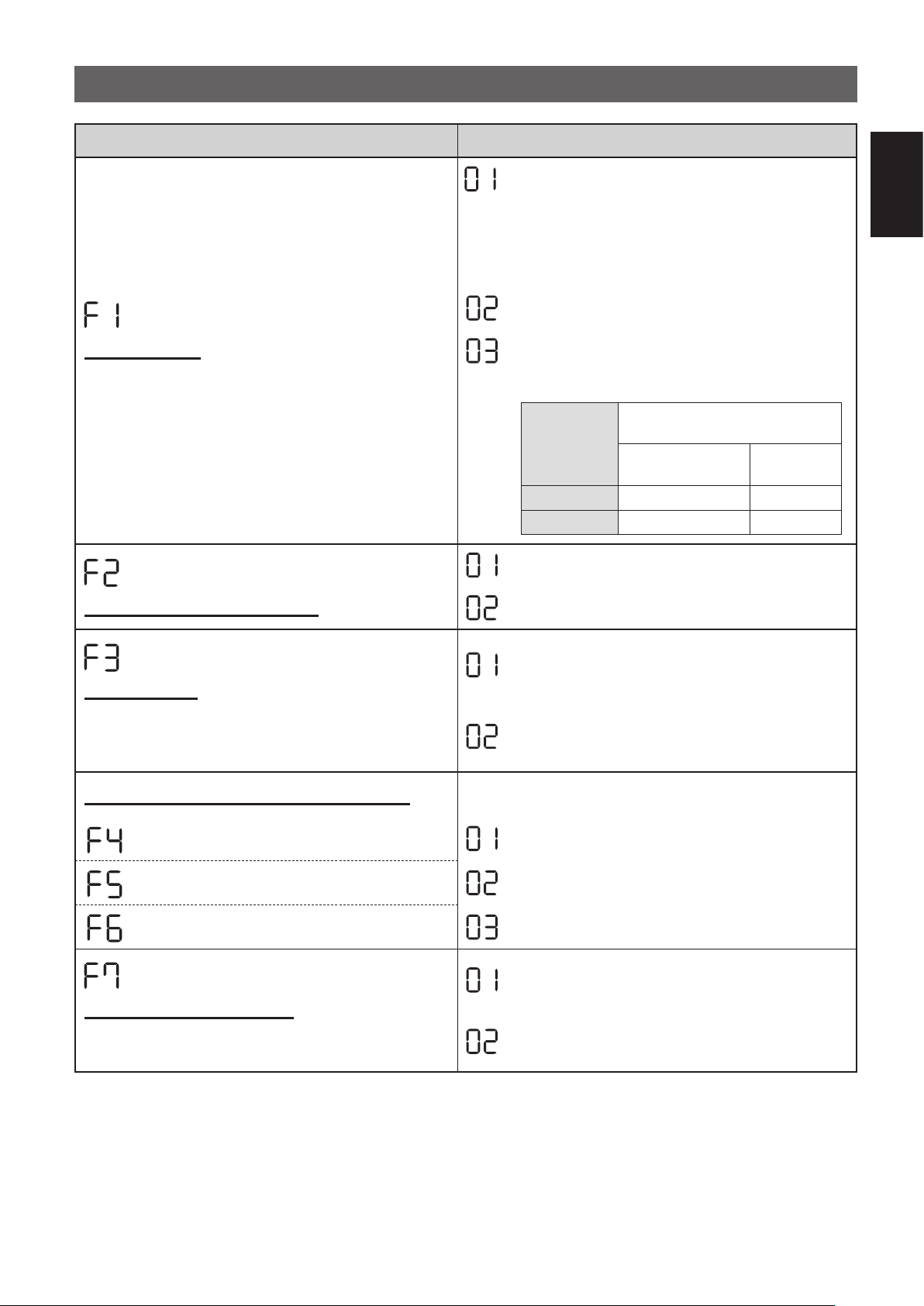
EN-25
ENGLISH
PRODUCT FUNCTIONS (F1-F7)
Function Setting
Light Control
You can select the brightness of the Display and Air
Quality Indicator.
OFF
When set to “OFF”, the “Dim” light illuminates
for 8 seconds after operation starts and then the
light goes off.
However, some indicators that need notification
will remain dim.
Dim
Auto
(default)
Light automatically switches based on room
brightness.
Room
brightness
Display and Air Quality
Indicator
ALL MODE
(Except SLEEP)
SLEEP
MODE
Bright ON Dim
Dim Dim OFF
Plasmacluster Ion ON/OFF
OFF
ON
(default)
Auto resume
This model has Auto Resume function, where the
operation resumes at the previous operation mode
and settings if the power is restored.
Cancellation
ON
(default)
Adjusting sensor sensitivity (F4 - F6)
Light Sensor
Low
Sensitive Dust Sensor
Standard
(default)
Odor Sensor
High
Sound Indicator Setting
You can set the product to make a beeping sound
when the Humidifying Tray is empty.
Cancellation
(default)
ON
Loading ...
Loading ...
Loading ...
