Loading ...
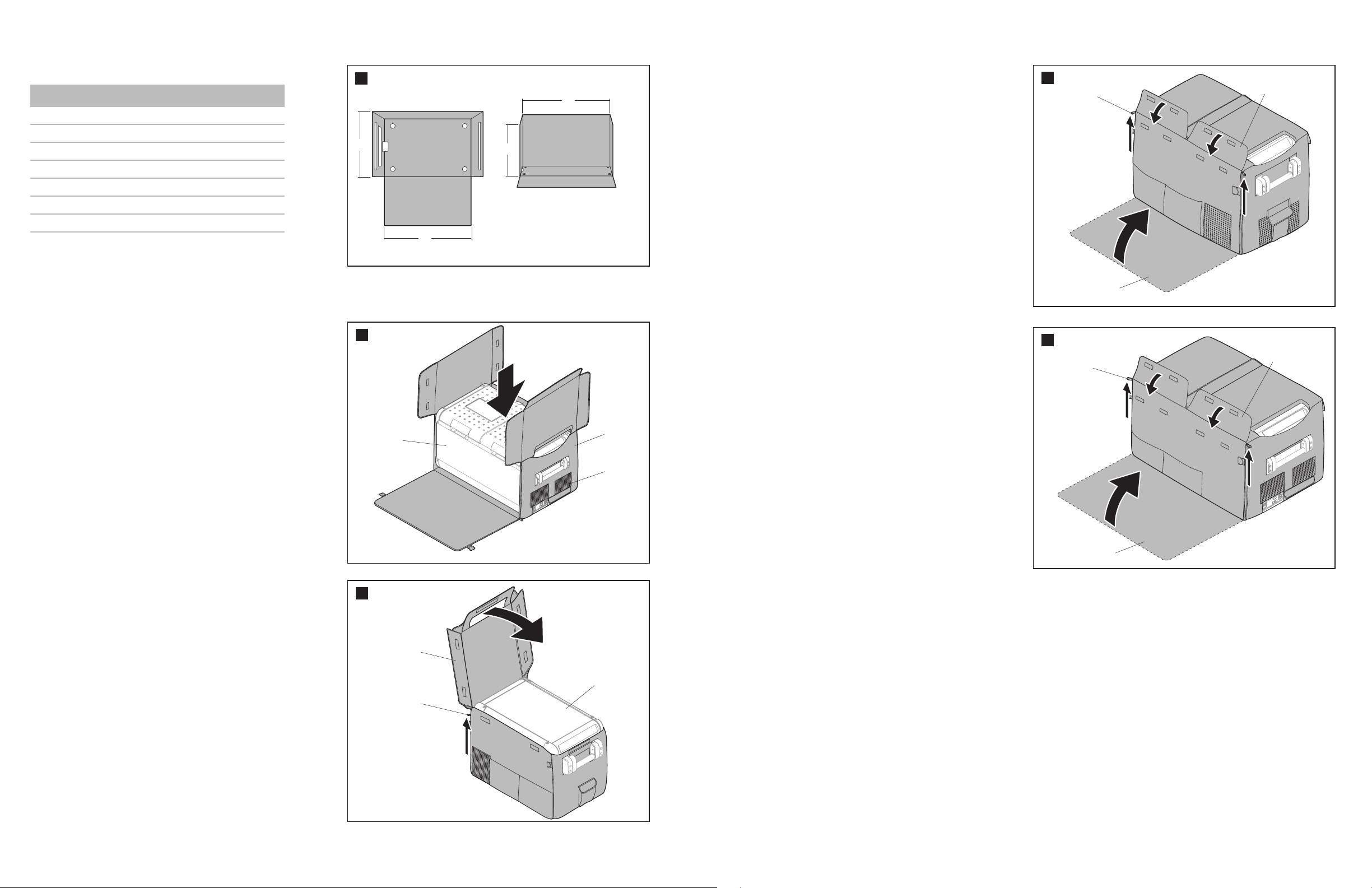
DIMENSIONS
Model Dimensions (W x H x D)
CFX28 22.5" x 17" x 13"
CFX35 23.7" x 17" x 15.8"
CFX40 23.7" x 18.2" x 15.8"
CFX50 25.6" x 17.8" x 17.8"
CFX65 25.6" x 20.9" x 17.8"
CFX75 33.5" x 18.9" x 18.9"
CFX95/100 34.7" x 18.9" x 20.5"
1
W
D
(Top View)
(Front View)
W
H
CARE AND CLEANING
➤ Clean the cover regularly using a sponge or clean towel with clean water. Do not use chemical solvents or abrasive cleaners.
INSTALLATION
CFX28, CFX35, CFX40, CFX50, CFX65, CFX75, CFX95,
CFX100
➤ Place the cooler in the cover through the open top and side
panels. Be sure to line up the mesh on the cover with the vents
on the cooler.
2
*CFX75DZW shown
Mesh
Cooler
Insulated
Cover
CFX28, CFX35, CFX40
➤ Fold the cover top panel over the cooler and flip the cover top
flaps over the cover sides.
➤ Zip up the rear cover panel.
3
Cooler
Zipper
Cover Top Flap
CFX50, CFX65
➤ Zip up the cover side panel.
➤ Fold the cover top panels over the cooler and flip the top cover
flaps over the cover side panels.
4
Top Cover Flap
Zipper
Cover Side Panel
CFX75, CFX95, CFX100
➤ Zip up the cover side panel.
➤ Fold the cover top panels over the cooler and flip the top cover
flaps over the cover side panels.
5
Top Cover Flap
Zipper
Cover Side Panel
REFRIGERATION
INSULATED COVERS
WWW.DOMETIC.COM MOBILE LIVING MADE EASY
