Loading ...
Loading ...
Loading ...
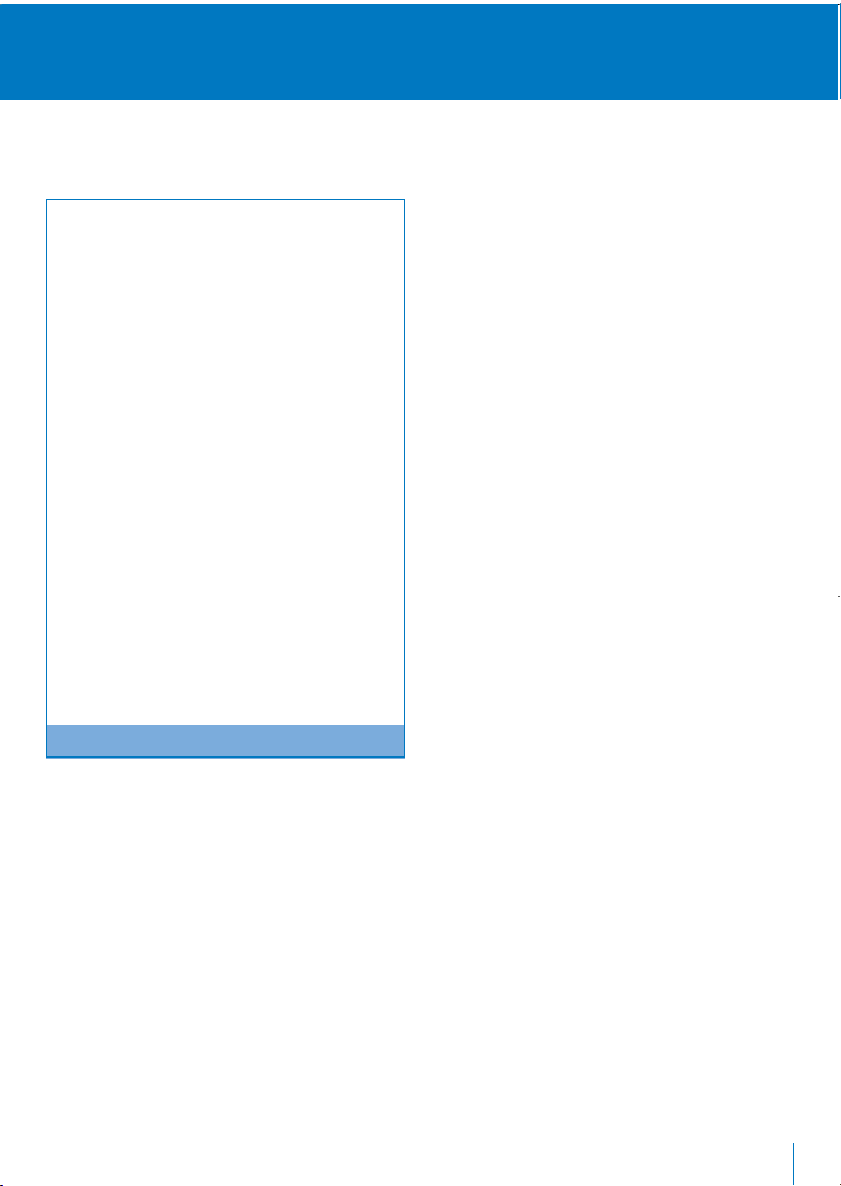
Rice cooking tables
11
Functions
continued
10
Cancel
• The Cancel button can be pressed at any time to
cancel programming functions or stop the cooking
or keep warm/reheat functions.
Timer
The Timer feature can be used to preset the finishing
cooking time, allowing you to set the timer and
function and the Syncro Rice Cooker will do the rest.
It will automatically switch to the ‘Keep Warm’
function once the cooking time has elapsed, ensuring
meals are ready to serve.
• The Timer feature can be used on all cooking
functions.
• The Timer feature cannot be used with the Keep
Warm/Reheat button.
• ‘Cook’ and ‘Quick Cook’ functions finishing times
can be preset between 1 and 15 hours.
• ‘Porridge/Soup’ function finishing time can be
preset between 2 and 15 hours.
• To preset the Timer, select the desired function by
pressing the ‘Menu’ button, then press the ‘Timer’
button to coincide with your selected finishing
time. Press ‘Start’ button to begin the
cooking/timer cycle.
The rice measuring cup provided with your Syncro
Rice Cooker is used in the following tables.
• The Syncro Rice Cooker measuring cup is not a
standard metric measuring cup.
• 1 Syncro Rice Cooker measuring cup is equal
to 150g of uncooked rice and 175 ml of water.
• 1 Australian Standard Metric Measuring cup is
equal to 200g of uncooked rice
• If your Syncro Rice Cooker measuring cup is
lost or misplaced, use another cup but
maintain the same cooking ratios and ensure
you do not exceed the 10 cup maximum line
in the removable cooking bowl:
White Rice = 1 cup water : 1 cup rice
Brown Rice = 1
1
⁄
2
cups water : 1 cup rice
• The Syncro Rice Cooker measuring cup can be
used to measure the rice and the
corresponding line in the removable cooking
bowl used to measure the water. This will give
a higher proportion of water to rice and is
suitable for cooking ‘sticky-style’ rice or
‘congee-style’ rice porridge.
Note
Loading ...
Loading ...
Loading ...
