Loading ...
Loading ...
Loading ...
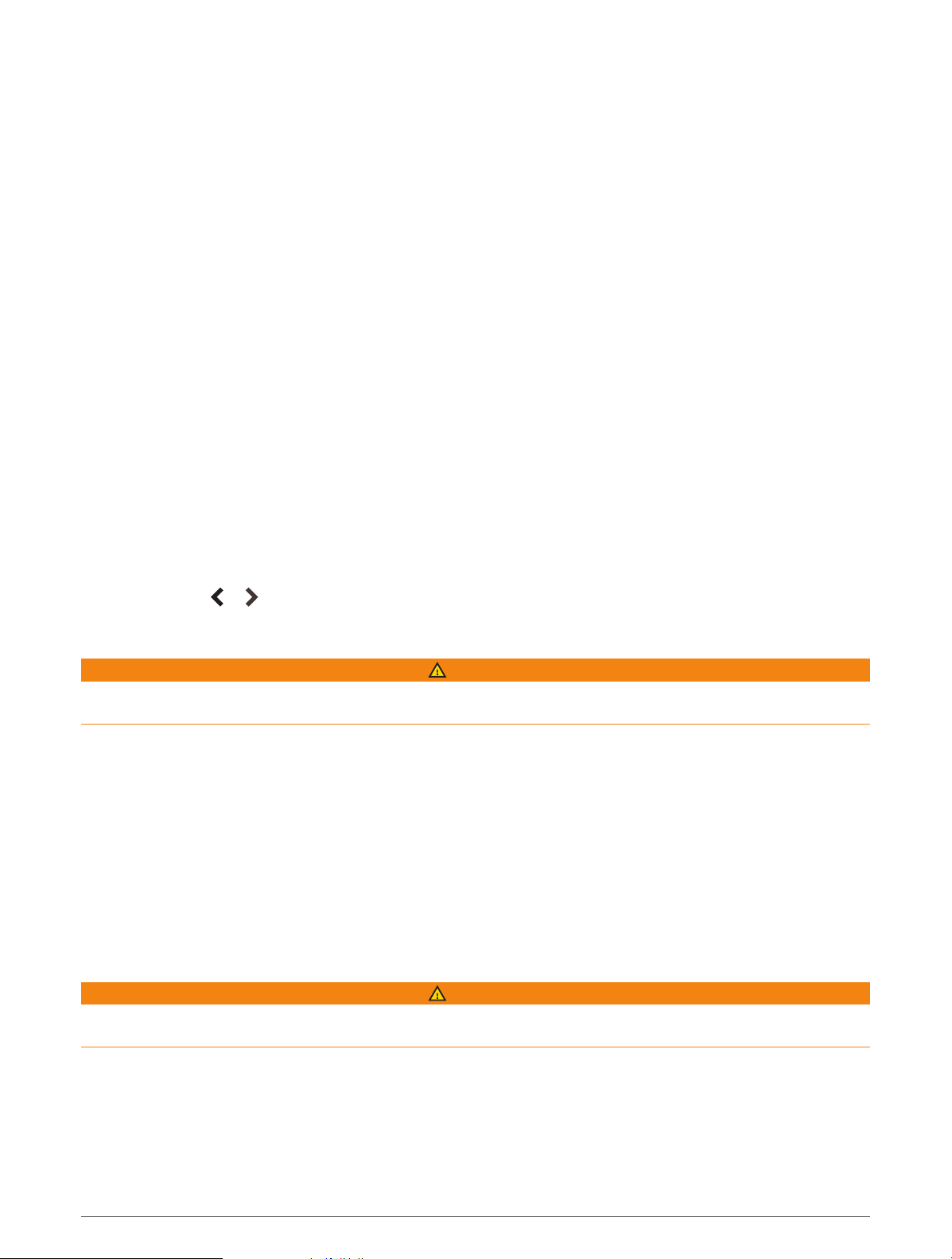
Destinations
You can select destinations using various charts and 3D chart views or using the lists.
Searching for a Destination by Name
You can search for saved waypoints, saved routes, saved tracks, and marine services destinations by name.
1 Select Nav Info > Search by Name.
2 Enter at least a portion of the name of your destination.
3 If necessary, select Done.
The 50 nearest destinations that contain your search criteria appear.
4 Select the destination.
Selecting a Destination Using the Navigation Chart
From the Navigation chart, select a destination.
Searching for a Marine Services Destination
NOTE: This feature is available with premium charts, in some areas.
The chartplotter contains information for thousands of destinations offering marine services.
1 Select Nav Info.
2 Select Offshore Services or Inland Services.
3 If necessary, select the marine service category.
The chartplotter shows a list of the nearest locations and the distance and bearing to each.
4 Select a destination.
You can select or to view additional information or to show the location on a chart.
Setting and Following a Direct Course Using Go To
WARNING
When using Go To, a direct course and a corrected course may pass over land or shallow water. Use visual
sightings, and steer to avoid land, shallow water, and other dangerous objects.
You can set and follow a direct course from your current location to a selected destination.
1 Select a destination (Destinations, page33).
2 Select Navigate To > Go To.
A magenta line appears. In the center of the magenta line is a thinner purple line that represents the
corrected course from your current location to the destination. The corrected course is dynamic, and it
moves with your boat when you are off course.
3 Follow the magenta line, steering to avoid land, shallow water, and other obstacles.
4 If you are off course, follow the purple line (corrected course) to go to your destination, or steer back to the
magenta line (direct course).
You can also use the orange course-to-steer arrow, which shows a proposed turning radius to return your
boat to the course.
WARNING
Review the path for obstacles before negotiating the turn. If the path is unsafe, reduce your boat speed and
determine a safe path back to the course.
Stopping Navigation
From the Navigation chart or Fishing chart, select Menu > Stop Navigation.
Navigation with a Chartplotter 33
Loading ...
Loading ...
Loading ...
