Loading ...
Loading ...
Loading ...
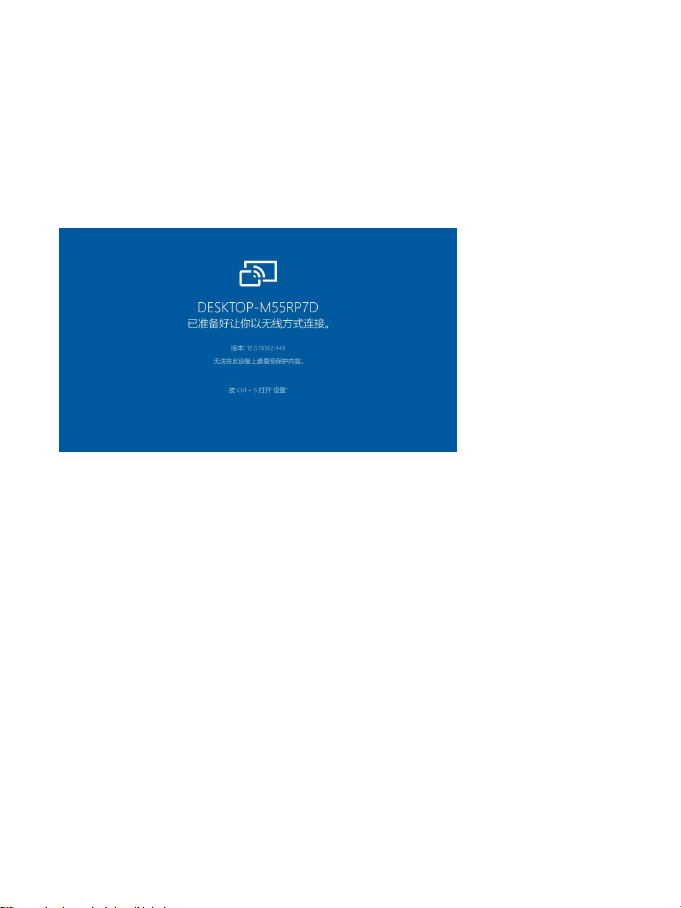
If the "Unable to view protected content on this device" appears on the
screen, the connection may be unsuccessful. Please disconnect the
device, and request the screencast connection again.
8. When the devices are connected, please tap the system bar of the
device- Screencast again, and select “disconnect”. The computer cannot
disconnect the connection.
If the computer supports screencast but cannot receive the request,
please restart the computer and try to reconnect again and check whether
the computer configuration rejects the request (see step 2).
Loading ...
Loading ...
Loading ...