Loading ...
Loading ...
Loading ...
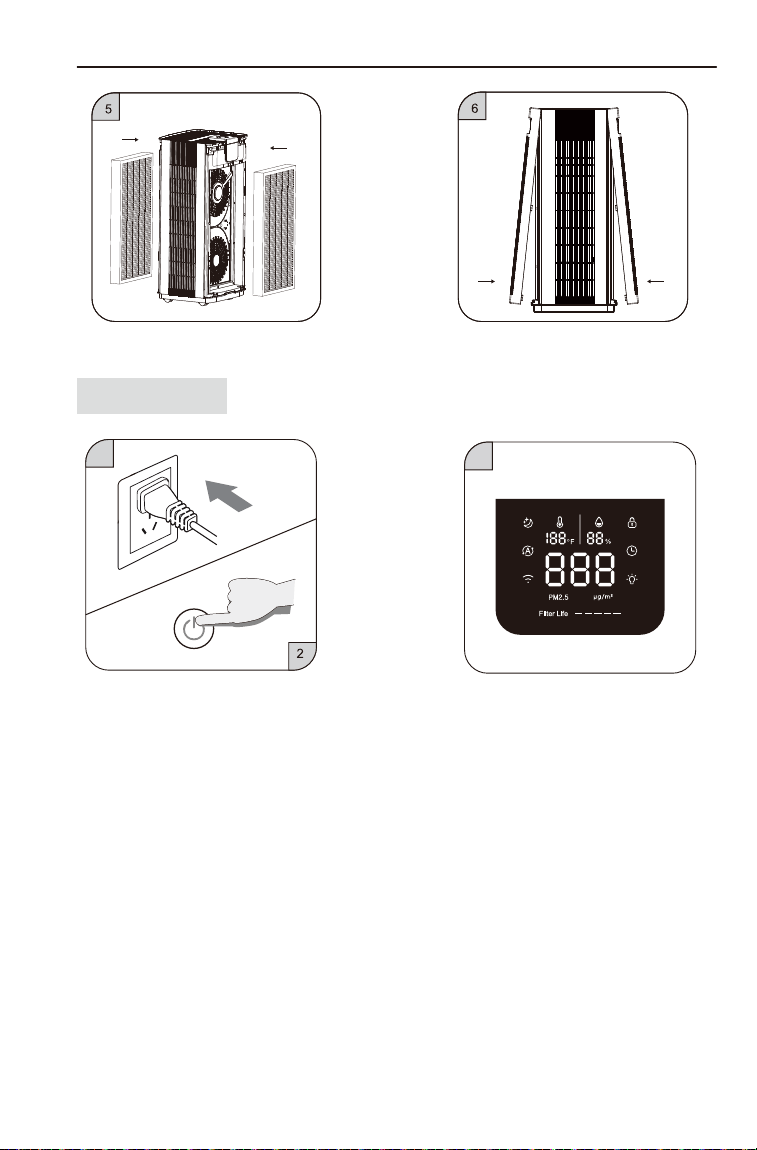
Getting Started
③ The display screen lights up and touch a relevant
function button to enter the working state.
⑤ Put the filter without plastic film back into
the machine.
⑥ Put the filter mesh cover back.
7
8
Touch the button “ ” in the standby state to
enter the working state; touch the key “ ” in
the working state to enter the standby state.
The power key indicator lights up in red in the
standby state and white in the working state.
Touch the fan speed button + in the working
state to increase the fan speed, and touch the
fan speed button - to decrease the fan speed.
The white indicator light of the fan speed key
is on. Each touch of the button will change the
gear from 1 to 5 successively and circularly.
When the fan speed is adjusted, the fan
speed gear is displayed in the comprehensive
display area.
When the machine is powered on and enters the
standby state, the WiFi button and icon flash for
network connection. The WiFi button and icon will
be constantly on when network is connected but
go out if network connection fails within 10 minutes.
When the WiFi button and icon go out in the power-on
state, press and hold the WiFi button for 3 seconds
to connect the network. The prompt tone “ding ding
ding” will be heard, and the WiFi button and icon
flash for network connection. The WiFi icon flashes
in the process of network connection and keeps
constantly on when the network is successfully
connected. The icon will go out when the network
fails to be successfully connected within 10 minutes.
This button aims to avoid misoperation by
children or pets in an unattended condition.
In the working state, press and hold the button
“ ”(for more than 3s) to switch the on/off
state of child lock. When the child lock is on,
the child lock key indicator and icon on the
display screen light up. Other function button
become invalid when the child lock is on. When
the child lock is off, the child lock key indicator
lights up.
Touch the button “ ” in the working state to
enter the sleep mode. In the sleep mode, all
indicator lights and icons light off except for
the “ ” indicator light and sleep icon. The
wind speed remains at Gear 1, and the sleep
button indicator light and icon will light off in 10
seconds. The air purifier will be awakened in
the sleep mode by touching any function key
once. The sleep button indicator light and icon
will light up when it returns to the sleep mode.
Exit the sleep mode and return to the pre-sleep
setting mode by touching any function button
once again.
Using Your Air Purifier
1
① Insert the power plug to make the machine powered
on, and the buzzer makes a “ding” sound.
② Power on by touching the power key.
2
Operating Instruction
Press “ ”, the timer button light will turn ON
to set the timer. The screen will display the
timer's set time. Each touch will increase the
timer by 1 hour, the value range is 0-12. When
the value is 0, the timing can be canceled.
Release the button and after 3 seconds the
timer will be set. The timer will then start
counting down.
Press “ ” in the working state to set timed
shutdown;
Press “ ” in the standby state to set timed
start
Touch the button “ ” in the working state to
enter the auto mode, the auto button is fully on.
The wind speed of the machine changes with
the PM2.5 concentration value, and the wind
speed gear is switched from 1 to 4 automatically.
The color of the air quality indicator also changes
with the PM2.5 concentration value (the
corresponding relation is shown in the following
figure).
Memory function
Restart the device in the power-up state every
time, the machine will remember the previous wind
speed and light settings. However, after the adapter
is re-plugged, everything will return to the default
state. The machine runs at Gear 1 by default after
startup, and the ambient light will be slowly on and
then go out.
On/off button
Sleep button
Auto button
Timer button
Light button
Child lock button
Fan speed button
0-12
PM2.5 value
Wind speed
gear
Air quality
Excellent Green
Blue
Yellow
Red
Good
Severe
Poor
PM2.5 air quality
indicator
13-35
36-55
>55
WiFi button
Touch “ ”to adjust the light brightness. Each
touch will change the ambient light mode.
5 modes to choose:
1. 25% brightness
2. 50% brightness
3. 100% brightness
4. shut off button, display screen and ambient
light. 10s later, the sleep icon light off
5. lit button and display screen , ambient light
stays off
When the touch panel is completely black, press
any key to wake up “ ”
Loading ...
Loading ...
Loading ...