Loading ...
Loading ...
Loading ...
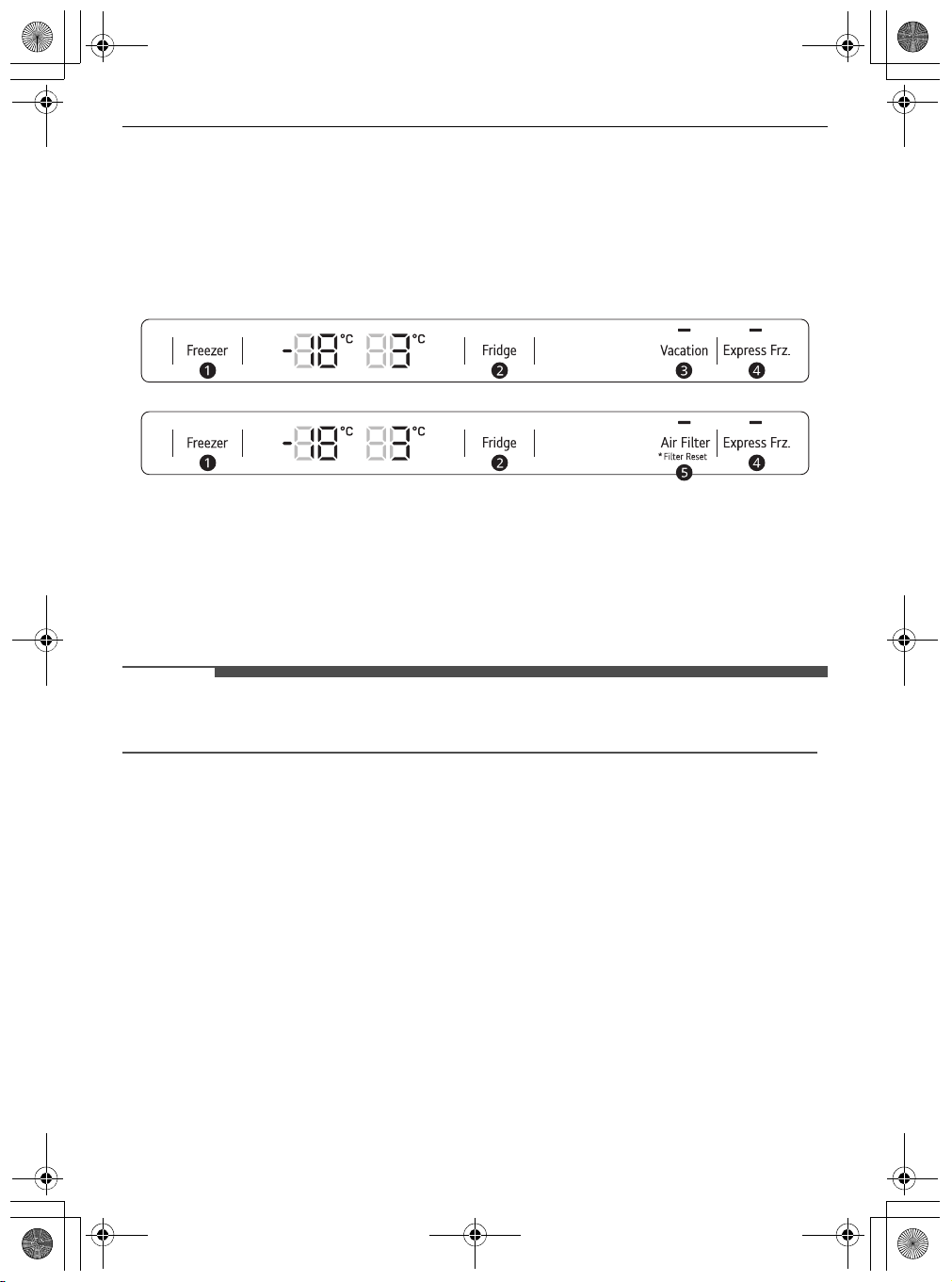
24
OPERATION
Control Panel
The actual control panel may differ from model to model.
Control Panel and Functions
*1 This feature is only available on some models.
a
Freezer
Press this button repeatedly to select a desired temperature between -23 °C and -15 °C.
• The initial freezer temperature is -18 °C.
b
Fridge
Press this button repeatedly to select a desired temperature between 1 °C and 7 °C.
• The initial fridge temperature is 3 °C.
NOTE
• The actual inner temperature varies depending on the food status, as the indicated setting temperature
is a target temperature, not actual temperature within the appliance.
c
Vacation
*1
Set the refrigerator to this power saving mode to reduce energy consumption when you are away from
home for a few days.
• Press the
Vacation
button to turn the function off or on. The LED stays lit when the function is on.
• When this function is on, the other buttons on the control panel are locked. When you return home,
remember to turn this function off to unlock the other buttons and return the refrigerator to its
previous temperature settings.
d
Express Frz.
This function can quickly freeze a large amount of ice or frozen foods.
• This function is enabled and disabled in turn each time you press the button.
• This function automatically terminates after a specific period has passed.
e
Air Filter
*1
Replace the air filter when the indicator light turns on. After replacing the air filter, press and hold the
Air Filter
button for 3 seconds to turn the indicator light off. Replace the air filter approximately every
12 months.
global_main.book.book Page 24 Thursday, April 7, 2022 2:51 PM
Loading ...
Loading ...
Loading ...