Loading ...
Loading ...
Loading ...
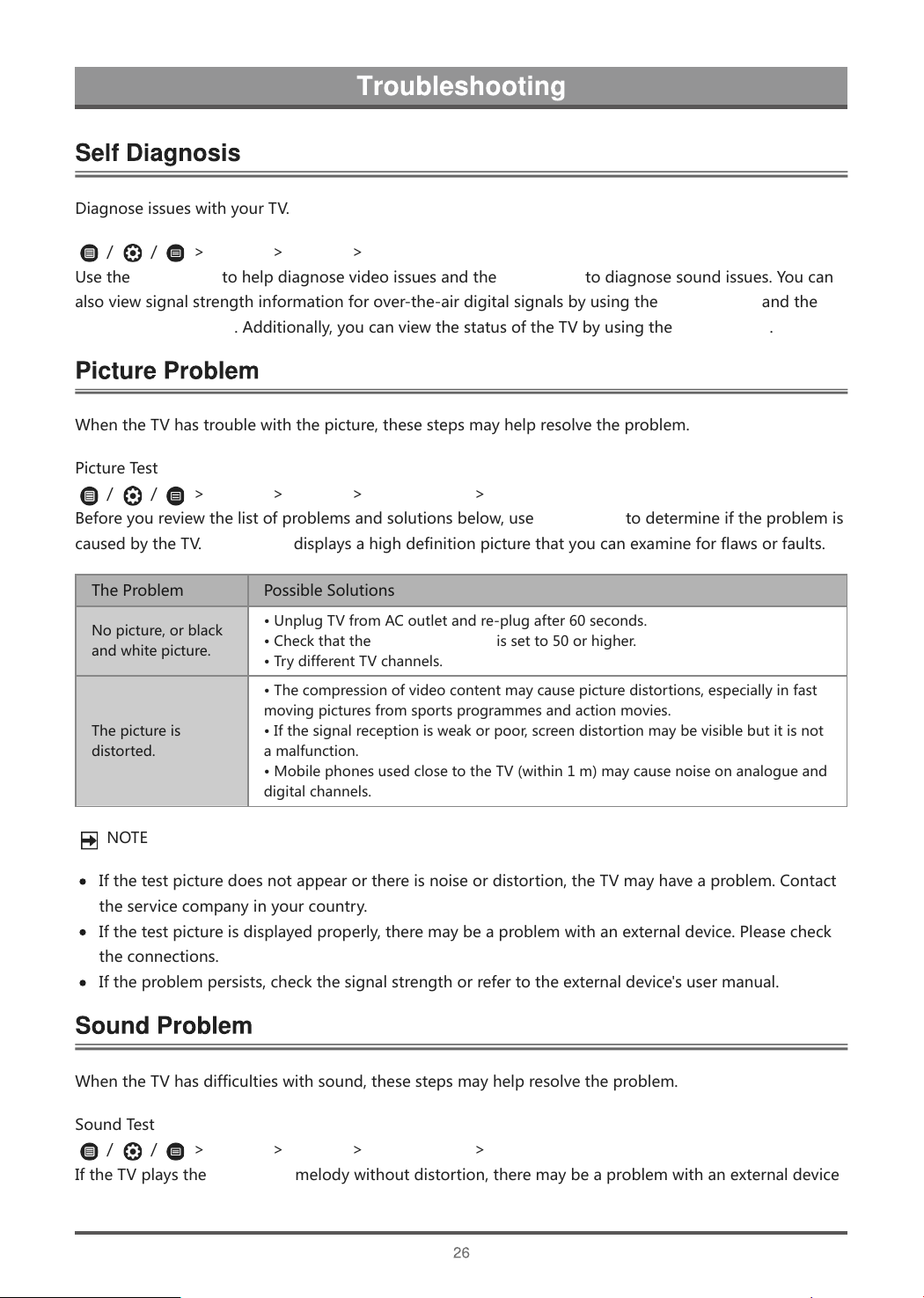
D
i
a
g
n
o
s
e
i
s
s
u
e
s
w
i
t
h
y
o
u
r
T
V
.
/
/
>
Settings
>
Support
>
Self Diagnosis
U
s
e
t
h
e
Picture Test
t
o
h
e
l
p
d
i
a
g
n
o
s
e
v
i
d
e
o
i
s
s
u
e
s
a
n
d
t
h
e
Sound Test
t
o
d
i
a
g
n
o
s
e
s
o
u
n
d
i
s
s
u
e
s
.
Y
o
u
c
a
n
a
l
s
o
v
i
e
w
s
i
g
n
a
l
s
t
r
e
n
g
t
h
i
n
f
o
r
m
a
t
i
o
n
f
o
r
o
v
e
r
-
t
h
e
-
a
i
r
d
i
g
i
t
a
l
s
i
g
n
a
l
s
b
y
u
s
i
n
g
t
h
e
Network Test
a
n
d
t
h
e
Input Connection Test
.
A
d
d
i
t
i
o
n
a
l
l
y
,
y
o
u
c
a
n
v
i
e
w
t
h
e
s
t
a
t
u
s
o
f
t
h
e
T
V
b
y
u
s
i
n
g
t
h
e
Status Check
.
W
h
e
n
t
h
e
T
V
h
a
s
t
r
o
u
b
l
e
w
i
t
h
t
h
e
p
i
c
t
u
r
e
,
t
h
e
s
e
s
t
e
p
s
m
a
y
h
e
l
p
r
e
s
o
l
v
e
t
h
e
p
r
o
b
l
e
m
.
P
i
c
t
u
r
e
T
e
s
t
/
/
>
Settings
>
Support
>
Self Diagnosis
>
Picture Test
B
e
f
o
r
e
y
o
u
r
e
v
i
e
w
t
h
e
l
i
s
t
o
f
p
r
o
b
l
e
m
s
a
n
d
s
o
l
u
t
i
o
n
s
b
e
l
o
w
,
u
s
e
Picture Test
t
o
d
e
t
e
r
m
i
n
e
i
f
t
h
e
p
r
o
b
l
e
m
i
s
c
a
u
s
e
d
b
y
t
h
e
T
V
.
Picture Test
d
i
s
p
l
a
y
s
a
h
i
g
h
d
e
f
i
n
i
t
i
o
n
p
i
c
t
u
r
e
t
h
a
t
y
o
u
c
a
n
e
x
a
m
i
n
e
f
o
r
f
l
a
w
s
o
r
f
a
u
l
t
s
.
T
h
e
P
r
o
b
l
e
m
P
o
s
s
i
b
l
e
S
o
l
u
t
i
o
n
s
N
o
p
i
c
t
u
r
e
,
o
r
b
l
a
c
k
a
n
d
w
h
i
t
e
p
i
c
t
u
r
e
.
•
U
n
p
l
u
g
T
V
f
r
o
m
A
C
o
u
t
l
e
t
a
n
d
r
e
-
p
l
u
g
a
f
t
e
r
6
0
s
e
c
o
n
d
s
.
•
C
h
e
c
k
t
h
a
t
t
h
e
Colour Saturation
i
s
s
e
t
t
o
5
0
o
r
h
i
g
h
e
r
.
•
T
r
y
d
i
f
f
e
r
e
n
t
T
V
c
h
a
n
n
e
l
s
.
T
h
e
p
i
c
t
u
r
e
i
s
d
i
s
t
o
r
t
e
d
.
•
T
h
e
c
o
m
p
r
e
s
s
i
o
n
o
f
v
i
d
e
o
c
o
n
t
e
n
t
m
a
y
c
a
u
s
e
p
i
c
t
u
r
e
d
i
s
t
o
r
t
i
o
n
s
,
e
s
p
e
c
i
a
l
l
y
i
n
f
a
s
t
m
o
v
i
n
g
p
i
c
t
u
r
e
s
f
r
o
m
s
p
o
r
t
s
p
r
o
g
r
a
m
m
e
s
a
n
d
a
c
t
i
o
n
m
o
v
i
e
s
.
•
I
f
t
h
e
s
i
g
n
a
l
r
e
c
e
p
t
i
o
n
i
s
w
e
a
k
o
r
p
o
o
r
,
s
c
r
e
e
n
d
i
s
t
o
r
t
i
o
n
m
a
y
b
e
v
i
s
i
b
l
e
b
u
t
i
t
i
s
n
o
t
a
m
a
l
f
u
n
c
t
i
o
n
.
•
M
o
b
i
l
e
p
h
o
n
e
s
u
s
e
d
c
l
o
s
e
t
o
t
h
e
T
V
(
w
i
t
h
i
n
1
m
)
m
a
y
c
a
u
s
e
n
o
i
s
e
o
n
a
n
a
l
o
g
u
e
a
n
d
d
i
g
i
t
a
l
c
h
a
n
n
e
l
s
.
N
O
T
E
I
f
t
h
e
t
e
s
t
p
i
c
t
u
r
e
d
o
e
s
n
o
t
a
p
p
e
a
r
o
r
t
h
e
r
e
i
s
n
o
i
s
e
o
r
d
i
s
t
o
r
t
i
o
n
,
t
h
e
T
V
m
a
y
h
a
v
e
a
p
r
o
b
l
e
m
.
C
o
n
t
a
c
t
t
h
e
s
e
r
v
i
c
e
c
o
m
p
a
n
y
i
n
y
o
u
r
c
o
u
n
t
r
y
.
I
f
t
h
e
t
e
s
t
p
i
c
t
u
r
e
i
s
d
i
s
p
l
a
y
e
d
p
r
o
p
e
r
l
y
,
t
h
e
r
e
m
a
y
b
e
a
p
r
o
b
l
e
m
w
i
t
h
a
n
e
x
t
e
r
n
a
l
d
e
v
i
c
e
.
P
l
e
a
s
e
c
h
e
c
k
t
h
e
c
o
n
n
e
c
t
i
o
n
s
.
I
f
t
h
e
p
r
o
b
l
e
m
p
e
r
s
i
s
t
s
,
c
h
e
c
k
t
h
e
s
i
g
n
a
l
s
t
r
e
n
g
t
h
o
r
r
e
f
e
r
t
o
t
h
e
e
x
t
e
r
n
a
l
d
e
v
i
c
e
'
s
u
s
e
r
m
a
n
u
a
l
.
W
h
e
n
t
h
e
T
V
h
a
s
d
i
f
f
i
c
u
l
t
i
e
s
w
i
t
h
s
o
u
n
d
,
t
h
e
s
e
s
t
e
p
s
m
a
y
h
e
l
p
r
e
s
o
l
v
e
t
h
e
p
r
o
b
l
e
m
.
S
o
u
n
d
T
e
s
t
/
/
>
Settings
>
Support
>
Self Diagnosis
>
Sound Test
I
f
t
h
e
T
V
p
l
a
y
s
t
h
e
Sound Test
m
e
l
o
d
y
w
i
t
h
o
u
t
d
i
s
t
o
r
t
i
o
n
,
t
h
e
r
e
m
a
y
b
e
a
p
r
o
b
l
e
m
w
i
t
h
a
n
e
x
t
e
r
n
a
l
d
e
v
i
c
e
Loading ...
Loading ...
Loading ...