Loading ...
Loading ...
Loading ...
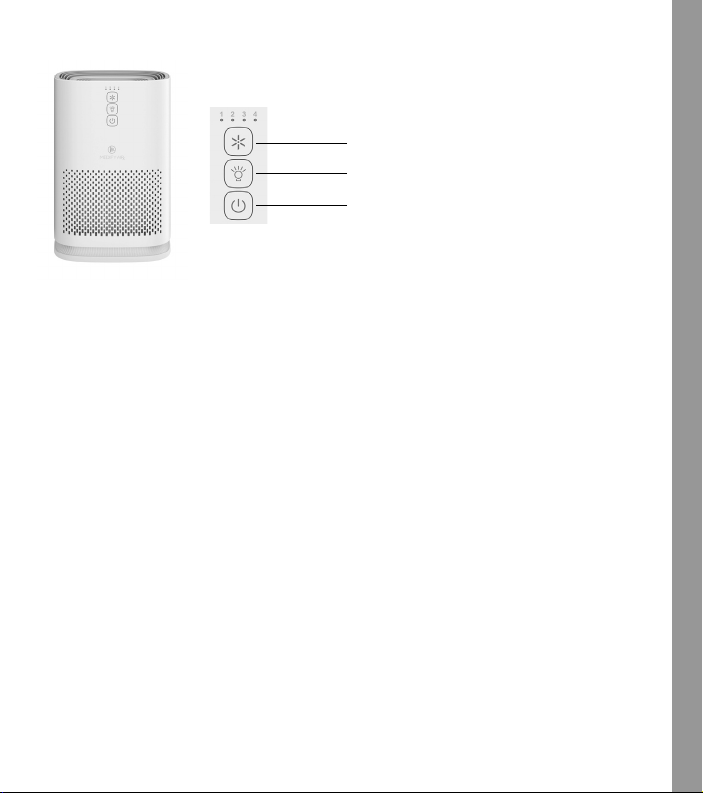
7
HOW TO USE
POWER BUTTON
Press the button once. The POWER indicator will turn on. After three seconds, the unit will start on Speed 1.
The blue light will turn on.
FAN SPEED CONTROL
Press the button to select the speed from the following options: 1, 2, 3, S.
• Speed 1 is slow
• Speed 2 is medium
• Speed 3 is fast
• Speed “S” is sleep mode.
SLEEP MODE
Press the button for sleep mode. After 5 seconds, all lights will turn off and only the S button will show with
partial lighting. Press any button to exit SLEEP mode.
STANDBY MODE
Insert the plug into a power source. Unit lights will turn on. After one second, the air purifier will run in
standby mode.
TURNING OFF THE FILTER REPLACEMENT LIGHT
Press and hold the button until all lights are off. The button will show with partial light. Press again and
hold until all lights turn on. Then, the filter replacement light should be off.
CONTROL PANEL
FILTER REPLACEMENT
INDICATOR
CHILD LOCK
INDICATOR
1H, 2H, 4H, 8H
TIMER INDICATOR SLEEP INDICATOR
CHILD-LOCK TIMER BUTTON
IONIZER BUTTON
SPEED BUTTON
ON/OFF BUTTON
LOW
HIGH
MEDIUM
IONIZER
INDICATOR
FAN SPEED BUTTONS
POWER BUTTON
ON/OFF LIGHT BUTTON & FILTER CHANGE INDICATOR
Loading ...
Loading ...
