Loading ...
Loading ...
Loading ...
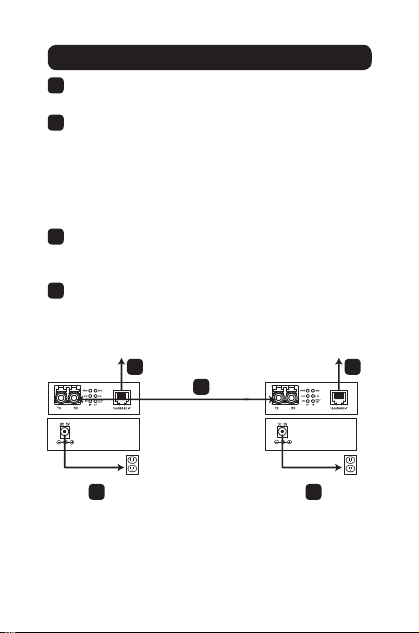
4
Installation
1
Connect the RJ45 port on the media converter to
your network using a Cat5e/6 cable.
2
Connect the media converter to a second
identical media converter using the appropriate
type of fiber cable, making sure to connect the TX
port on one unit to the RX port on the other.
Note: Reference the Product Features section to
determine which type of fiber cable is supported by your
media converter.
3
Connect the RJ45 port on the second media
converter to your network device (workstation,
hub, switch, etc.) using a Cat5e/6 cable.
4
Connect the external power supplies that came
with each media converter, and plug them into a
power source.
Network
Power Source Power Source
Network Device
1 3
4 4
2
17-11-383-93371A.indb 4 1/23/2018 5:02:30 PM
Loading ...
Loading ...
Loading ...