Loading ...
Loading ...
Loading ...
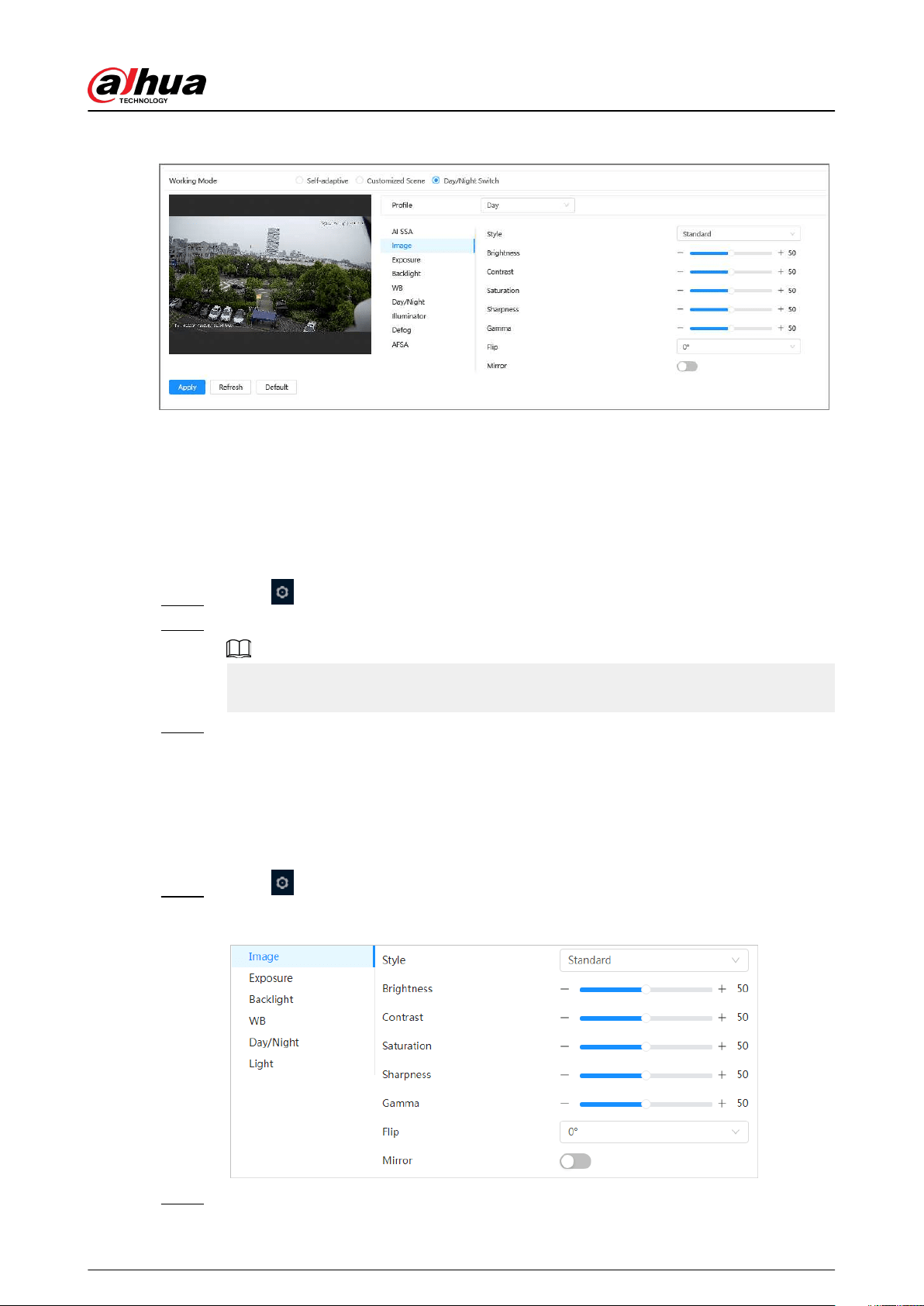
Figure 6-4 Page layout (day/night switch)
6.2.1.2 AI SSA
By enabling AI SSA (AI Scene Self-adaptation), the camera could detect environmental conditions,
such as rain, fog, backlight, low light and icker, to adjust the parameters of the image to suit the
conditions, ensuring that clear images are always produced.
Procedure
Step 1 Select > Camera > Image > AI SSA.
Step 2 Select On in the dropdown list.
After you enable AI SSA , some other functions such as exposure, backlight, defog and
AFSA will be disabled by default.
Step 3 Click Apply.
6.2.1.3 Image
You can congure picture parameters as needed.
Procedure
Step 1 Select > Camera > Image > Image.
Figure 6-5 Image
Step 2 Congure picture parameters.
Operation Manual
17
Loading ...
Loading ...
Loading ...