Loading ...
Loading ...
Loading ...
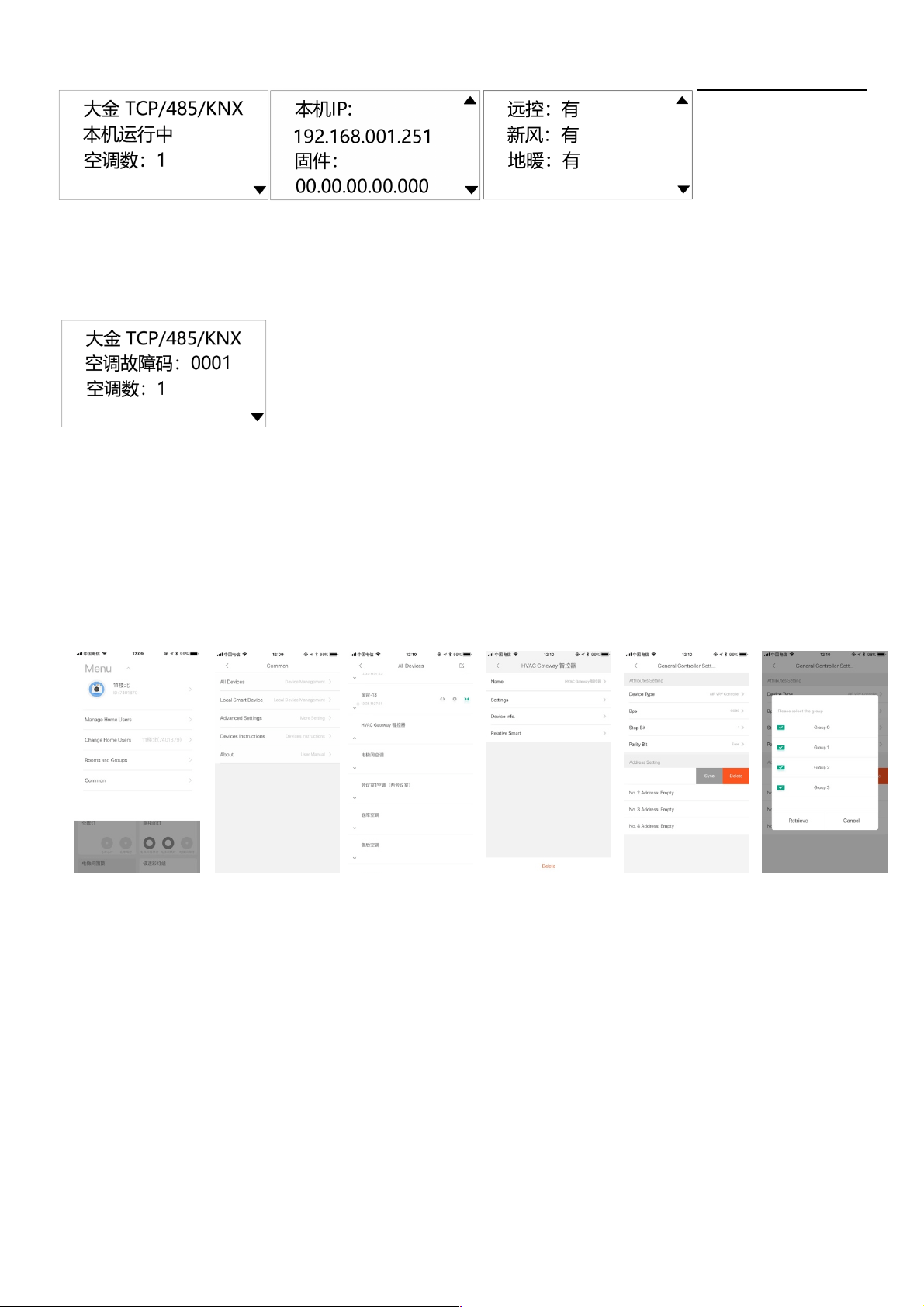
LifeSmart
3.5 When there is error occurred , the LCD display will show the repairing code . pleaes offer this to aftersale
service .
PS 1:LED indicator:
HBS:When AC communication detected, the indicator will light up. It will flicker though the AC communication
rhythm.
STA:It will keep dark,while device running normally to search AC
3. APP
Instructions
1.APP Instruction
1.1 Make sure you have a LifeSmart Account and with a Smart Station under the account
1.2 Please click the “add devices in APP, and choose the HVAC Gateway
1.3 Back to home page, click left corner LifeSmart – General – All devise – Smart Station – HVAC
Gateway – Settings, then slide from right to left at No.1 Address, sync, and choose all groups to retrieve all
indoor machines group
1.4 It will takes about 1-10 minutes at 1
st
time to sync devices on home page (The devices will show as
/ 10 11
Loading ...
