Loading ...
Loading ...
Loading ...
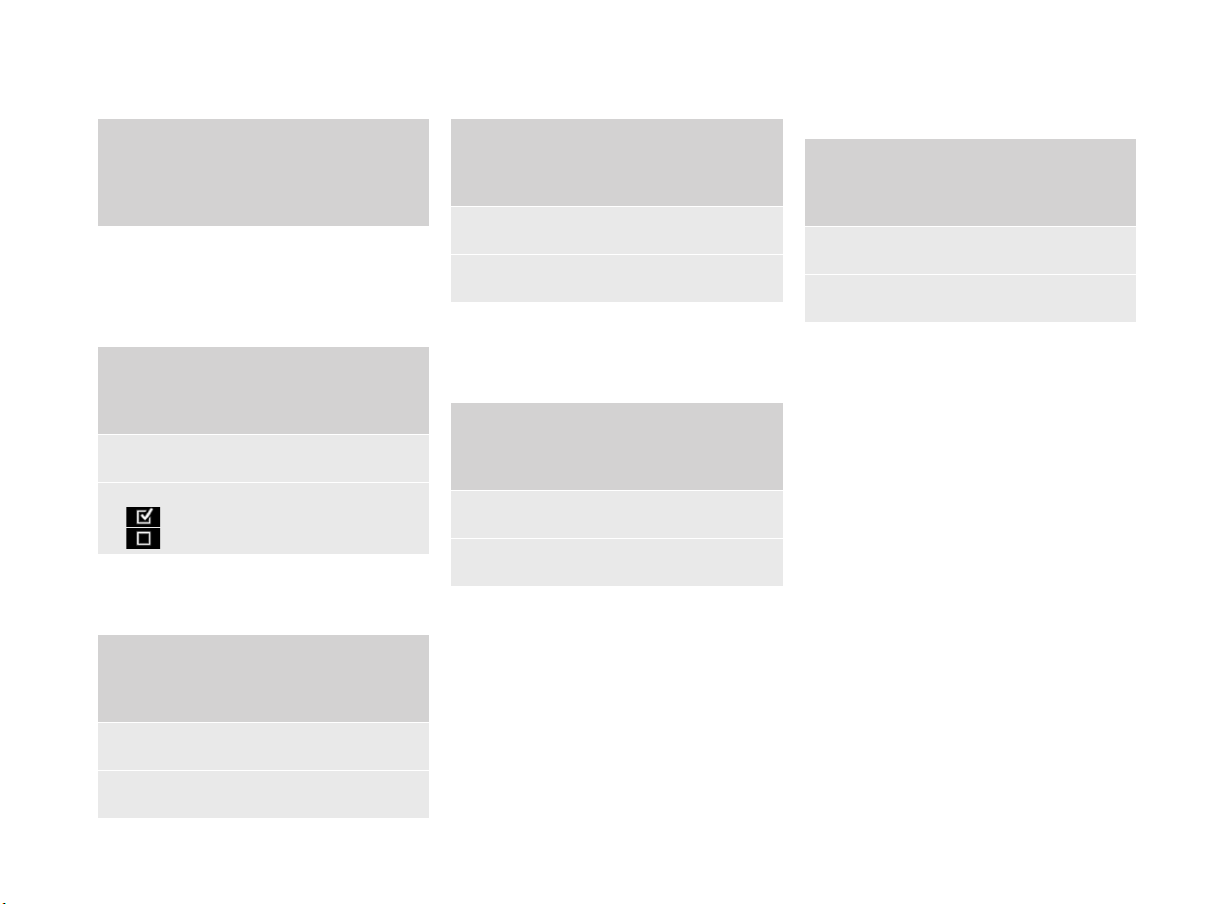
Instrument Panel and Multi-Function Display 103
Adjusting interior lights
Interior light functions on the vehicle can be
adapted individually in the “Interior lights” menu.
Activating or deactivating interior lights
when the door is opened (depending on
equipment)
You can configure the interior lights to be switched
on when the door is opened.
Adjusting brightness of orientation lighting
The brightness of the orientation lighting can be
adapted individually.
Ambient lighting
The brightness of the ambient lighting can be
adapted individually.
Setting interior lighting off delay
The off delay for the lighting in the passenger
compartment after closing the vehicle doors can
be adapted individually.
Activating and deactivating rain sensor
operation
You can configure the windshield wiper to adjust
the wiper speed automatically when it is raining.
Available setting options:
–“Automatic”
The wiper speed is automatically adjusted.
– “Manual”
The wiper speed must be manually adjusted
using the wiper switch.
1. Main menu: Select “Vehicle”
> “Settings”
> “Light & Visibility”
> “Interior lights”
and confirm.
1. Main menu “Vehicle”
> “Settings”
> “Light & Visibility”
> “Interior lights”
2. Select
“by opening door”
3. Confirm your selection.
Interior lights are activated.
Interior lights are deactivated.
1. Main menu “Vehicle”
> “Settings”
> “Light & Visibility”
> “Interior lights”
2. Select “Orientation”
and confirm.
3. Select the desired brightness
and confirm.
1. Main menu “Vehicle”
> “Settings”
> “Light & Visibility”
> “Interior lights”
2. Select “Ambient light”
and confirm.
3. Select the desired brightness
and confirm.
1. Main menu “Vehicle”
> “Settings”
> “Light & Visibility”
> “Interior lights”
2. Select “Fade-out”
and confirm.
3. Select the desired off delay
and confirm.
1. Main menu “Vehicle”
> “Settings”
> “Light & Visibility”
> “Wiper”
2. Select “Rain sensor”
and confirm.
3. Select the desired setting
and confirm.
Loading ...
Loading ...
Loading ...
